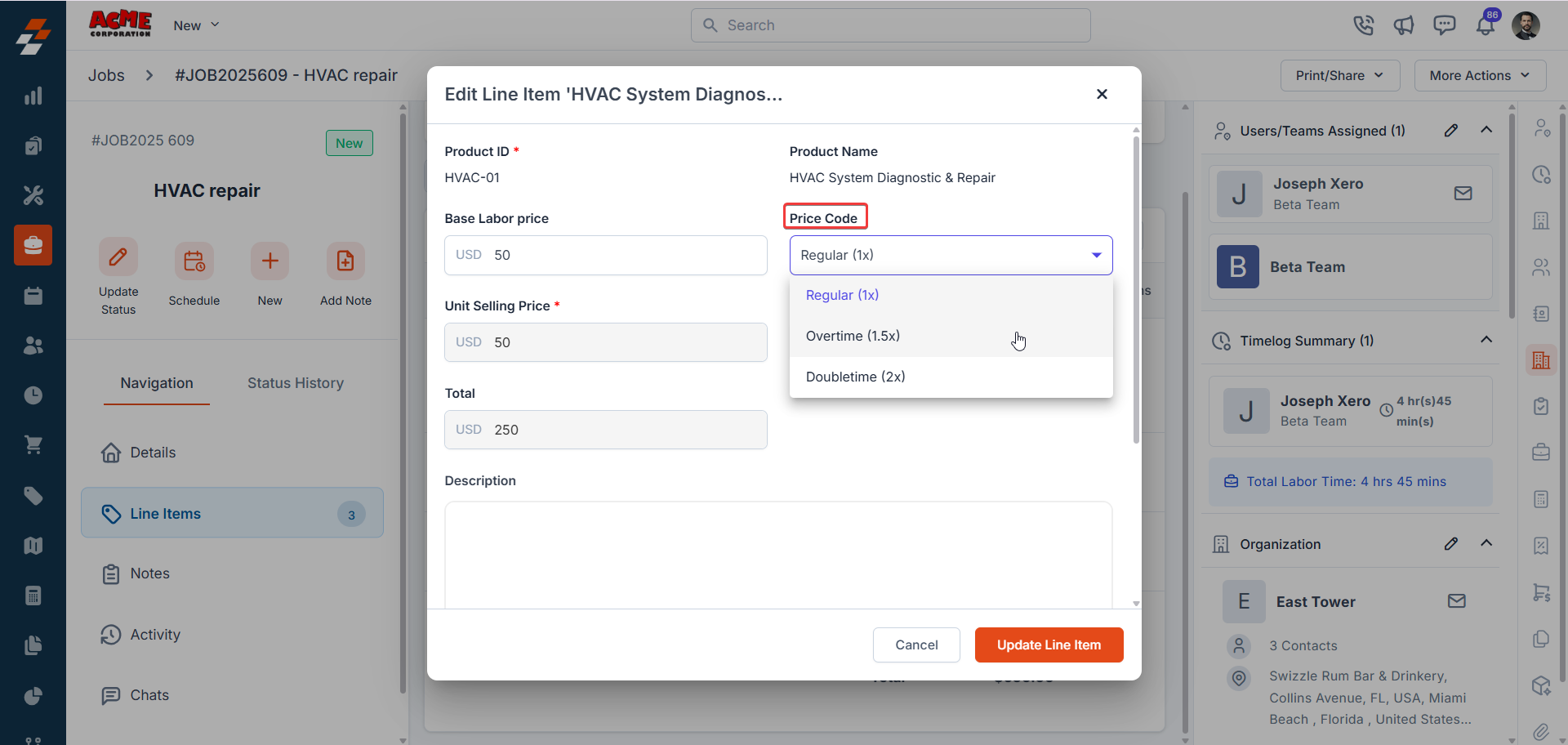Prerequisite Ensure a Labor Service is created in the Master Parts and Services module. Refer to the Create Labor Service guide for instructions. Let’s add a labor service and calculate profitability!
- Open the relevant job in Zuper to access the Job Details page or create a new job from the Job Creation page.
-
On the Job Details page, go to the Line Items section and click the Parts & Services tab.
-
Click + Add and select Line Item.
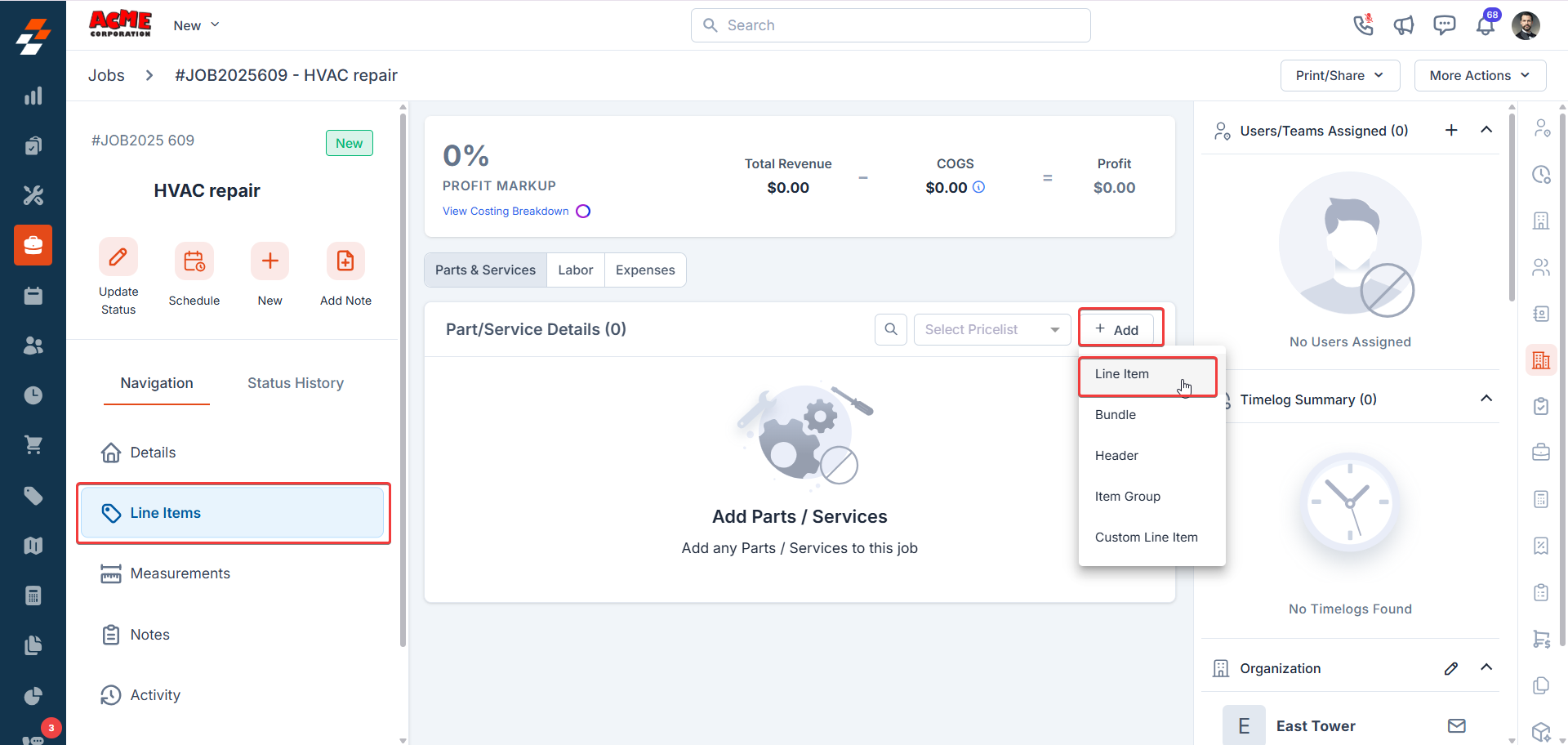
-
In the Product Type field, choose Labor Service.
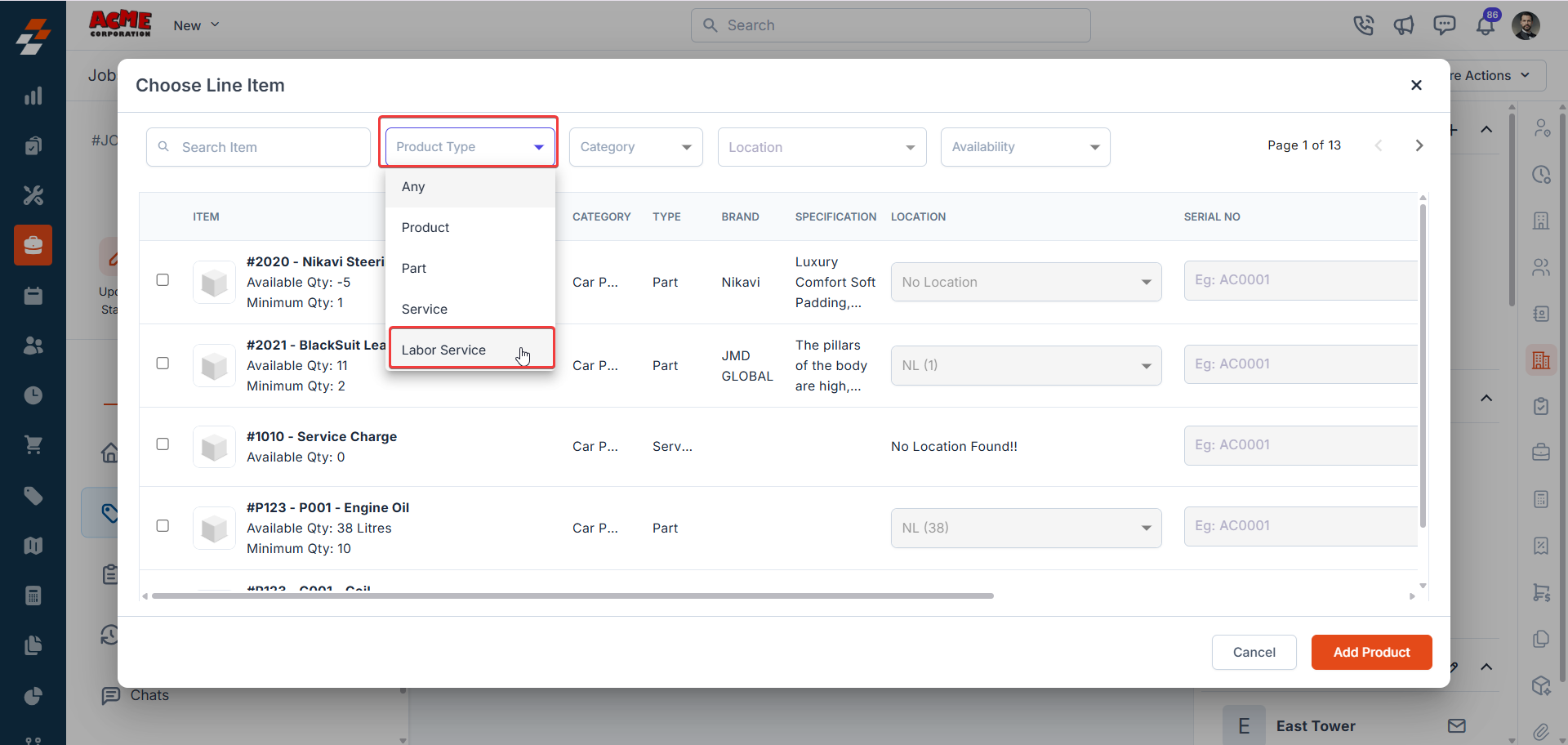
-
Pick an existing Labor Service (e.g., HVAC System Diagnostic Repair) from the list.
Note: The labor services available here depend on your configuration in the Job Costing and Expense settings > Labor Type section.
-
Click Save to add the labor service to the job.
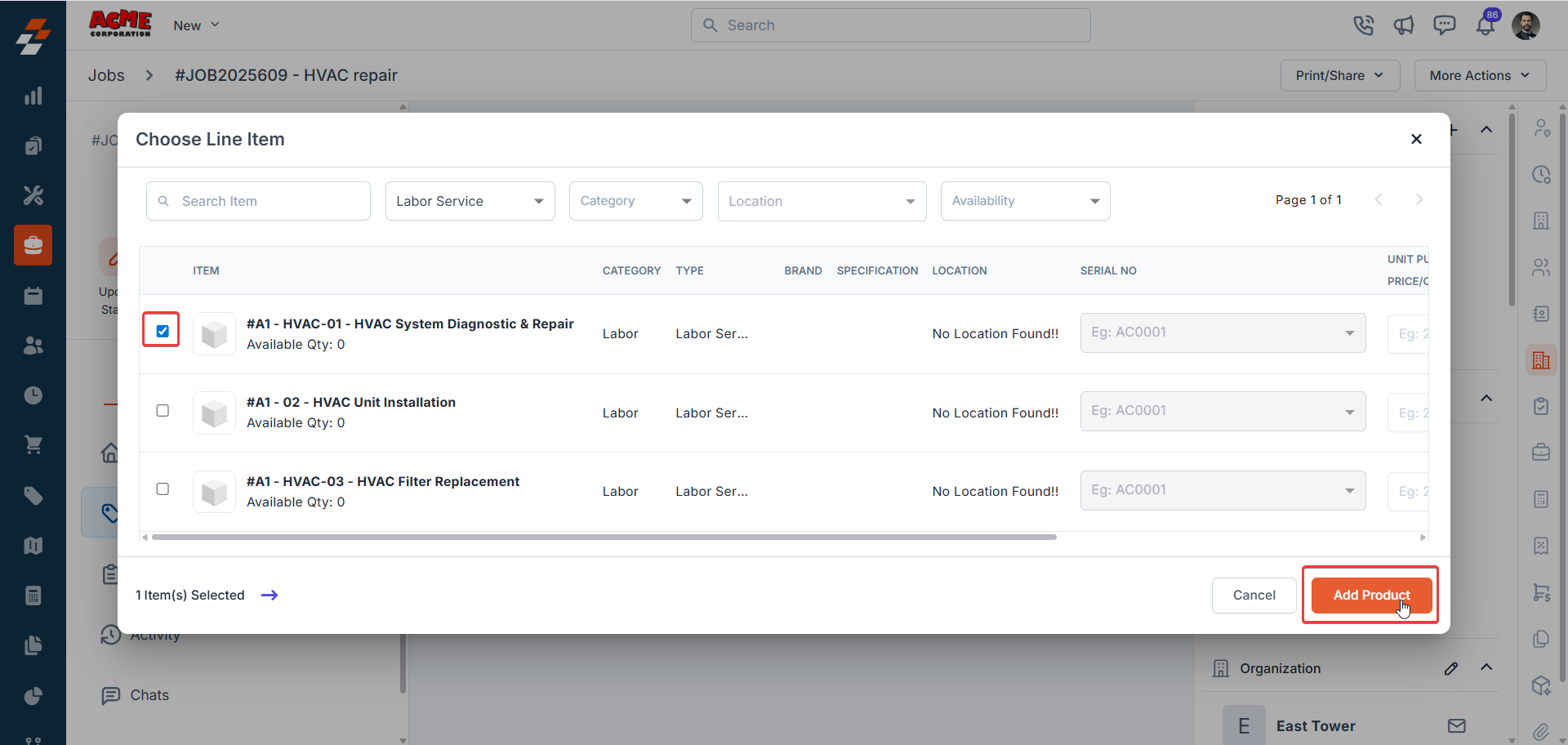
- Add any required parts or products to the job’s line items by clicking + Add and selecting the relevant items.
-
Specify quantities and ensure the Unit Purchase/Cost Price and Unit Selling Price are set for accurate cost and revenue calculations.
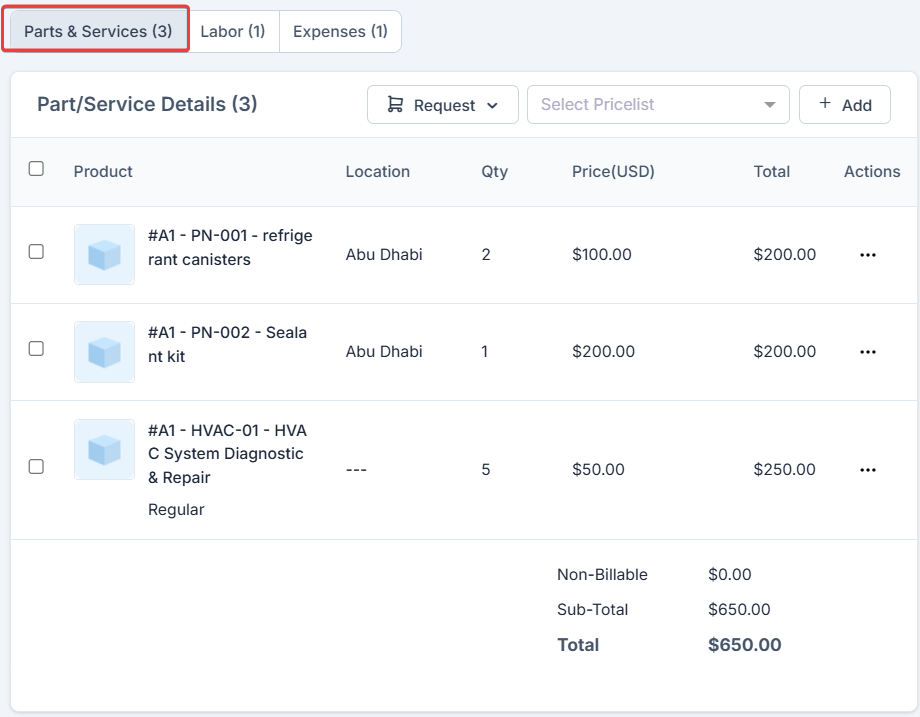
-
Click + Add and select Line Item.
-
Labor tab: Displays the internal labor cost based on the actual time technicians spend on the job. This cost is calculated using each technician’s fully loaded hourly rate, the number of hours worked, and the assigned Cost Code (such as Regular, Overtime, Double Time, or Holiday).
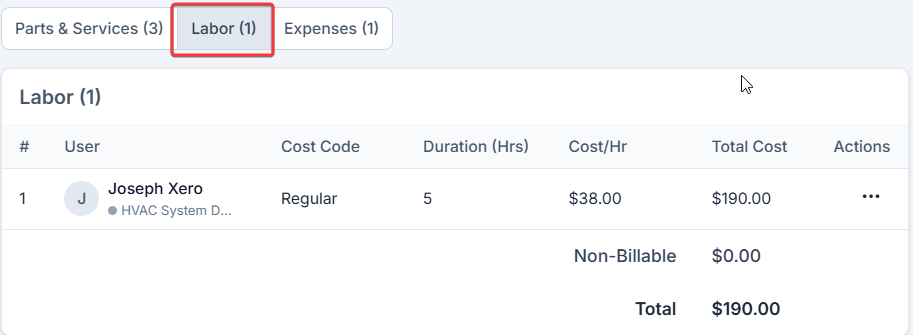
- If the Timelogs feature is enabled, Zuper automatically captures the time spent on the job. If Timelogs is disabled, you must manually add time entries by clicking + Add in the Labor tab.
-
You can also update the Cost Code for a technician by editing their time entry. When a Cost Code is changed, Zuper creates a new line item instead of modifying the existing one, which helps maintain a clear audit trail of labor cost changes.
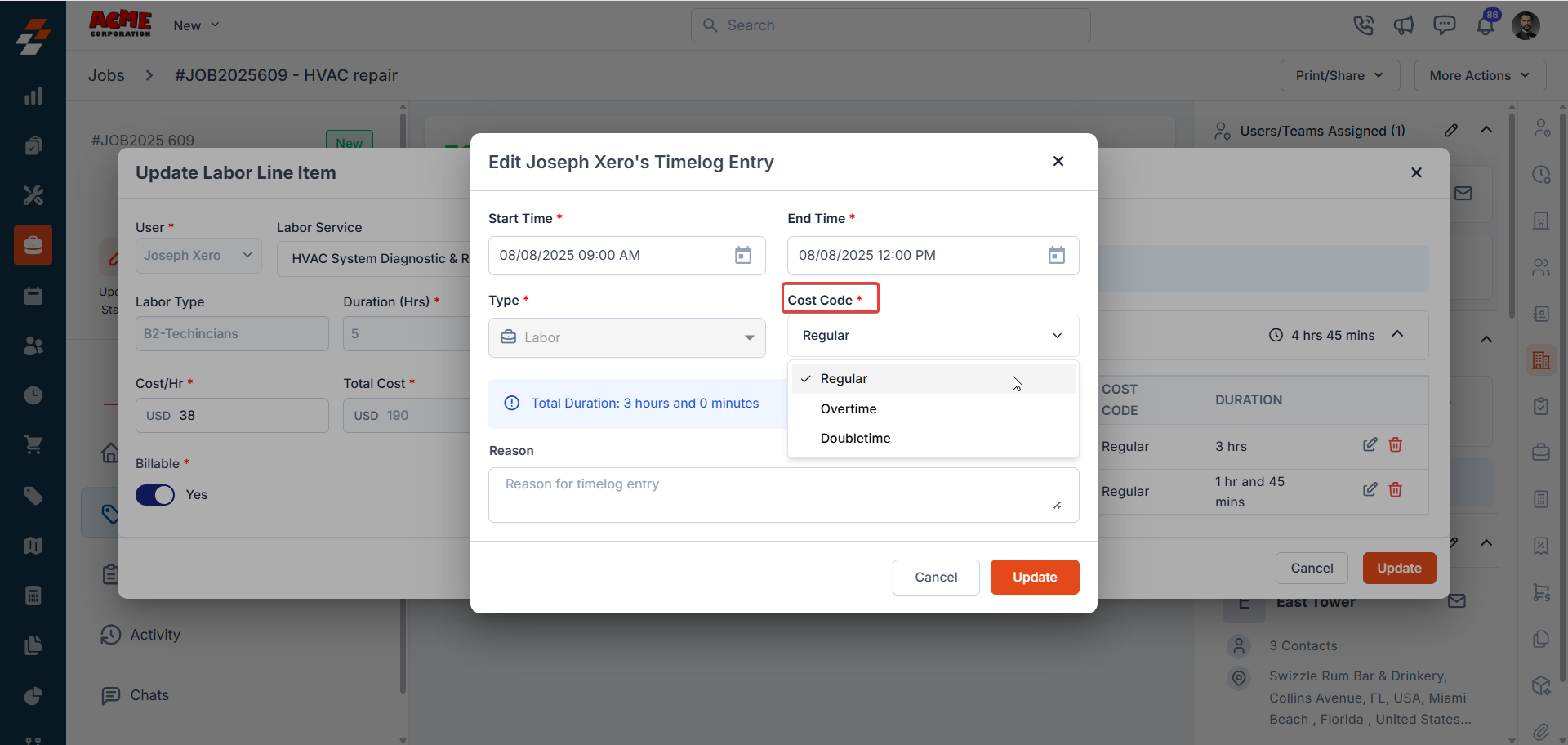 Note: If your organization is using the Timelog feature, you cannot delete a labor line item directly if it was created through a time log. To remove such a labor line item, first delete all related time logs for that technician within the job, and then delete the labor line item. This ensures corrections can be made when a technician logs time against the wrong job.If Timelog is not enabled, you can delete labor line items directly from the job.
Note: If your organization is using the Timelog feature, you cannot delete a labor line item directly if it was created through a time log. To remove such a labor line item, first delete all related time logs for that technician within the job, and then delete the labor line item. This ensures corrections can be made when a technician logs time against the wrong job.If Timelog is not enabled, you can delete labor line items directly from the job.
-
Expenses tab: Add job-related expenses (e.g., travel, fuel, or equipment rentals) in the Expenses tab. Accurate expense entries ensure your total job cost is complete. See our Job Expenses guide for more details.
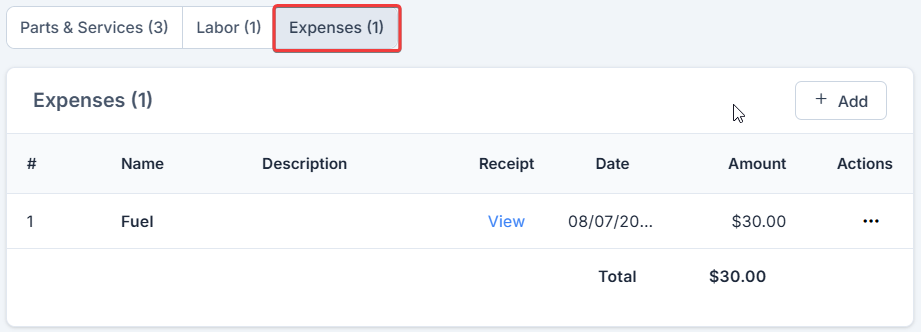
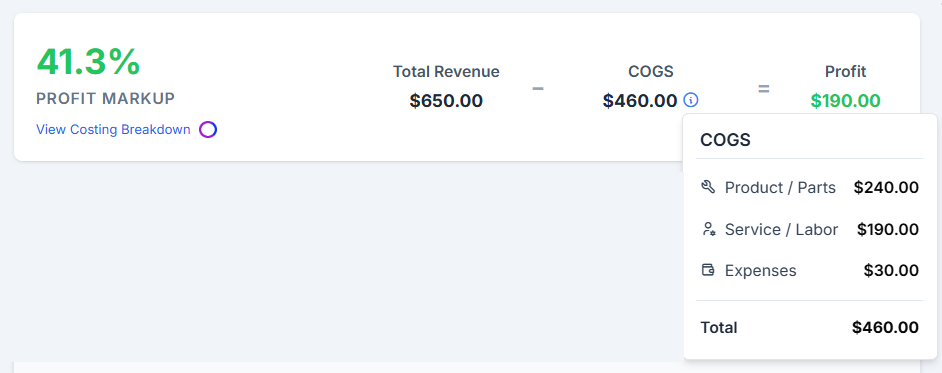
Note: Visibility of cost breakdowns depends on your Job Costing Permissions settings. Refer to the Job Costing Permission section for more information.

This includes labor and parts selling prices. Note: The labor service quantity on the job line items is automatically updated to reflect the total hours worked by the technician (5 hours). COGS: -$460
| Component | Details | Cost |
|---|---|---|
| Parts & Services | Refrigerant Canisters (2 × $60) + Sealant Kit (1 × $120) (These are the purchase costs for the parts and materials used in the repair) | -$240 |
| Labor | Technician Joseph Xero worked 5 hours at $38/hour | -$190 |
| Expense | Travel-related fuel cost | -$30 |
| COGS | $240 (Parts) + $190 (Labor) + $30 (Fuel) | $460 |
$650 (revenue) − $460 (total job cost in system) = $190 (Overall profit for the HVAC repair job )
Profit Markup is 41.3%.
FAQs
-
When should I use ‘Service’ vs ‘Labor Service’ in Zuper?
- Use Service when offering a fixed-price service. This means the customer is charged a predetermined selling price regardless of how much time or how many materials are used.
- Use Labor Service when billing the customer based on actual time spent by the technician and the materials used to complete the job. This method is ideal for Time & Materials (T&M) billing.
- How is the quantity of a Labor Service determined? The quantity of a Labor Service is based on the actual hours clocked by the technician. If the Timelogs feature is enabled, Zuper automatically updates the quantity based on recorded hours. If disabled, manually enter the hours in the Labor tab.
-
What if my organization does not use the Timelog feature?
If Timelog is not enabled, you can still track labor costs manually. In the Labor tab of the job, click + Add to add a time entry for the technician. Enter the number of hours worked, select the appropriate Cost Code, and save. Zuper will calculate the labor cost based on the entered hours and the technician’s fully loaded hourly rate.