Common types of disputes
Disputes can occur for various reasons. Each type requires different actions on your part. Here are the most common types:- Credit Not Processed: The customer claims they are entitled to a refund because they returned the product, canceled the transaction, or didn’t use the service fully. However, you haven’t processed the refund or credit yet.
- Duplicate: The customer claims they were charged multiple times for the same product or service.
- Fraudulent: This is the most frequent reason for disputes. It occurs when the customer claims they didn’t authorize the payment. This could be due to a genuine fraud or misunderstanding where the customer didn’t recognize a legitimate charge.
- General: This is an uncategorized dispute. In this case, contacting the customer is best to clarify why they’re disputing the charge.
- Unrecognized: The customer doesn’t recognize the payment on their statement.
How to view dispute transactions
To view any dispute transactions in your Zuper Pay account, navigate to your Zuper Pay Dashboard. The dashboard overview has the option to View all Disputes, or you can filter out dispute transactions on the Payments listing page.\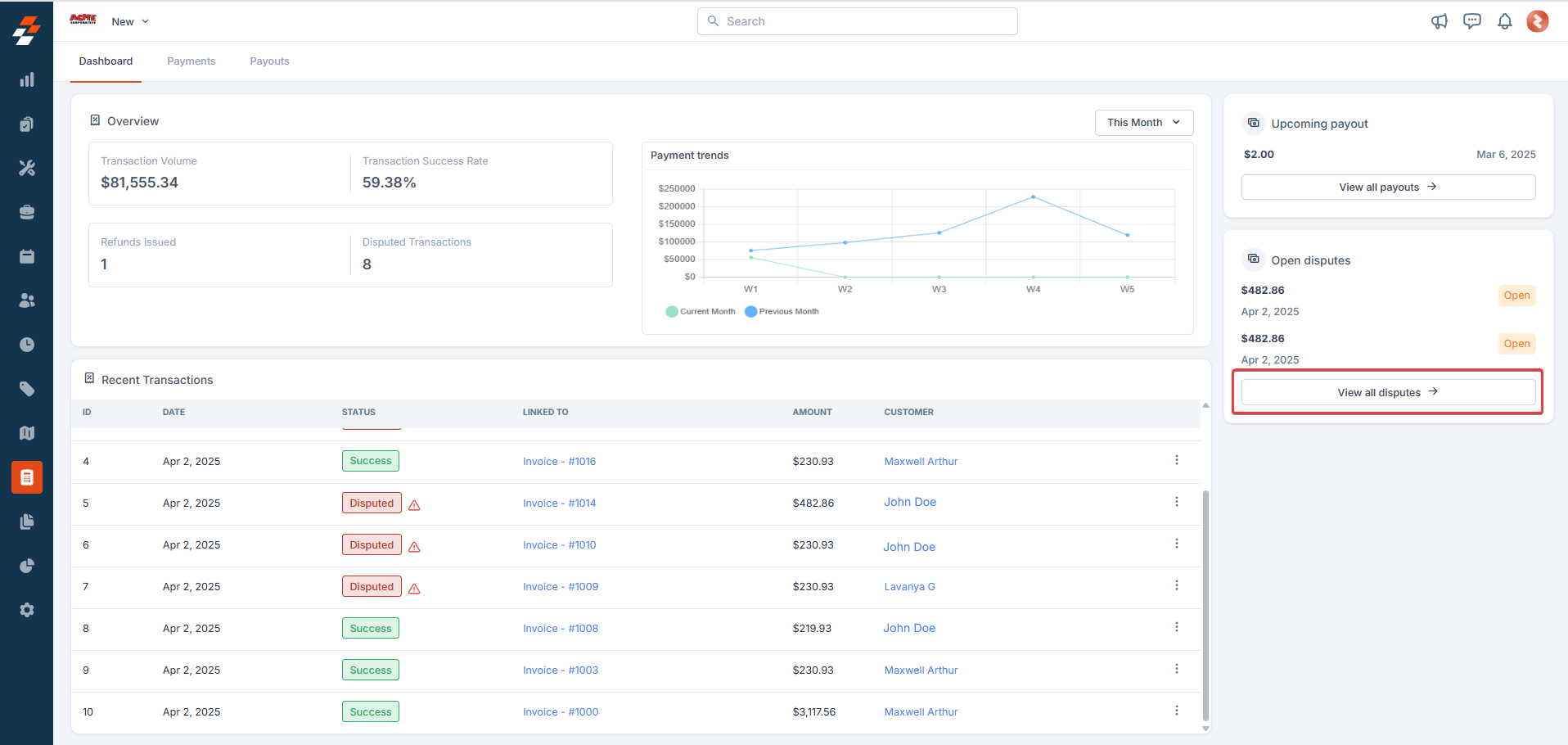
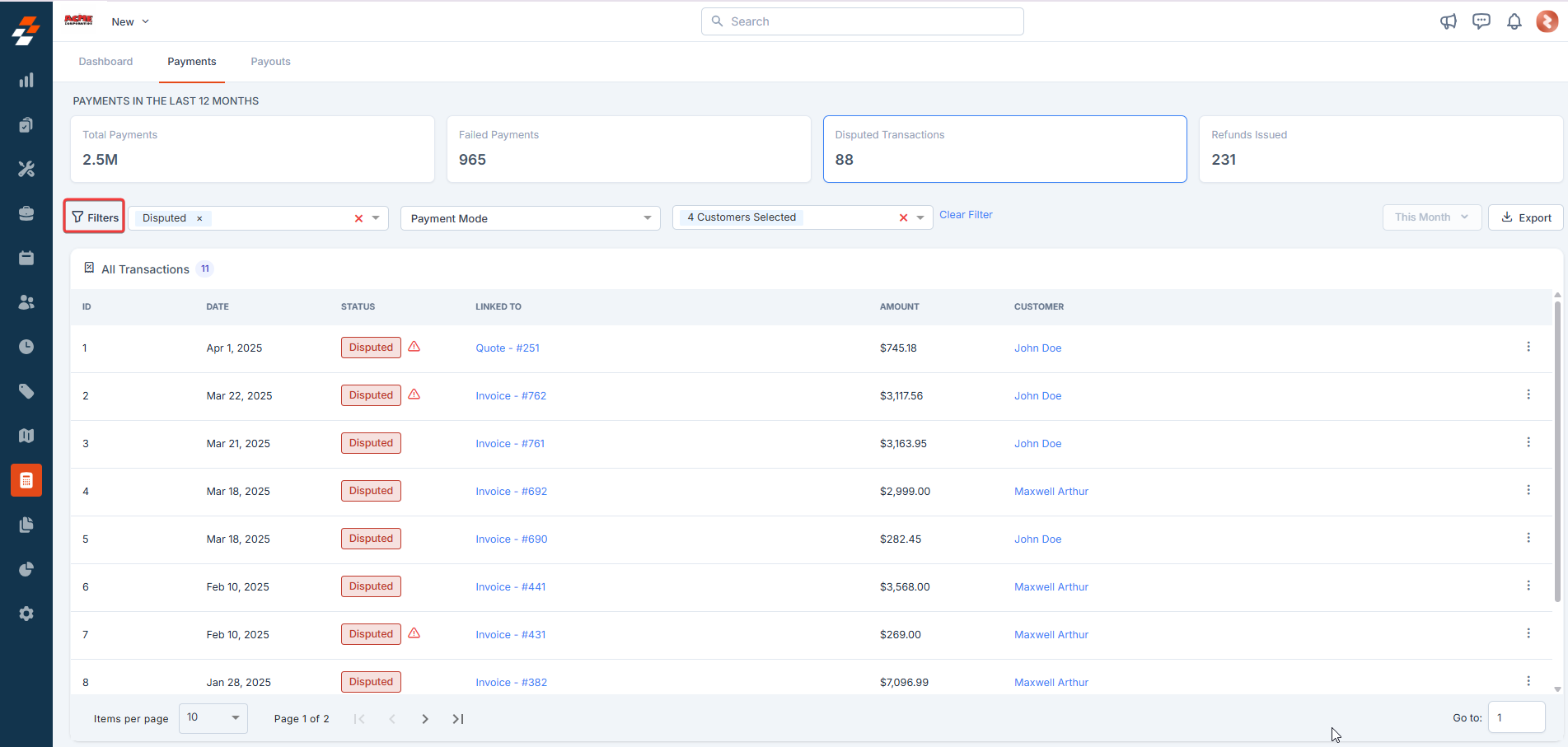
How to review the dispute and determine next steps
Once you identify a dispute, it is important to review all available information. Understand why the dispute occurred and decide whether it’s based on a misunderstanding or a legitimate issue. We recommend contacting your customer directly, as many disputes result from simple errors, such as forgetting a transaction or misinterpreting a charge. If they acknowledge the error, they may wish to withdraw the dispute.Important: Even if a customer confirms a chargeback was made in error, you must submit evidence to the bank. If the customer withdraws the chargeback, request written confirmation from their card issuer. Failing to provide evidence may result in losing the dispute, even if the chargeback is withdrawn.
Note: Once a dispute is reported, all evidence must be submitted by the due date. Typically, this is 8-10 days from the dispute’s reported date.
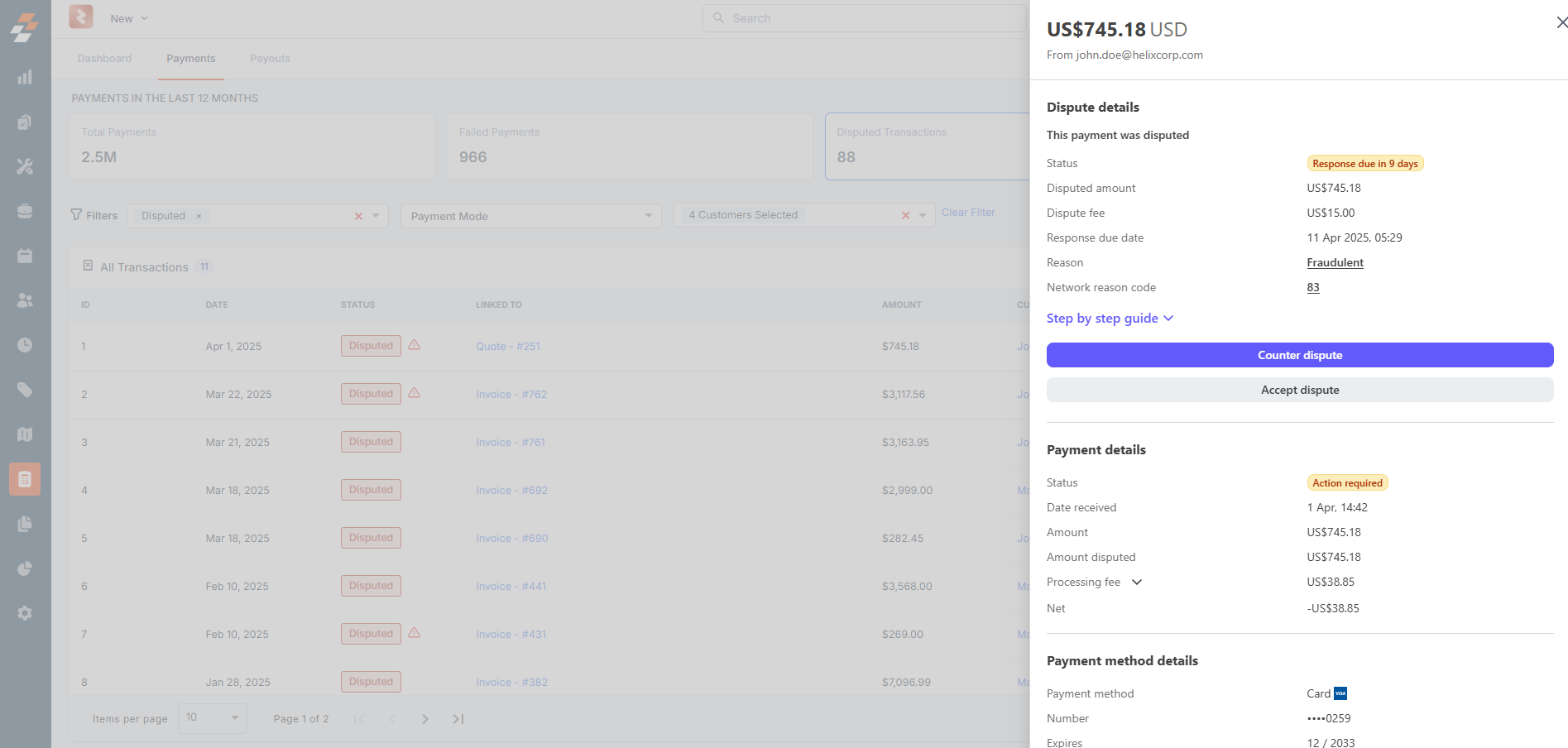
Note: A $15 fee will be charged for disputing a transaction, and this fee will not be returned, even if the dispute is successful.
How to counter a dispute
After clicking Counter Dispute, you will need to provide the necessary information and supporting evidence to help resolve the dispute in your favour. 1. Dispute Details Provide all relevant information to explain why you should win the dispute and clarify the nature of the service or product. This includes:- Explanation: Clearly explain why the dispute is invalid and why the charge is justified.
- Service or Product Description: Provide a detailed description of the product or service offered.
- Service Date: Include the date(s) when the service was provided or when the product was delivered.\
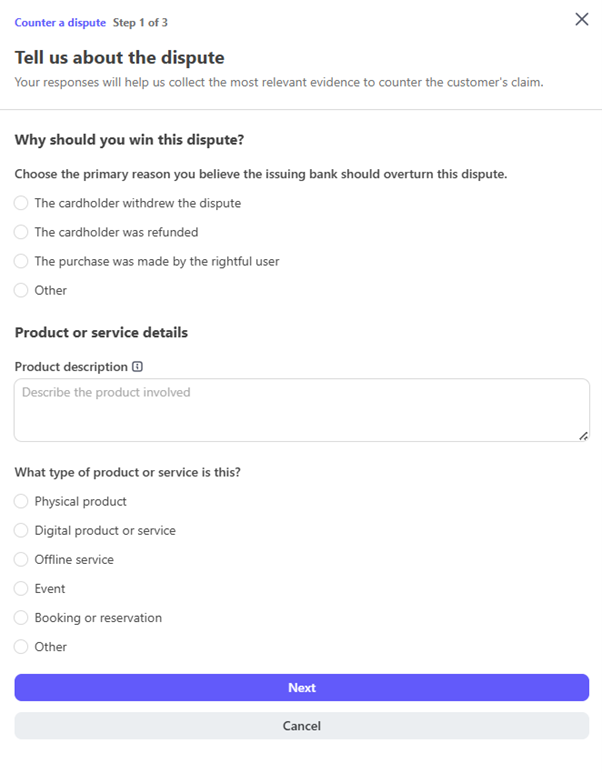
- Customer’s Name
- Customer’s Email Address
- Billing Address\
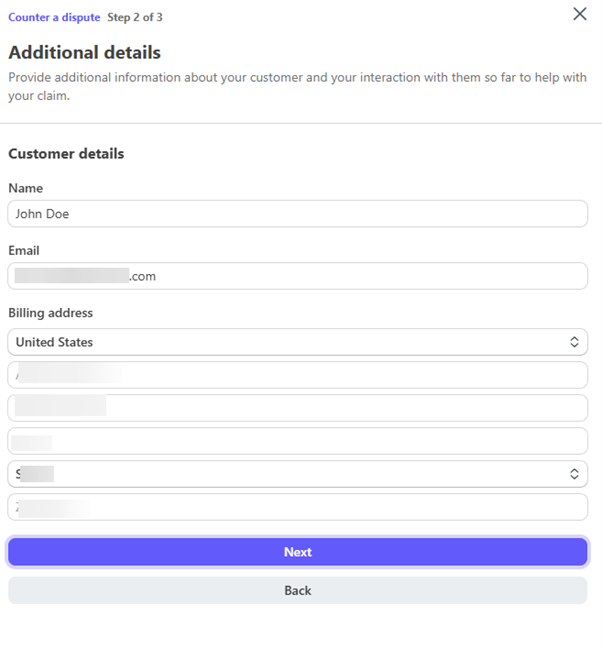
- Documentation of Communication: Submit emails, text messages, or other forms of communication that demonstrate the service or product was provided as agreed.
- Signed Agreements: Upload any signed documents, such as contracts, quotes, or work orders, that prove the customer agreed to the service/product terms.
- Photos or Videos: Provide before-and-after photos (if applicable), screenshots of completed work, or any other visual evidence showing the service/product delivered.
- Proof of Refund (if applicable): If the dispute is for the full charge amount but a partial refund has been issued, include evidence of the partial refund. This should include the amount refunded, the date, and a screenshot of the refund details.
- Other Relevant Evidence: This may include terms of service, GPS data, job logs, payment evidence, and proof of acceptance.\
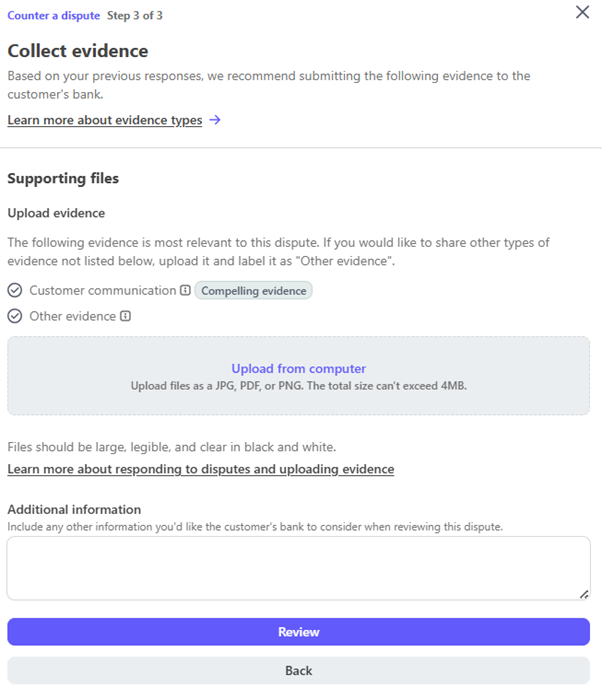
- If the dispute is resolved in your favour, the disputed amount and any fees will be returned to you. Note that the dispute resolution fee of $15 will not be refunded.
- If the dispute is resolved in the customer’s favour, the disputed funds and fees will not be returned.