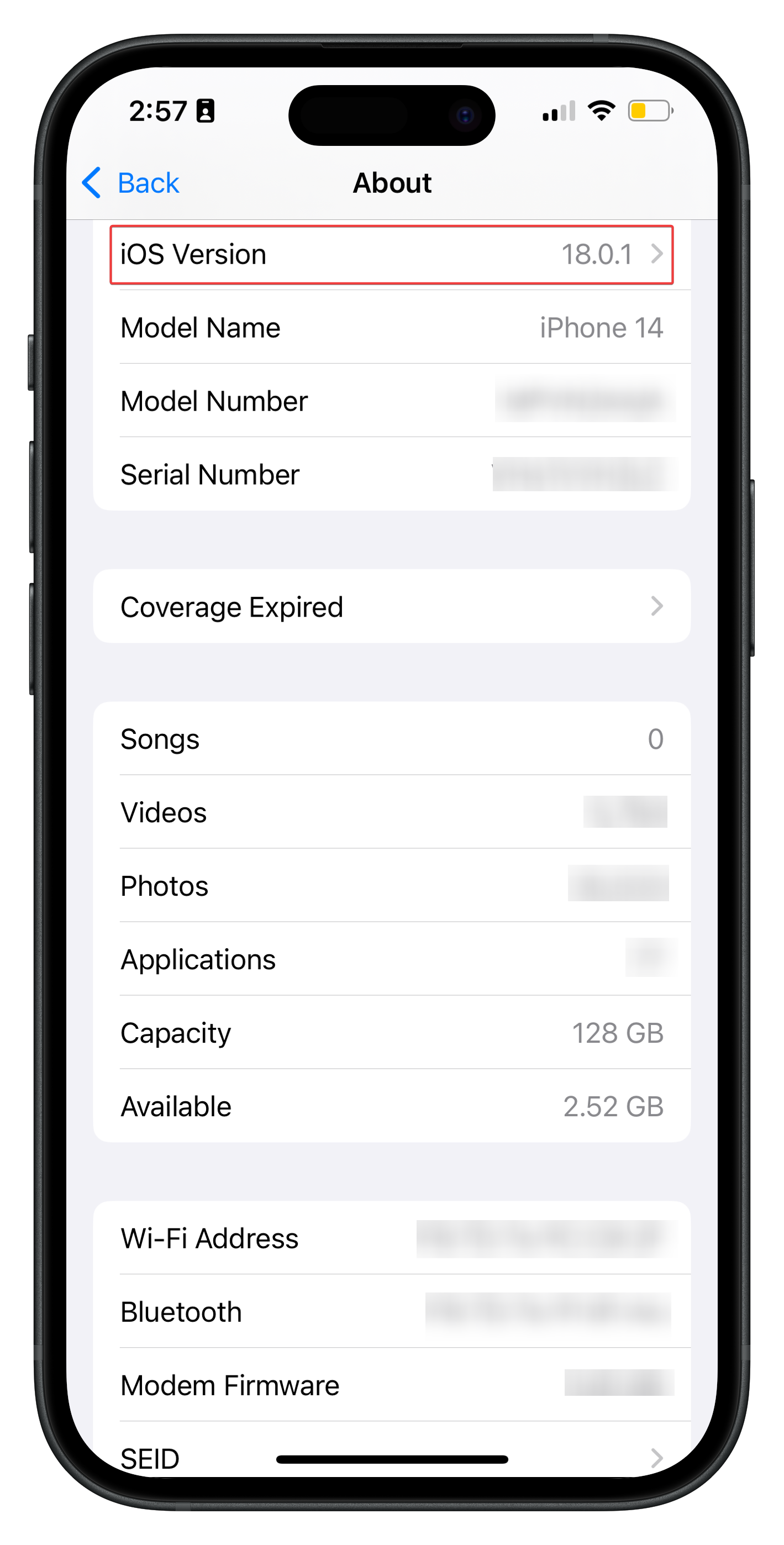Android device requirements
Minimum Android version: Android 8 (Oreo)
- Open “Settings” on your mobile and tap “About device/phone.”

- Scroll down to view the “Android Version.” (Ensure it is at least version Android 7 (Nougat) for the best experience).
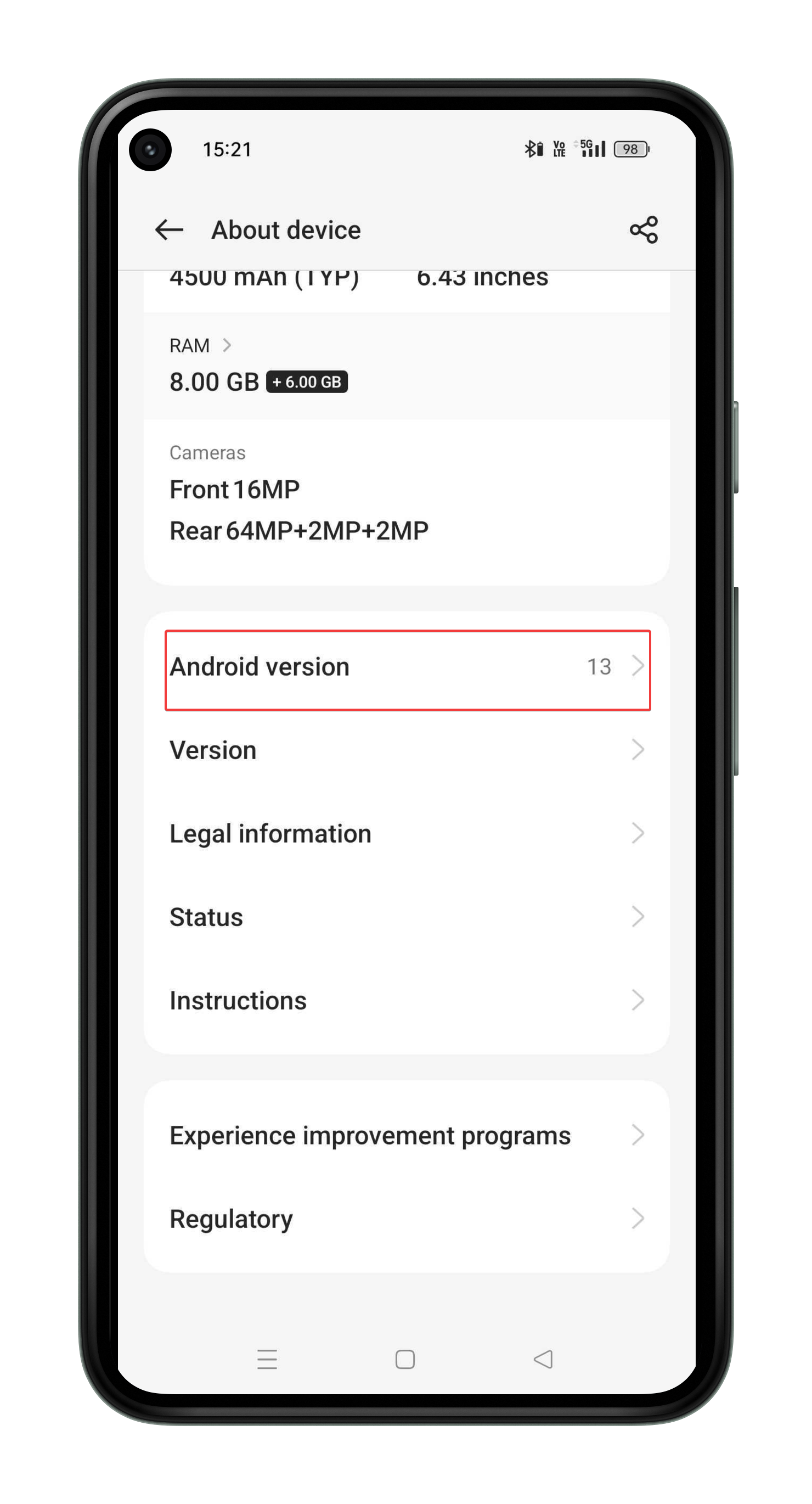
iOS device requirements
Minimum iOS version: 15.0 or later
- Open “Settings” on your iOS mobile and tap “General”

- Select “General.”
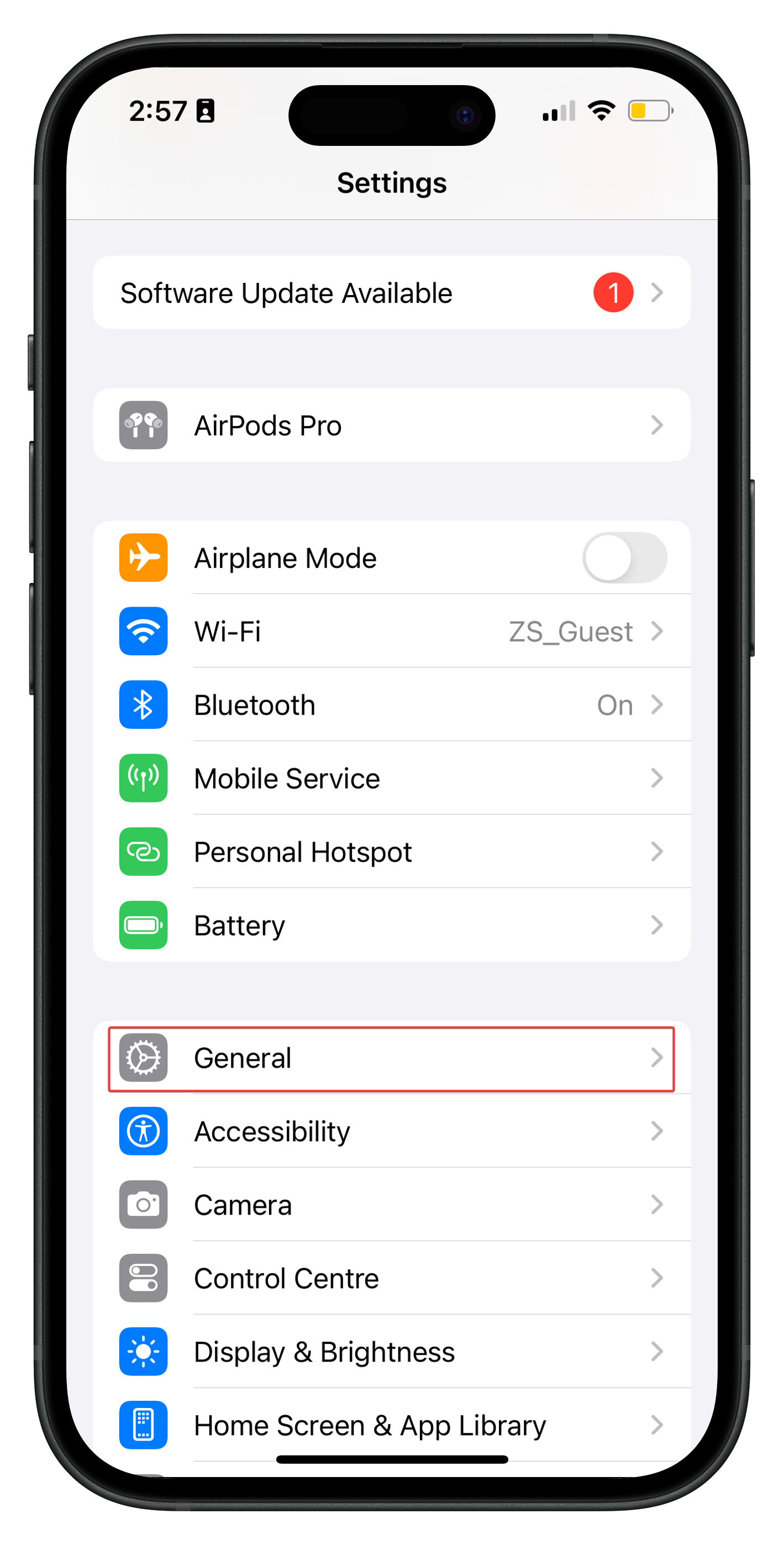
- Select “About” to view the iOS version.

- Make sure your device runs on 15.0 or later (For an optimal experience, we recommend iOS 16.2 or later).