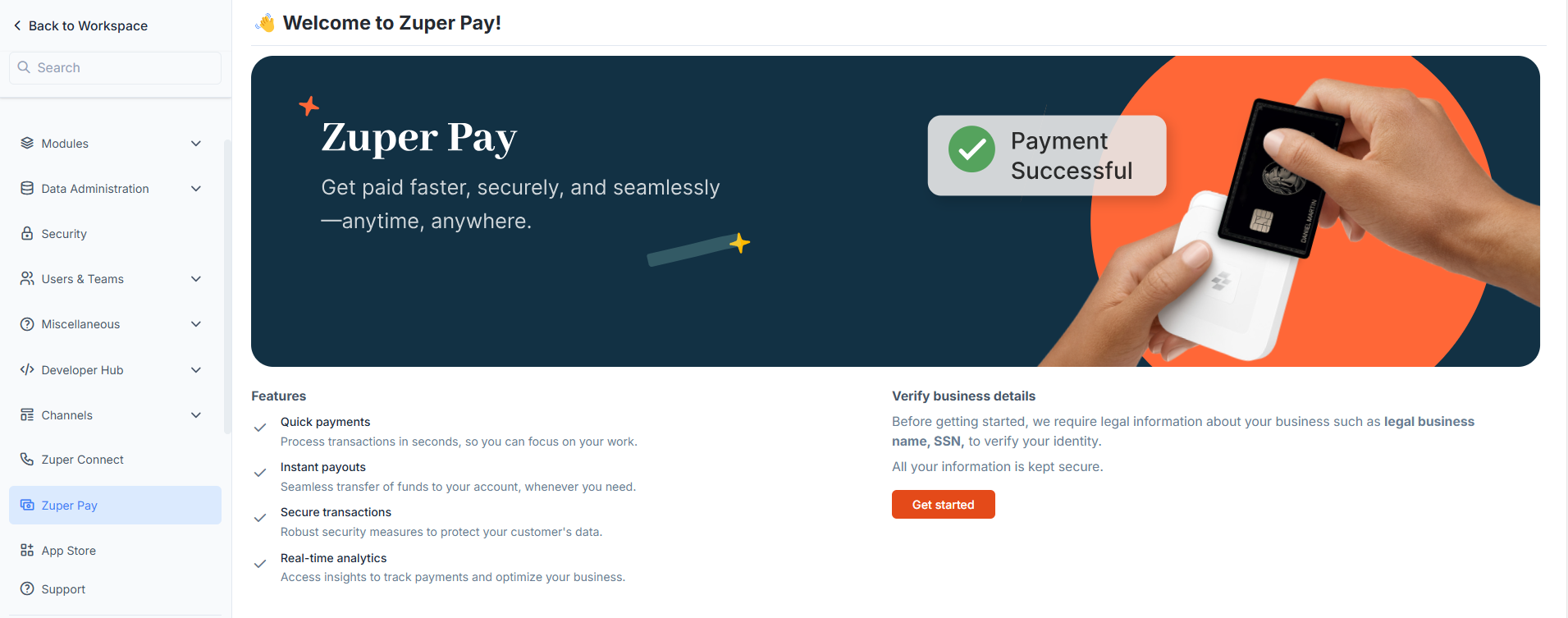For field service businesses, collecting payments often means chasing invoices, handling fragmented payment systems, and spending hours reconciling transactions. These inefficiencies slow down cash flow and take time away from delivering great service.
Zuper Pay changes that. It is a fully integrated payment processing platform that allows you to manage customer payments, invoices, and payouts, all within Zuper. Whether you’re accepting payments on-site immediately after a job or processing online transactions, Zuper Pay makes the process seamless, secure, and efficient.
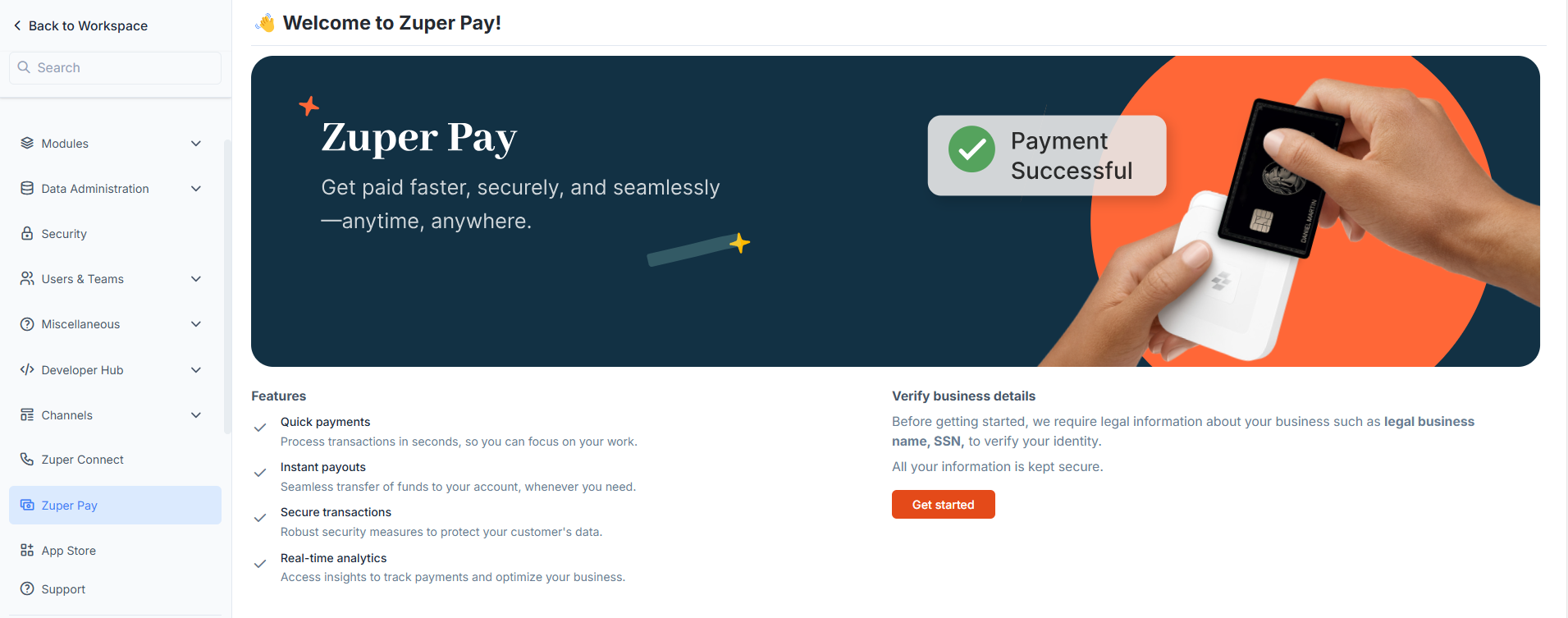 Zuper Pay Offers:
Zuper Pay Offers:
- A simple and convenient way for customers to pay online or on-site using card payments or bank transfers.
- The ability to securely save cards on file for future payments, whether for one-time charges or automatic recurring billing.
- A flexible solution for collecting payments in the field, with Zuper card readers enabling Tap, Swipe, or Dip options and Tap to Pay available on both iPhone and Android devices.
- An automated payment and reconciliation system that eliminates manual work and ensures every transaction is accurately recorded.
- A robust security and fraud prevention with PCI compliance to keep customer data safe.
Zuper Pay supports all major debit and credit cards, including Visa, Mastercard, Amex, and Discover. Customers can also pay using digital wallets like Apple Pay and Google Pay.
Zuper Pay is available only in the United States.
Get Started with Zuper Pay
For Setting Up Zuper Pay:
If you want to start accepting payments with Zuper Pay, including activating your account and linking your bank details, see How to Set Up Zuper Pay.
For Managing Zuper Pay Settings:
If you need to update your bank and business information, see How to Manage Zuper Pay Settings.
For Navigating the Zuper Pay Dashboard:
If you want to track transactions, monitor payouts, and view payment history in one place, see How to Use the Zuper Pay Dashboard.
For Accepting In-Person Payments with a Card Reader:
If you need to process payments on-site with the Zuper Pay card reader, allowing customers to tap, swipe, or insert their cards, see How to Use the Zuper Pay Card Reader.
For Accepting In-Person Payments with a Tap to Pay:
If you want to accept in-person payments via tap-to-pay using Zuper’s mobile app, see Tap to Pay on iPhone and Tap to Pay on Android.
For Setting Up Automatic Payments:
If you want to enable automatic billing and charge customers based on a recurring schedule, see How to Set Up Automatic Payments.
For Processing Refunds:
If you need to issue a customer refund, see How to Process Refunds with Zuper Pay. Last modified on January 27, 2026