- Click on your profile picture in the top right corner of the page to open the list of options. Next, click on the “App Store” link.
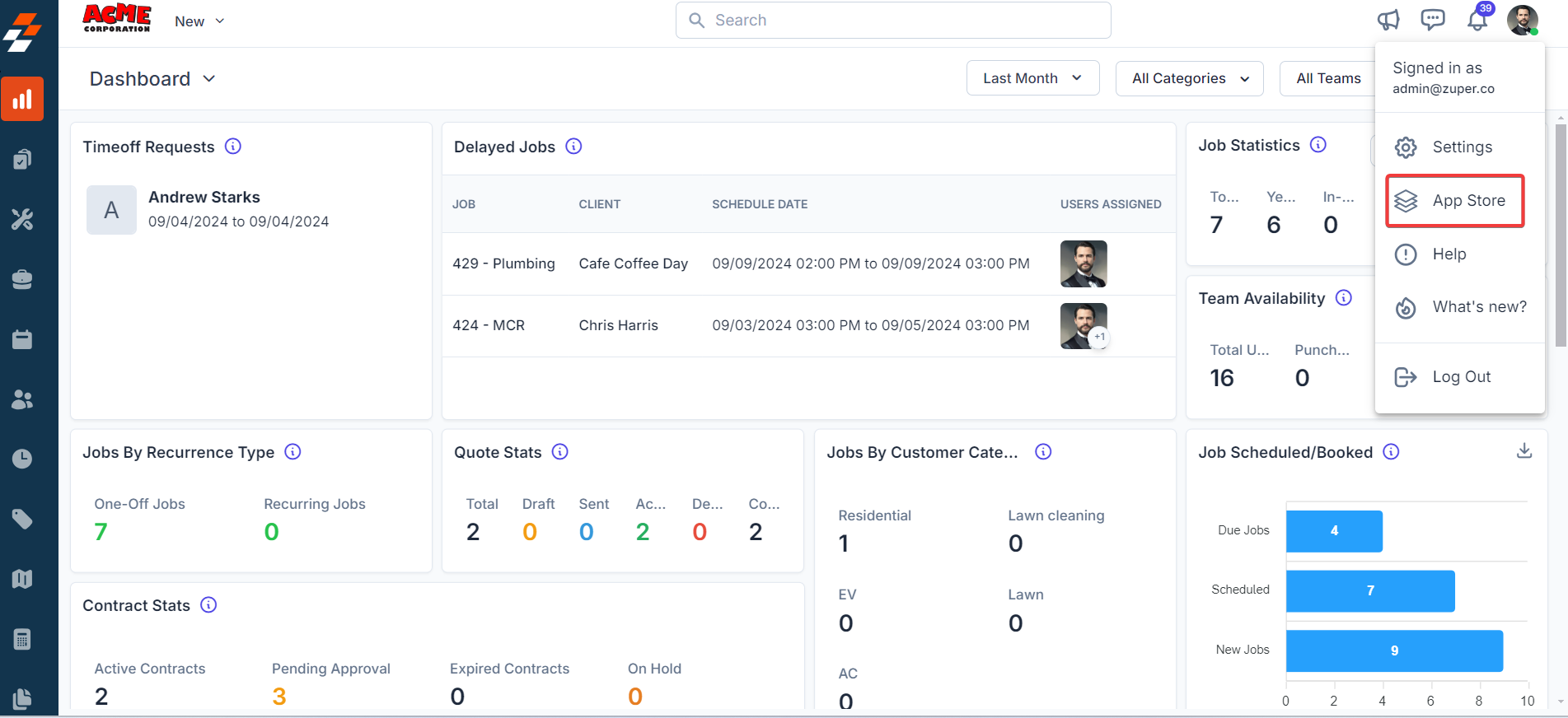
- You will be redirected to “App Store ”. Click on “Telephony, Video & SMS ” under “Browse by Category” on your left. Click the “Twilio” card.
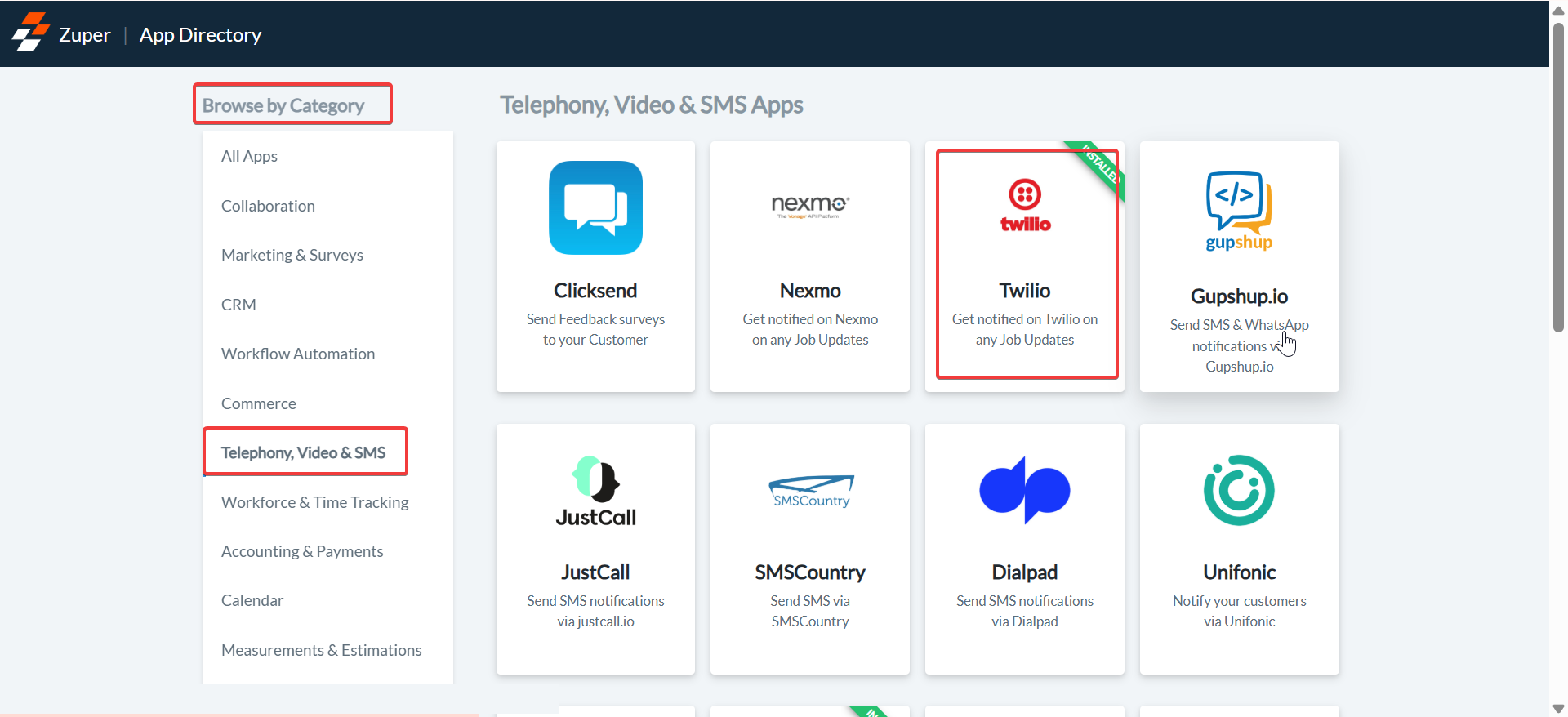
- Click on the “Install Twilio” button.
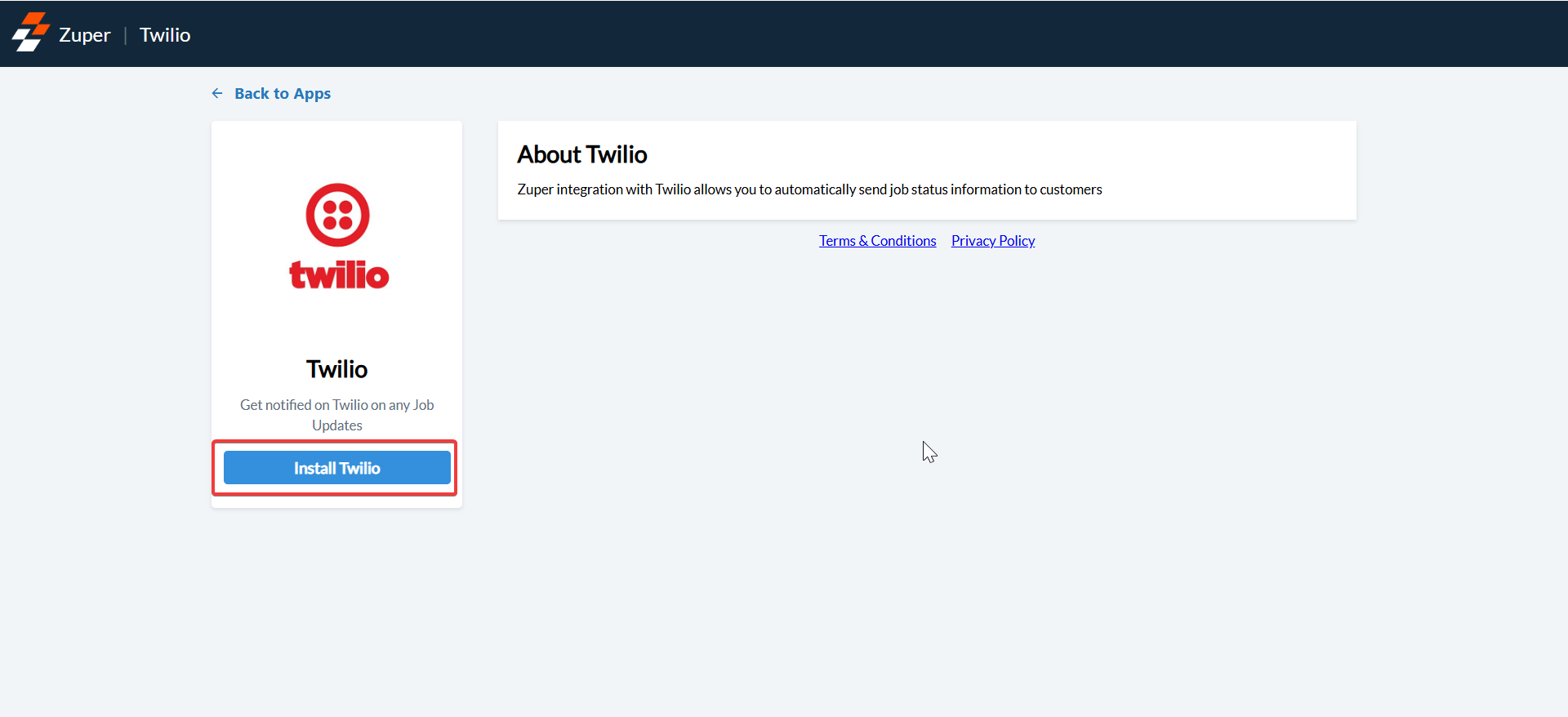
- Under the “Update Twilio Settings” box, enter the “Account SID”, “Auth Token”,“Sender Number” from Twilio.
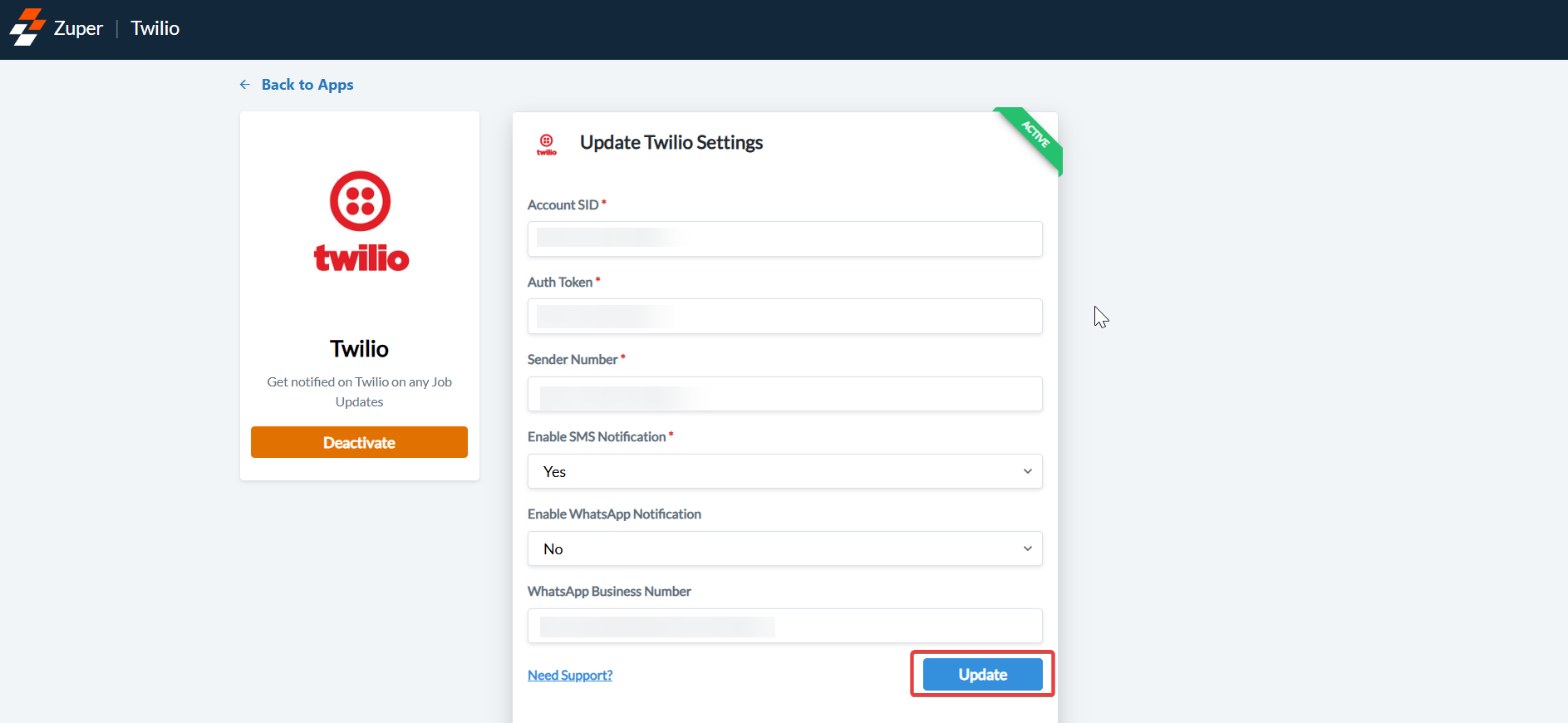
Note: To get Account SID , Auth Token , Sender Number , Go to your Twilio Dashboard and copy theAccount SID & Auth Token.