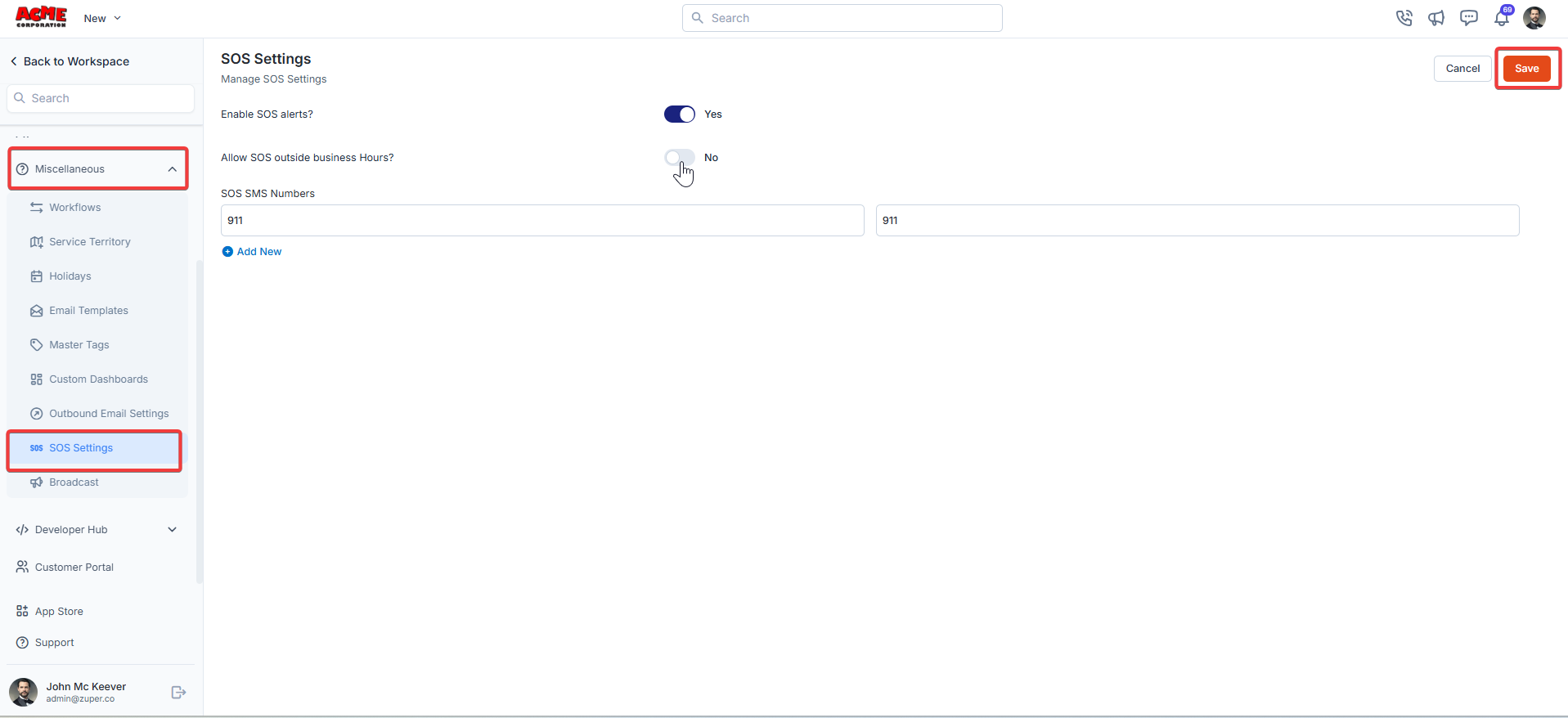Navigation: Settings ->Miscellaneous -> SOS Settings
Manage SOS alerts
- Select the “Settings” module from the left navigation menu, and under the “Miscellaneous” section, select “SOS Settings.”
- Enter the following details.
- Enable SOS Alerts - Enable Save Our Ship alerts. Allow field executives to use SOS. (Yes/No).
- Allow SOS outside business hours - Allow alerts after business hours. (Yes/No).
- Under SOS SMS Numbers, you’ll see the list of phone numbers that will receive the SMS alert in an emergency.
- To add a new number, click the Add New button.
- Enter the phone number (e.g., 911 or another emergency contact).
- Repeat this step to add multiple numbers as needed.