Navigation: Settings -> Miscellaneous -> Email Templates
- From the settings, select “Miscellaneous.” From the “Email Templates” section, choose “+ New Template.”
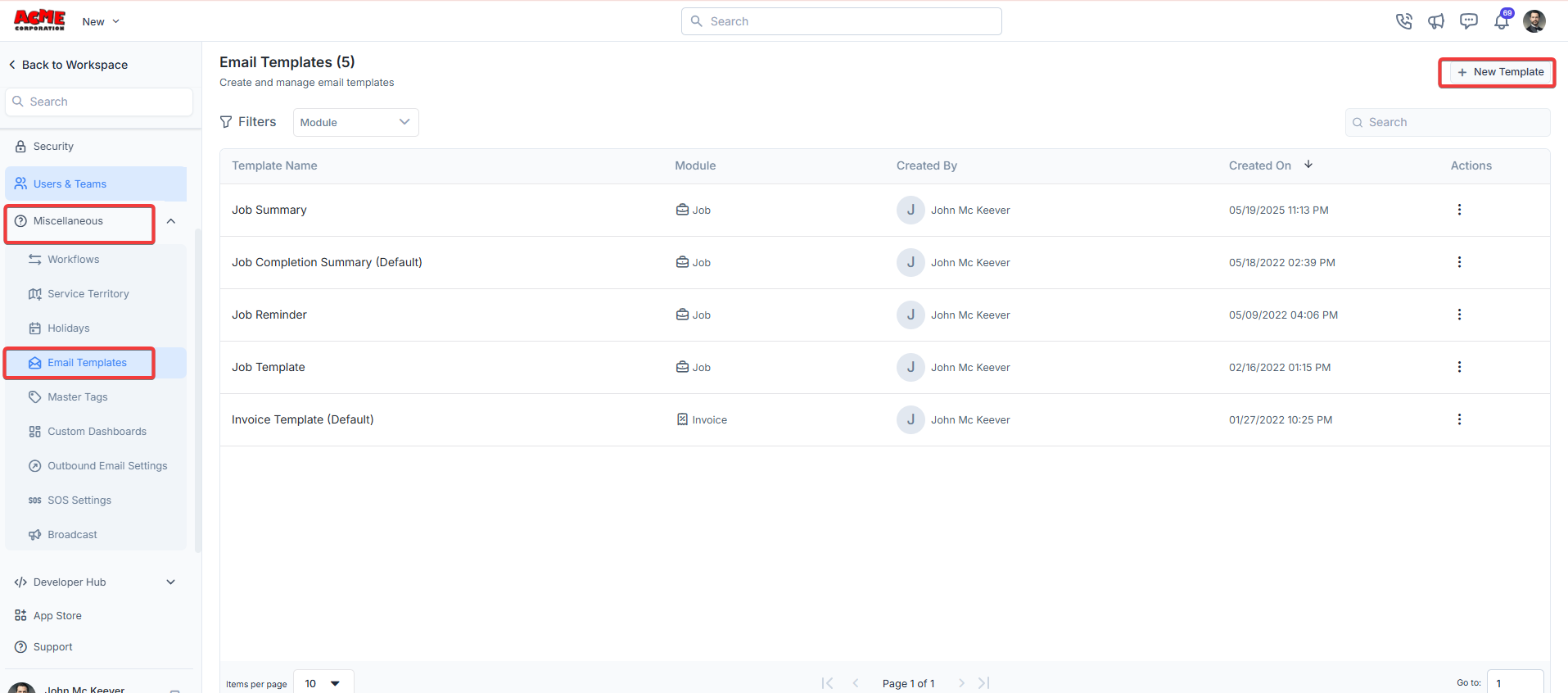
- Enter the following details:
- Name: Enter a unique name for your email template.
- Choose Template Module: Select the module this template applies to from the dropdown
- Email Template Description: Add a brief description of the template’s purpose, including any placeholders like [#work_order_number] that will be dynamically replaced when the email is sent.
- Email Subject: Enter the subject of the email.
- Template body: Enter the template body. Use the available components.
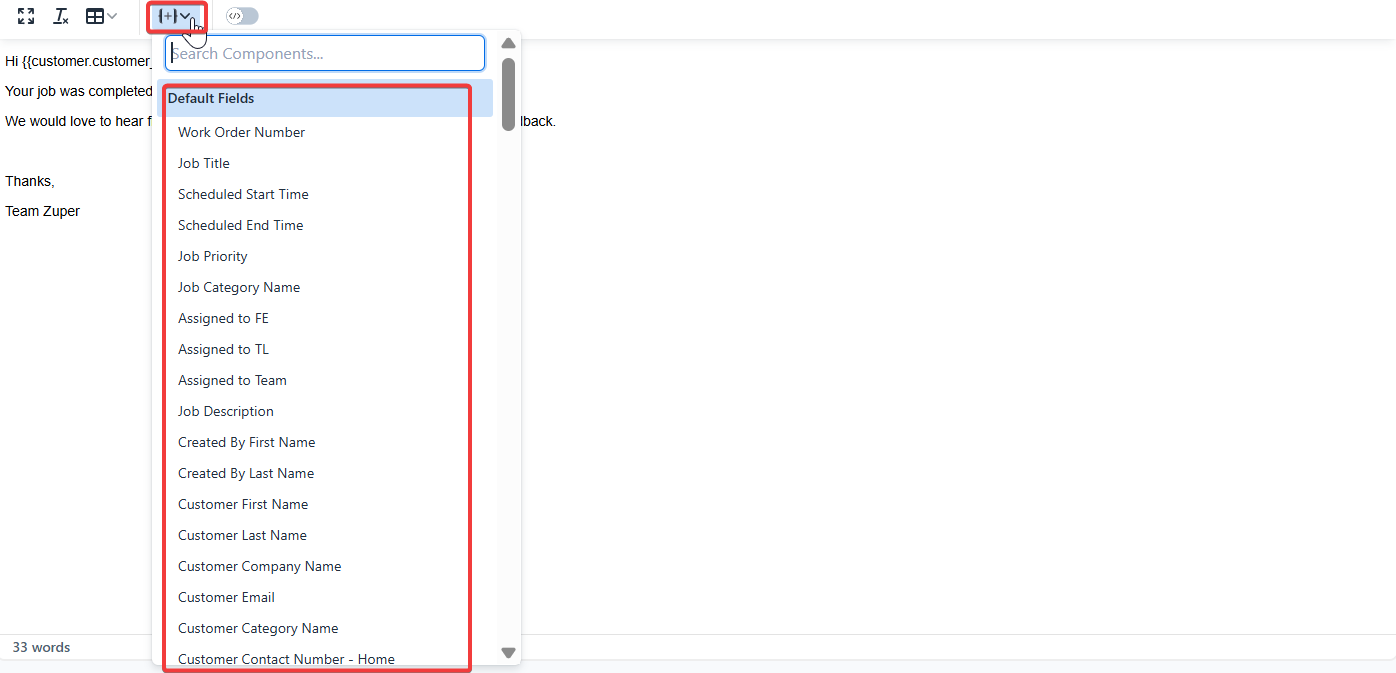
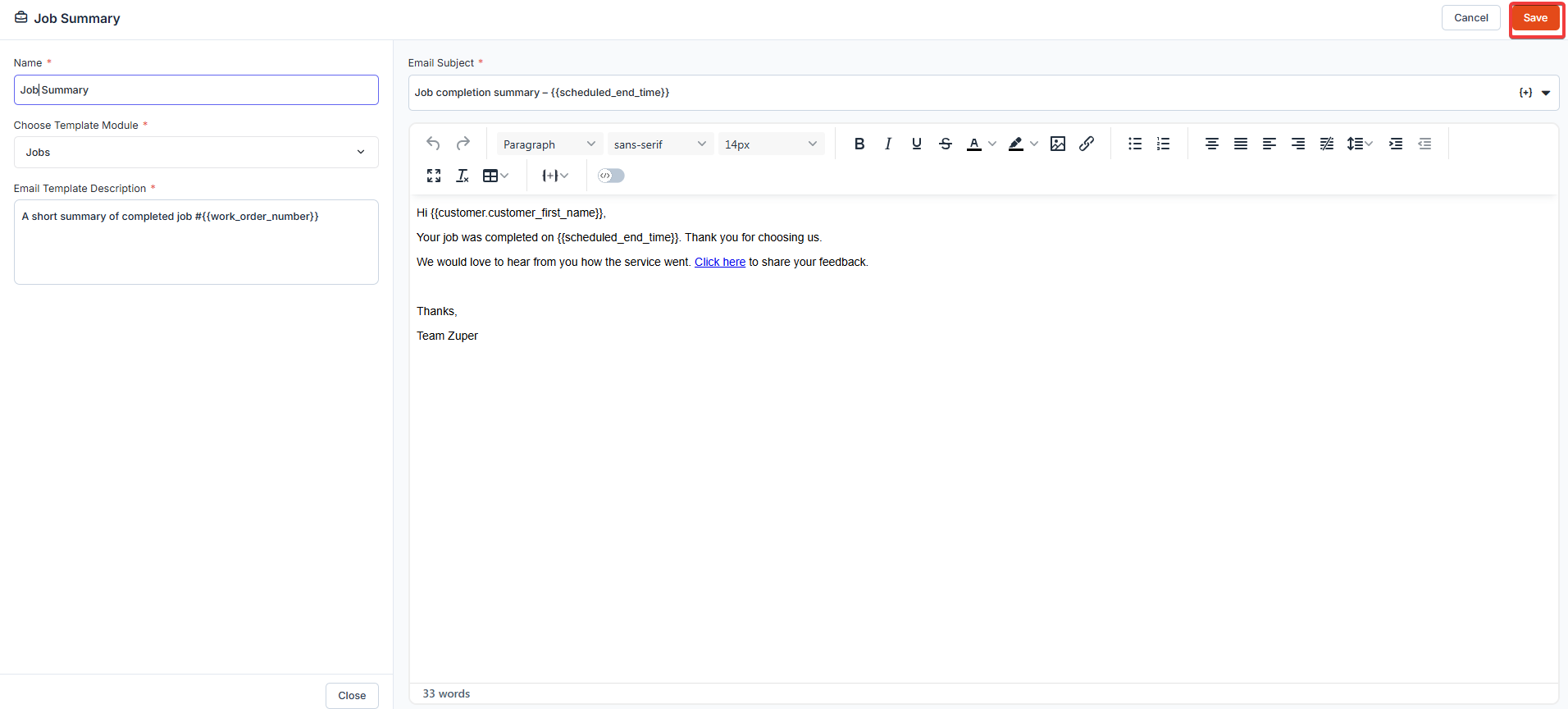
- Use placeholders thoughtfully to ensure the email content is relevant and personalized.
- Test the template by triggering a sample email to verify that all placeholders are replaced correctly.
- You can edit or delete templates later by clicking the three-dot menu under the Actions column in the Email Templates list.