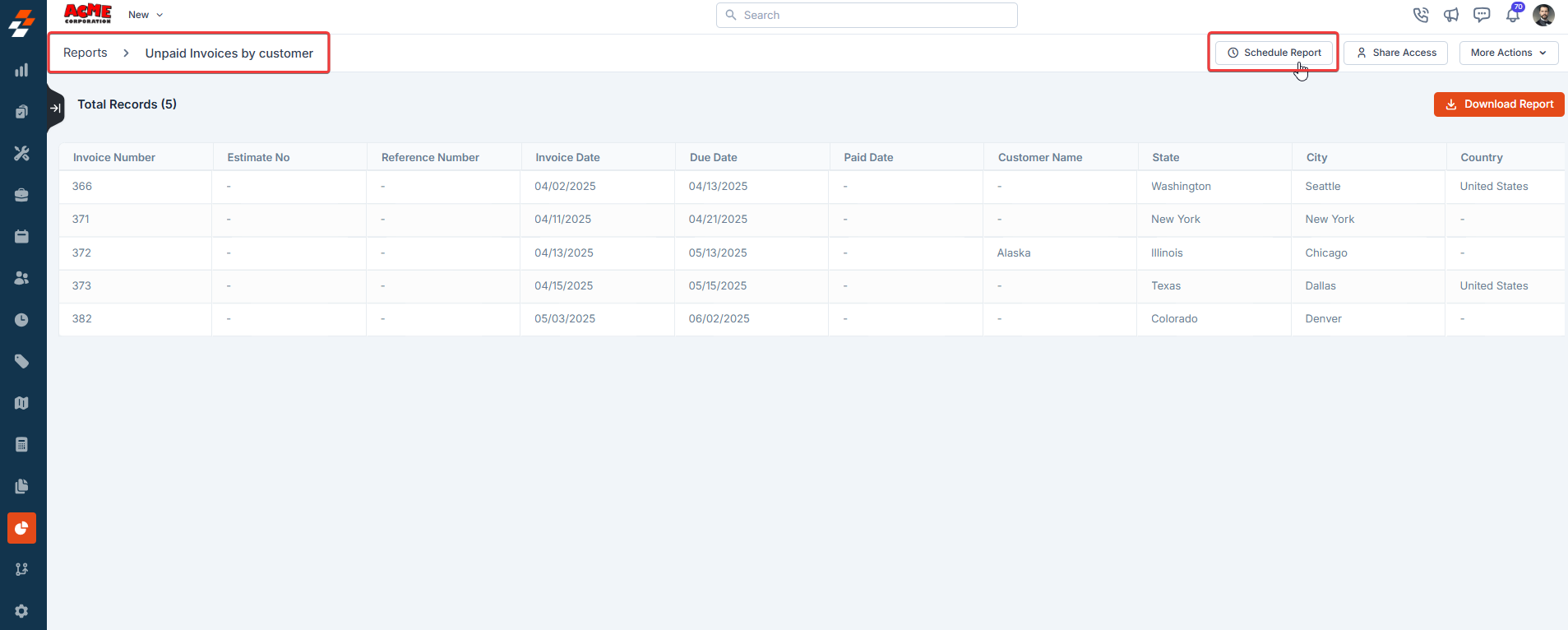Follow the steps below to schedule a report:
-
Click the “Reports” module from the left navigation menu and select “Reports” (beta). This will direct you to the Reports builder home page, where you can view all previously created reports.
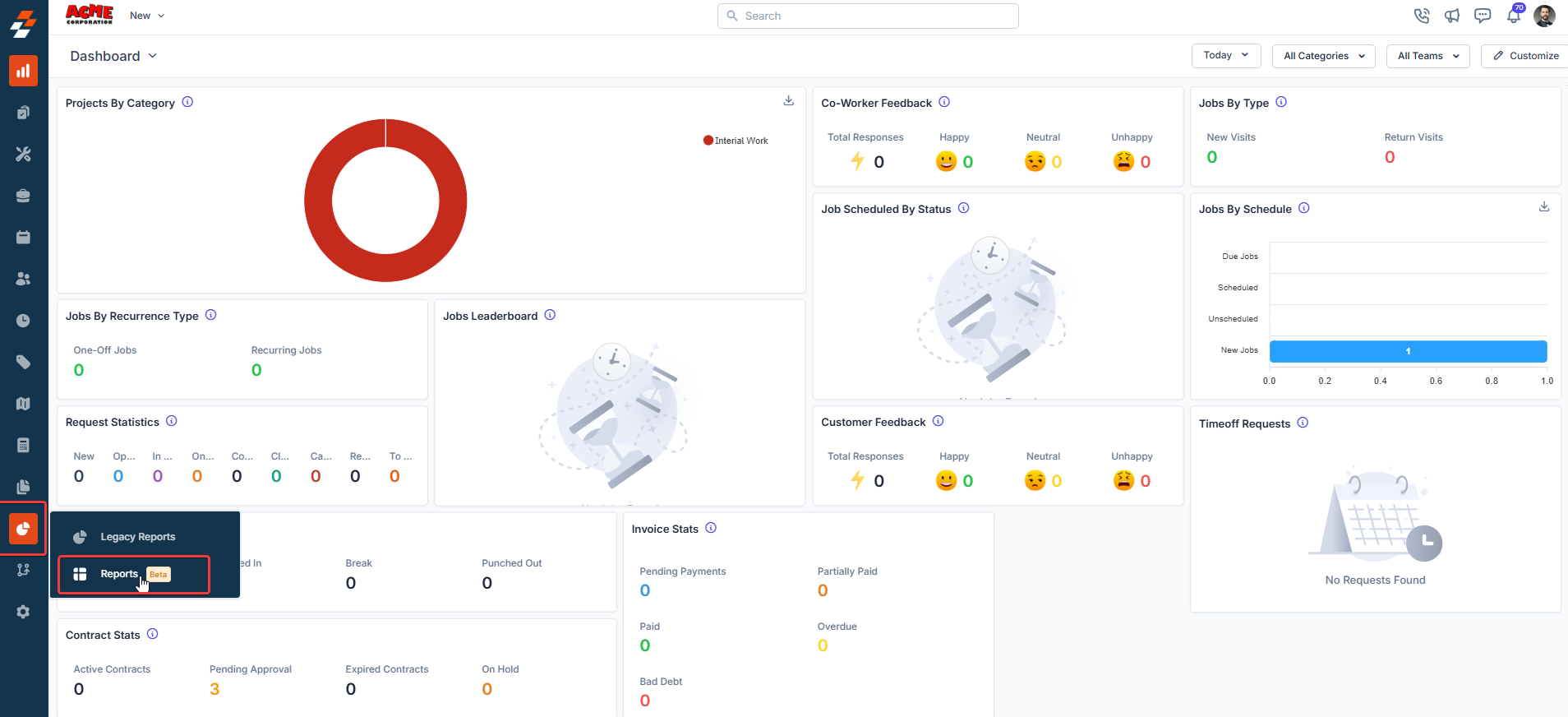
-
Click the Schedule Reports from the left corner of the page.
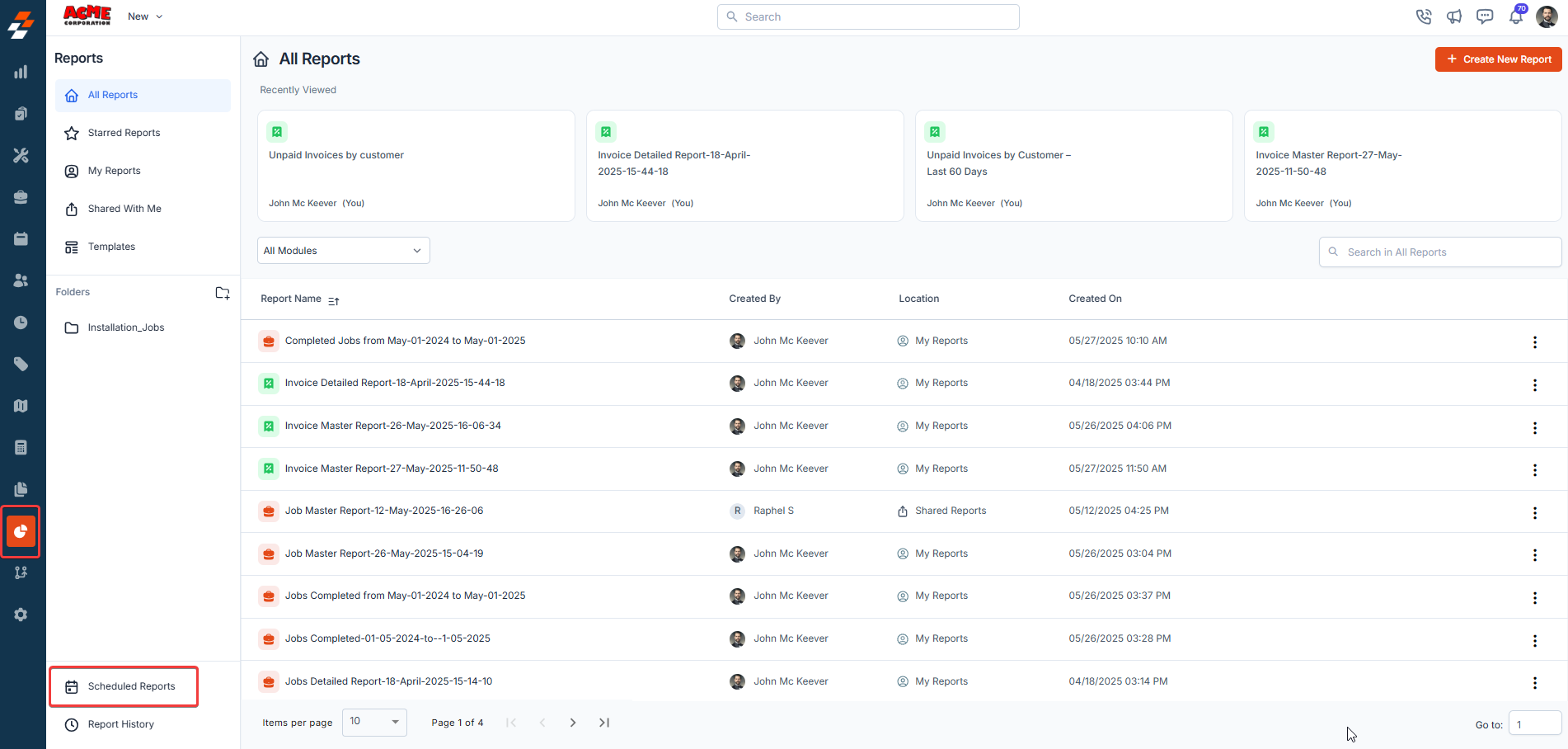
-
Click “+ New Schedule Report”.
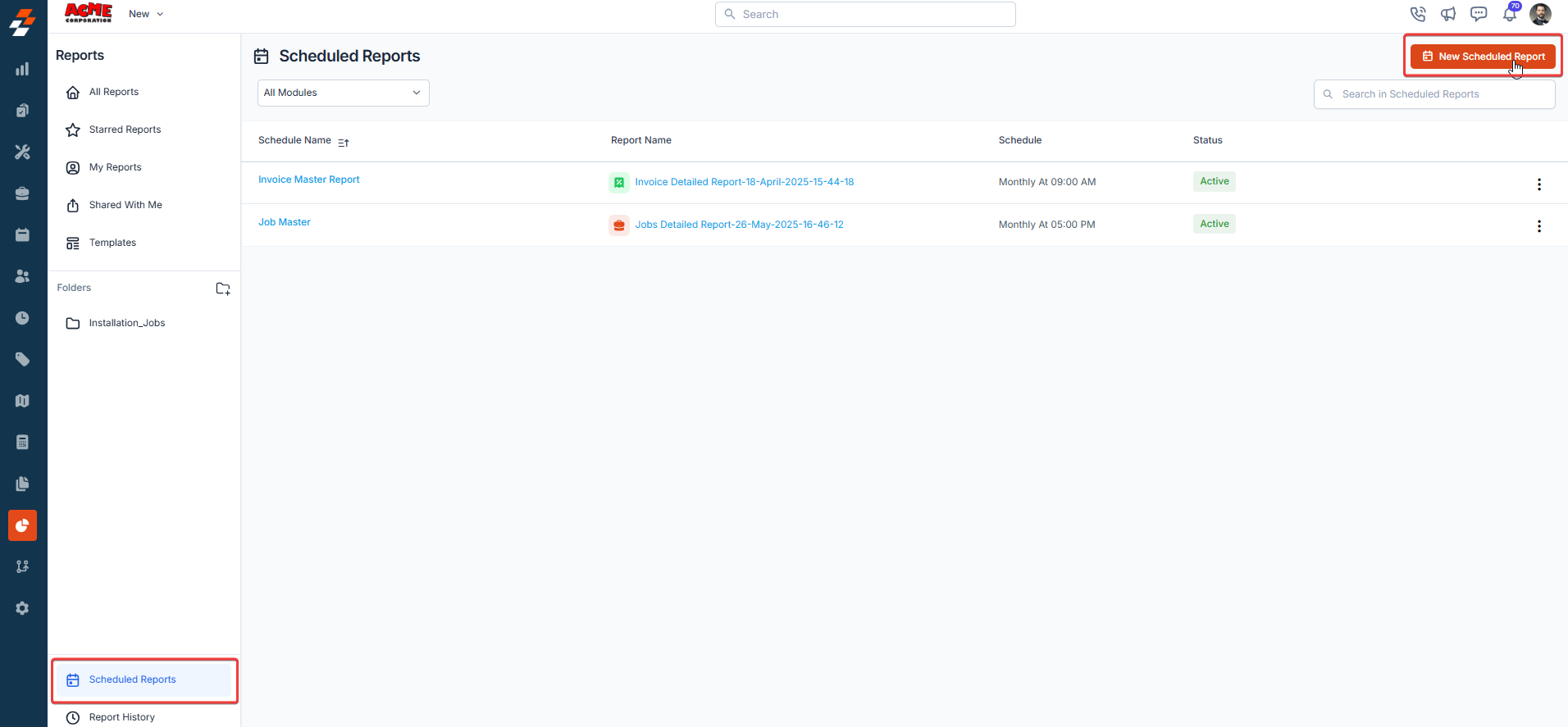
- In the New Schedule creation panel, select the folder where the report is stored.
- Choose the specific report you want to schedule.
- Specify the recurrence frequency (Daily, Weekly, or Monthly).
- Set the send timing for when the report should be delivered.
-
Click Next to proceed.
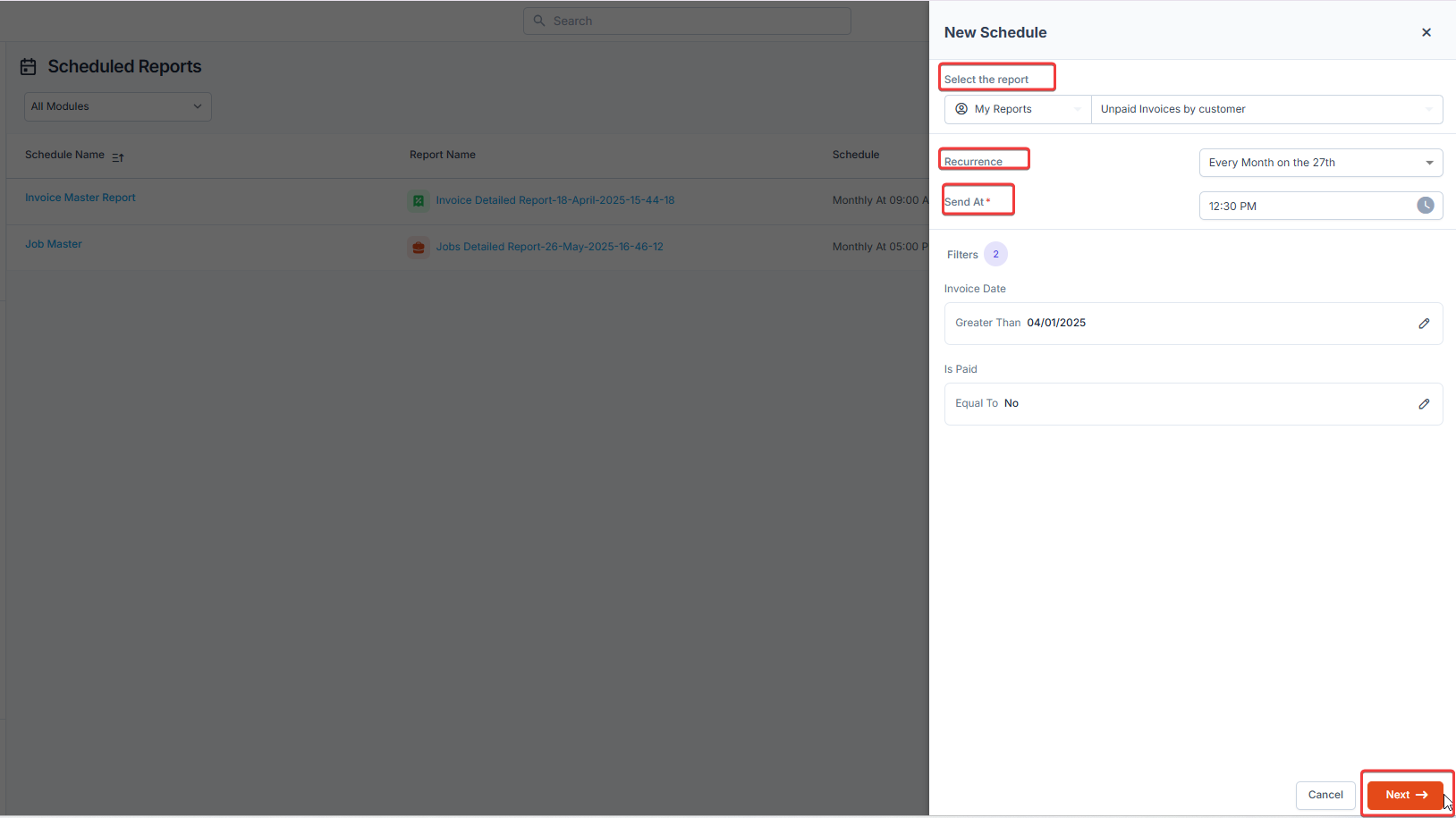
- Enter a Schedule Report Name for easy identification.
- Enter the recipient’s email addresses.
- Compose the email message that will accompany the report.
-
Click Schedule Report to complete the setup.
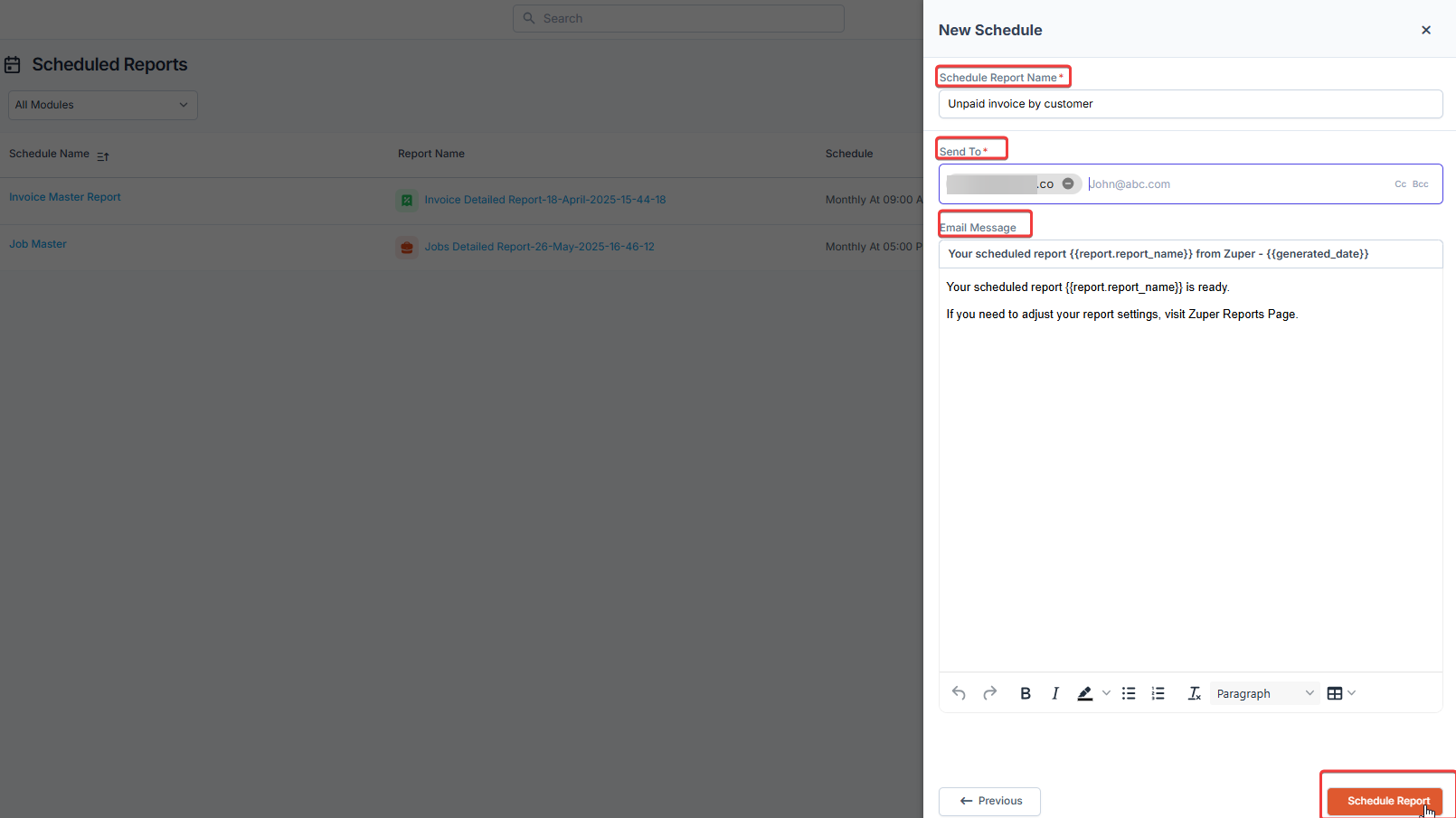
Managing Scheduled Reports
On the Scheduled Reports listing page, you can efficiently organize and refine your reports:-
Module Filter: Use the module dropdown to filter reports based on specific modules like Customers, Jobs, or Invoices.
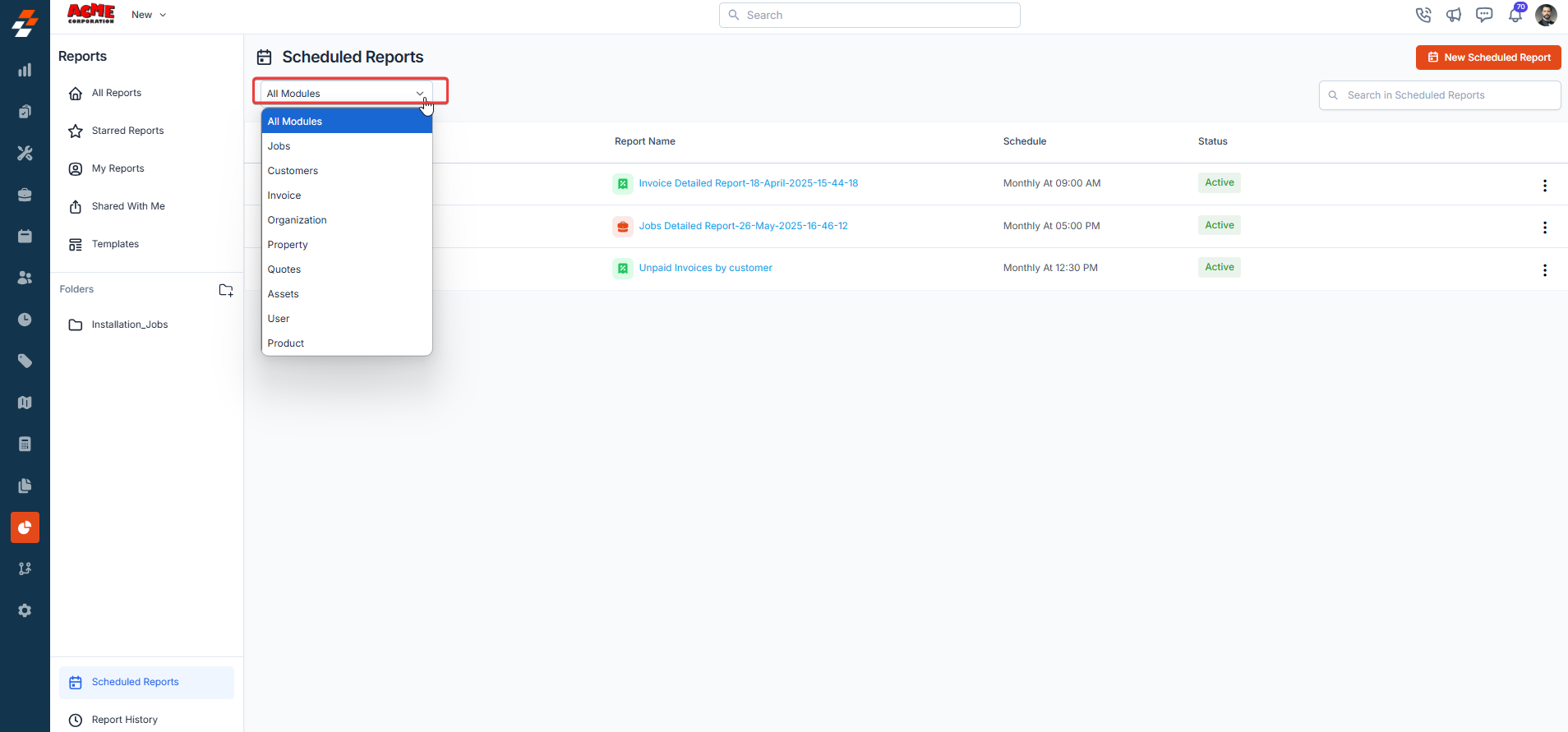
-
Search Bar: Quickly locate a specific report by entering its name in the search field.
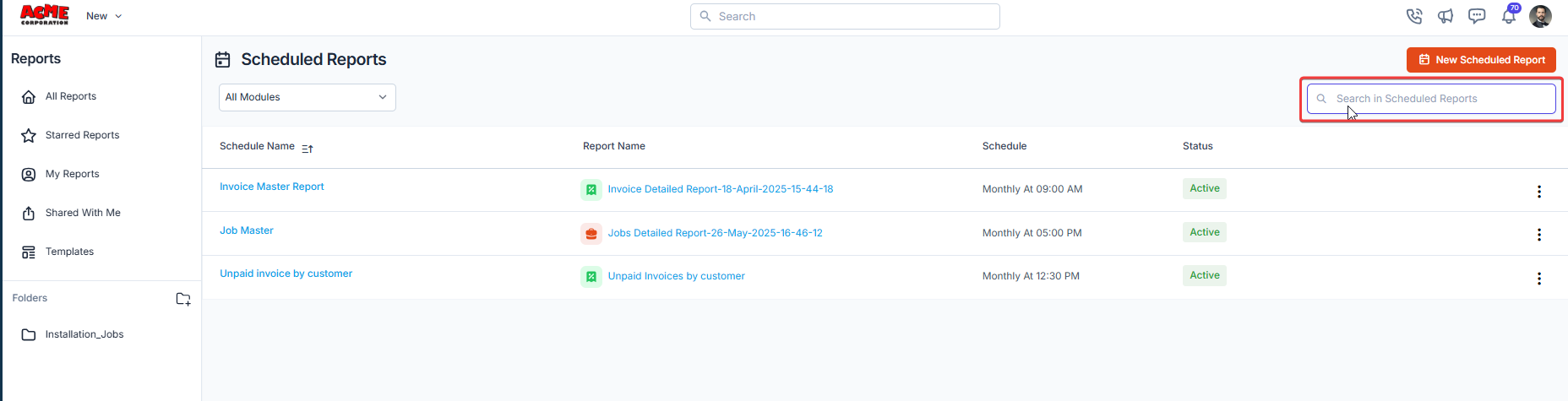
Alternative Ways to Schedule Reports in Zuper
Besides the primary scheduling method, Zuper offers two additional ways to schedule reports directly from different views:1. Scheduling from the Reports Home page
- Navigate to the Reports module and browse through the available reports.
- Hover over the report you want to schedule, and a Schedule icon will appear.
- Click the Schedule icon to open the New Schedule panel.
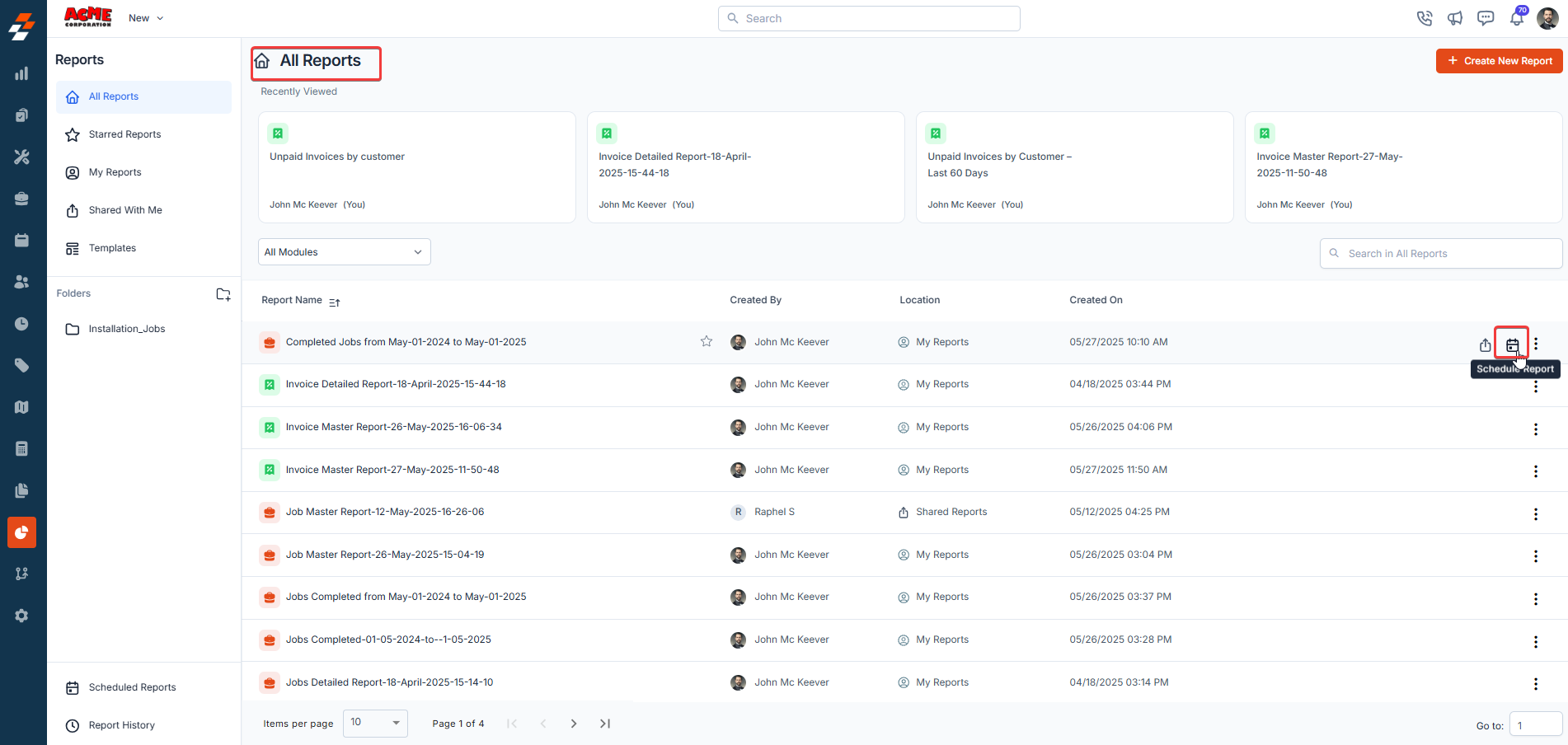
2. Scheduling from the Report Details Page
- Open the specific report you want to schedule.
- On the Report Details page, click the Schedule Report button to set up an automated schedule.