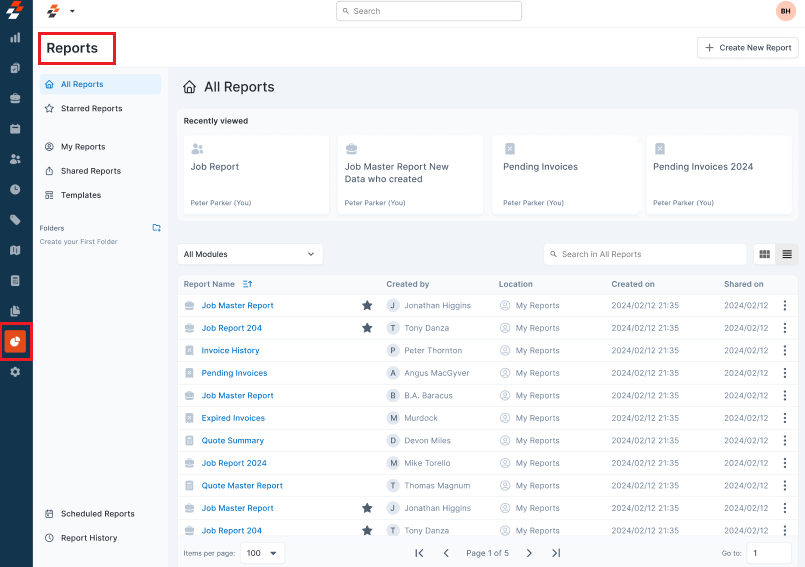Imagine having all your business data at your fingertips, helping you track jobs, invoices, or quotes with ease. Zuper’s reporting tools make this a reality, guiding you through a simple process to access and create reports tailored to your needs.
Initially, Zuper provided a set of ready-to-use reports to help you quickly understand your business. These pre-built reports, like the Jobs Master Report, Invoice Summary Report, and Employee Utilization Report, covered a wide range of areas and were designed to give you instant insights without any setup. You can still access these reports by navigating to the sidebar and selecting the Legacy Reports section, where you’ll find a full list of these original reports ready to use.
To give you even more control, Zuper is introducing a more powerful way to create reports as the platform evolves. You can start by clicking the Reports module in the left navigation menu and selecting Reports (beta version). You’ll land on the Reports builder home page, a powerful tool that lets you create your own reports. This enables you to visualize any field’s information needed for insightful reports. Using this feature, you can transform raw data into actionable insights.
You can create Summary or Detailed Reports by selecting fields from key modules like Jobs, Invoices, Customers, Assets, teams, and so on. You can also explore pre-built report templates, which allow you to customize by modifying fields, applying filters, and organizing fields to suit your specific needs. Once your report is set up, you can schedule it to run automatically and deliver real-time information without any manual effort.
With Zuper’s reporting tools, you can easily monitor, spot trends, and make better decisions, all in just a few clicks.
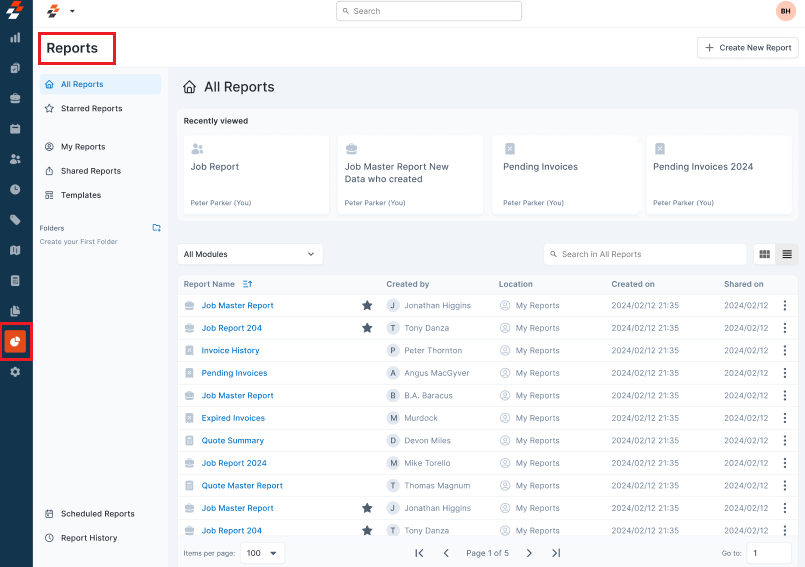
Main benefits of Report Builder
With Zuper’s Report Builder, you’re not limited to standard templates. You can also design your own reports that suit your needs by:
- Choosing specific fields – You can select the exact field you need from different key modules.
- Applying advanced filters – You can narrow down your reports by applying filters and conditions.
- Grouping and summarizing – You can aggregate data for better insights.
- Exporting and sharing – You can download the reports or grant direct access to team members.
- Scheduling – You can schedule reports to generate and deliver insights at your preferred frequency, whether daily, weekly, or monthly.
Modules for Reporting in Zuper
In Zuper, reports are built using data from key modules that represent essential aspects of your business operations. Selecting the right modules allows you to create customized, data-driven reports tailored to your needs.
Available Modules:
- Organization
- Customer
- Property
- Users
- Teams
- Products
- Assets
- Jobs (Timelogs, Service Tasks)
- Estimates
- Invoices
- Service Contracts
- Timesheets
By choosing relevant modules, you can generate insightful reports to monitor performance, streamline workflows, and support informed decision-making. Last modified on February 4, 2026