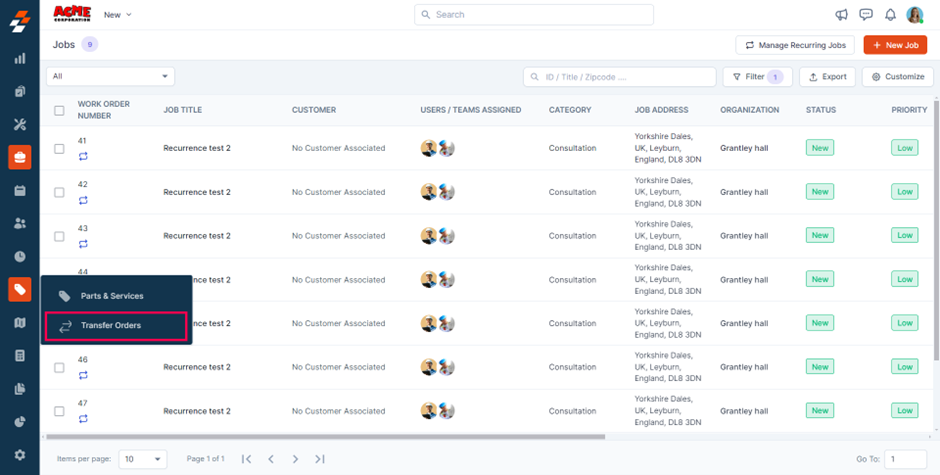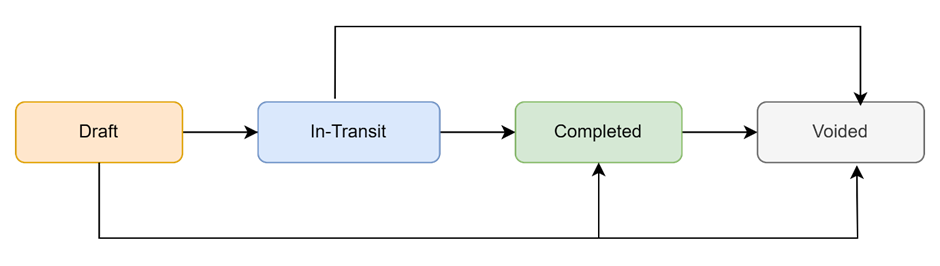A Transfer order is a formal document used to track and record the transfer of inventory from one location to another. With Transfer Orders in Zuper, you can:
-
Track the status of a transfer
-
Ensure accurate quantity updates in Source and Destination at various stages of transfer
-
Transfer serialized inventory
-
Record instant Transfers
-
Access the activity log of all the actions on a Transfer Order
Pre-requisites
-
Transfer Order is only available on the V3 Web app. If you are on V2, you can get started with V3 using the below link. Your login credentials would be the same as that for V2. V3 Live (Production) - https://web.zuperpro.com/login.
-
If you are experiencing issues accessing the V3 Web app, please reach out to us at [email protected]
-
If Transfer Orders are enabled for your account, you can access the module in the left menu under the Parts & Services icon. If you encounter any issues accessing the Transfer Orders module, contact your account admin or write to [email protected]
-
Configure the locations under Settings > Configuration Settings > Parts & Services > Product Locations. When creating a location, you can also choose users or teams who can access the location.
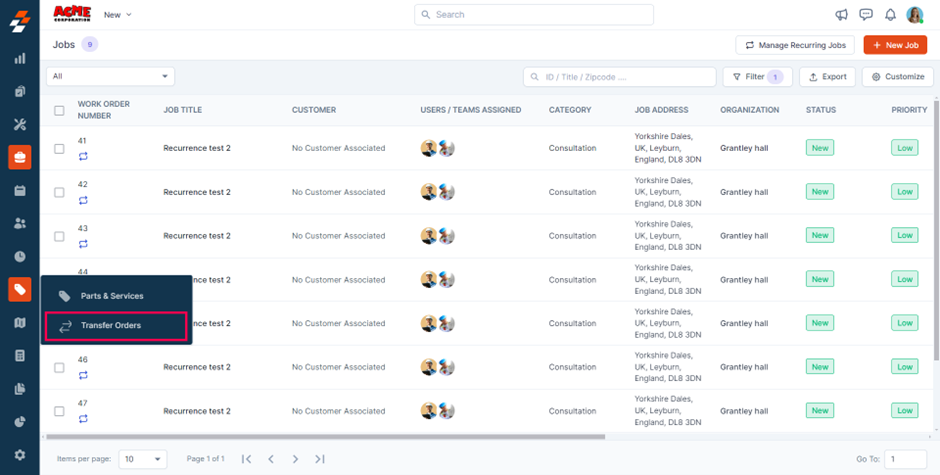 Transfer Order Status flow
Transfer Order Status flow
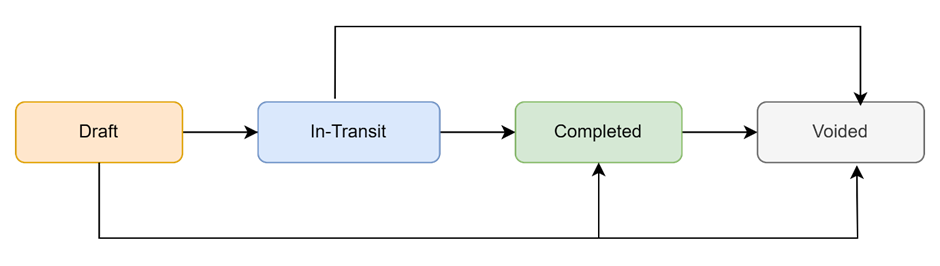
Access Control
1. Admin can view and edit all the Transfer Orders
2. Team Leader can view and edit:
-
Transfer Orders created by them
-
Transfer Orders From and/or To Locations the Team Leader has access to
-
Transfer Orders created by their team
-
Transfer Orders whose From and/or To Locations their team has access to
3. Field Technician can view and edit:
-
Transfer Orders created by them
-
Transfer Orders whose From and/or To Locations they have access to
4. Custom role permissions available for Transfer Orders:
-
Create Transfer Order
-
Update Transfer Order (includes status update, adding attachments, sending email)
Last modified on February 4, 2026