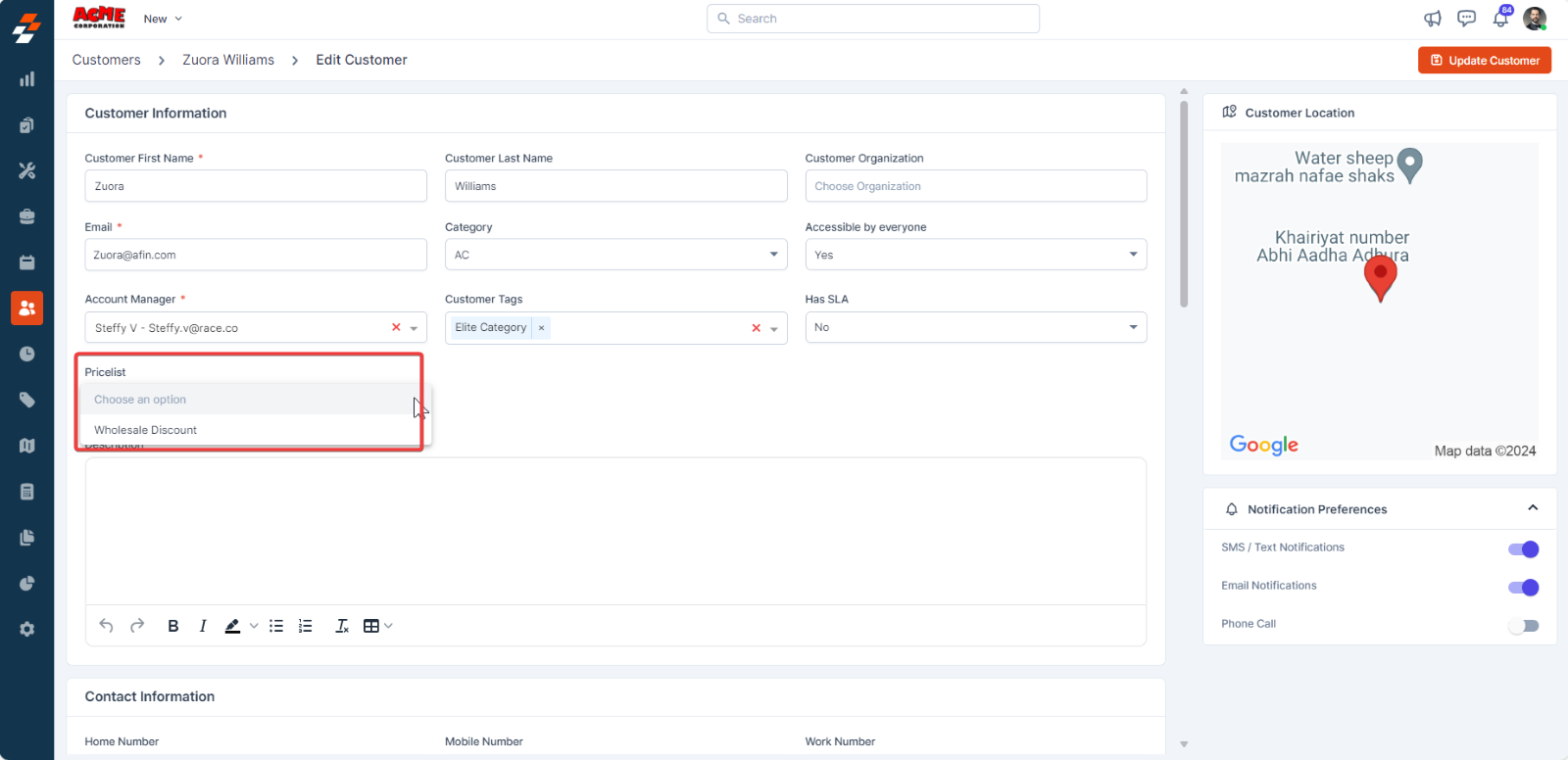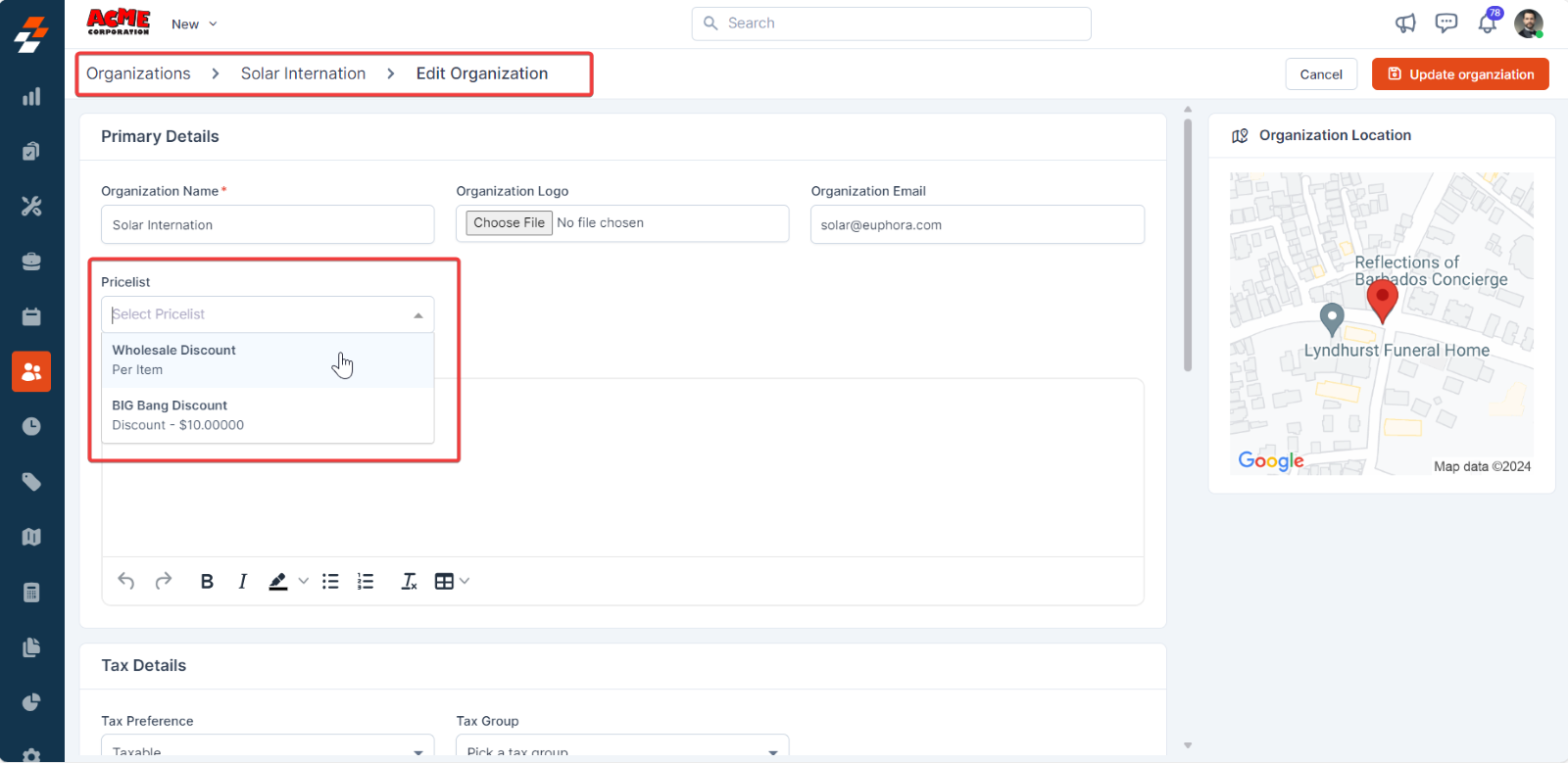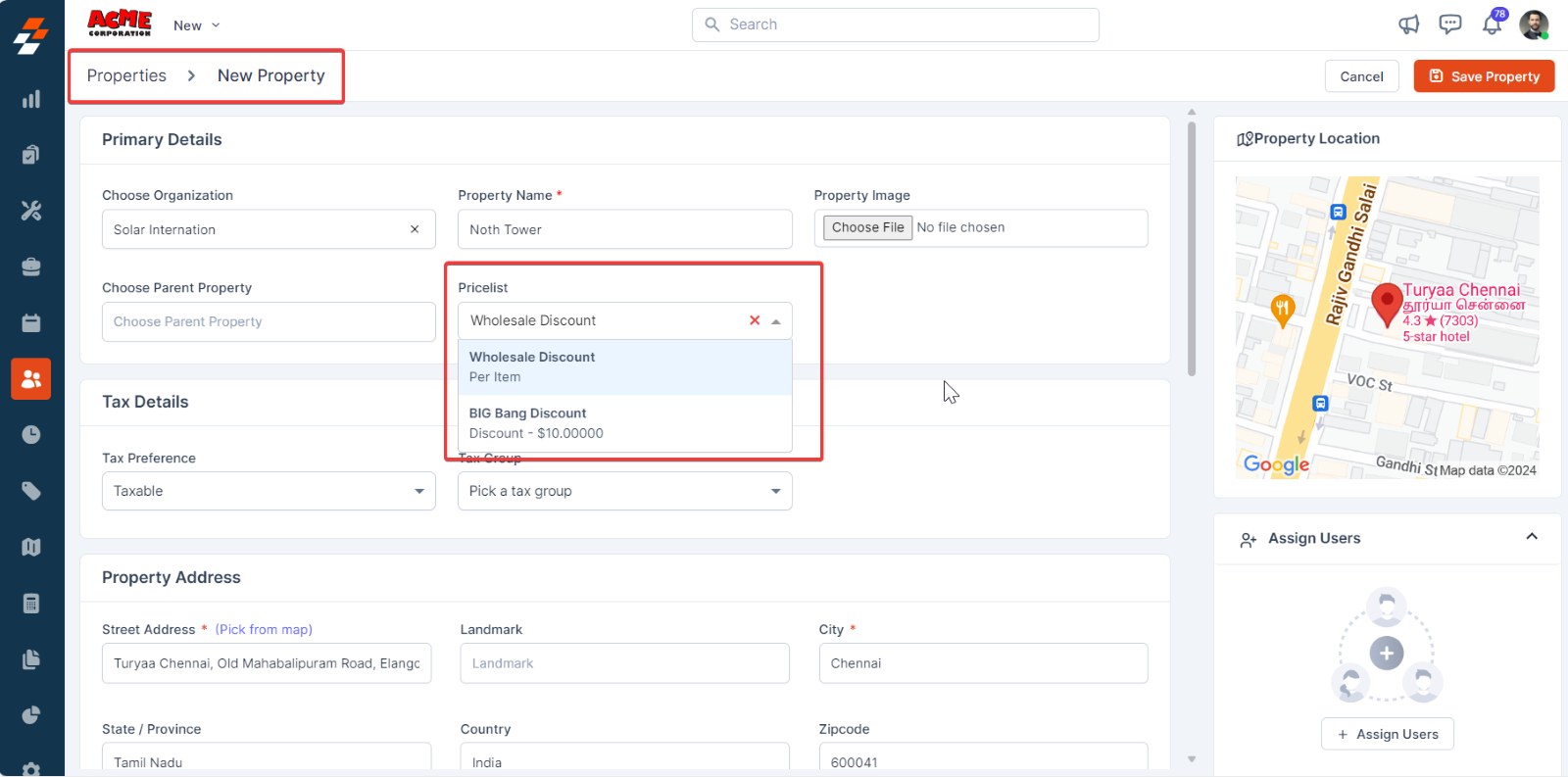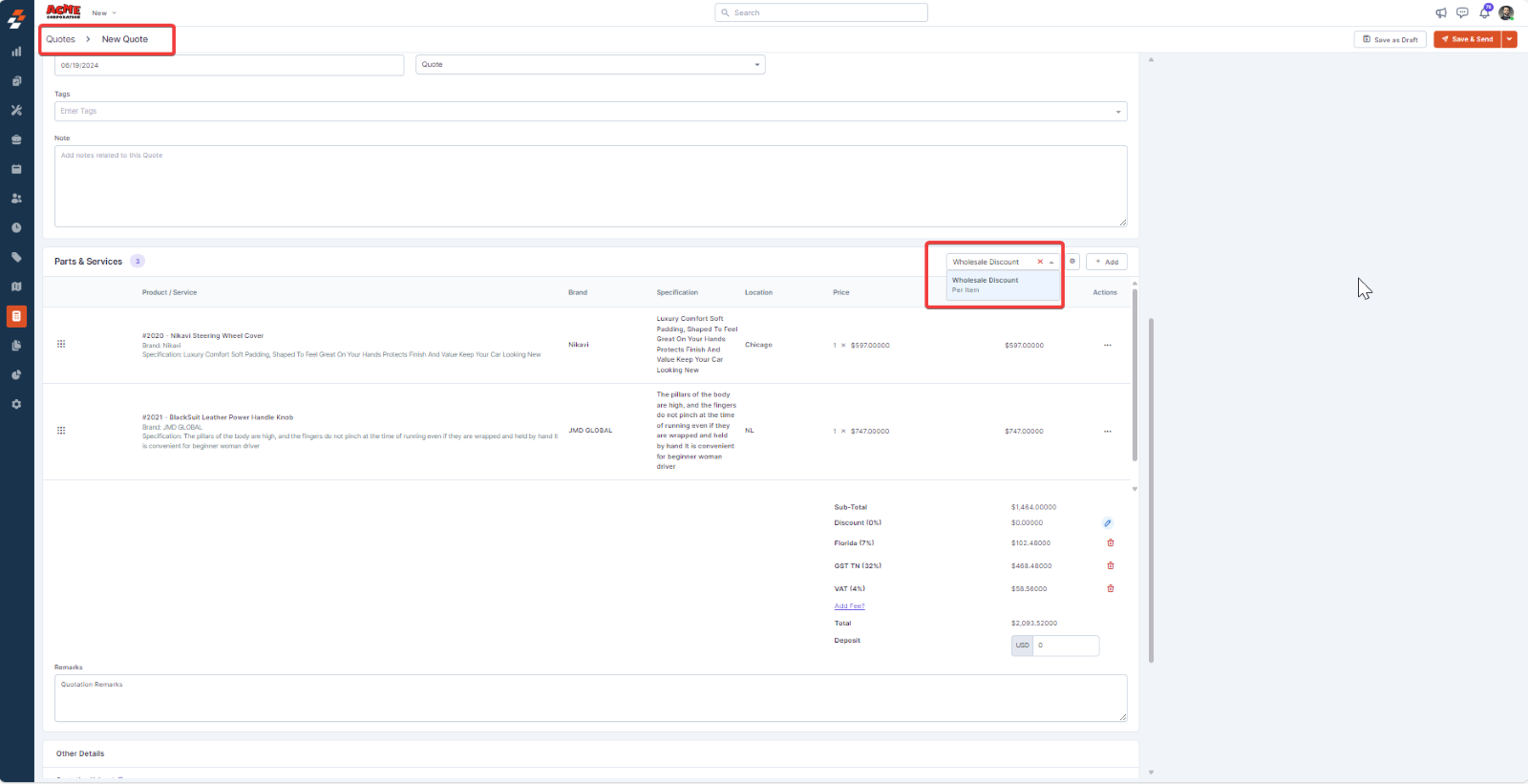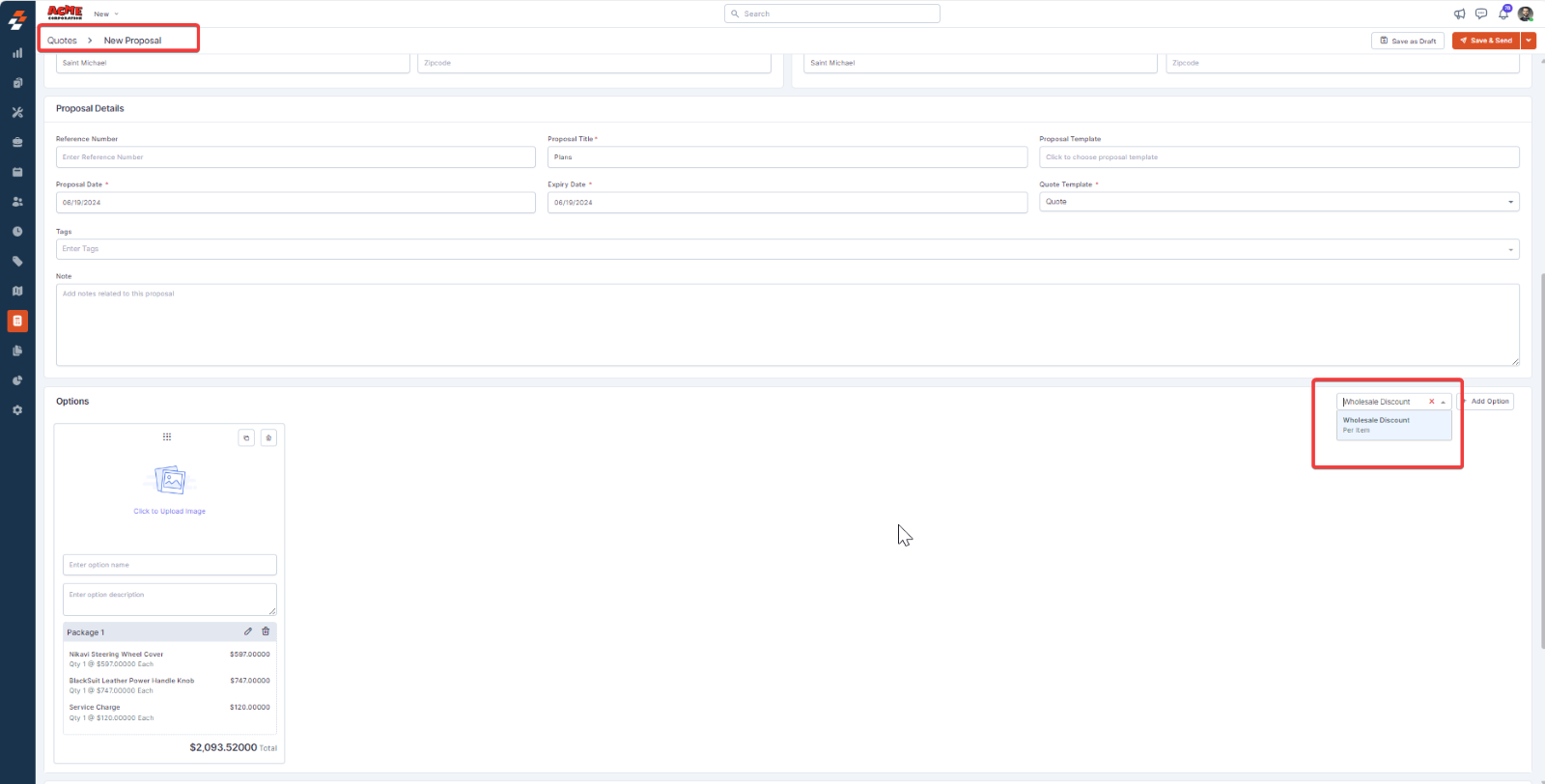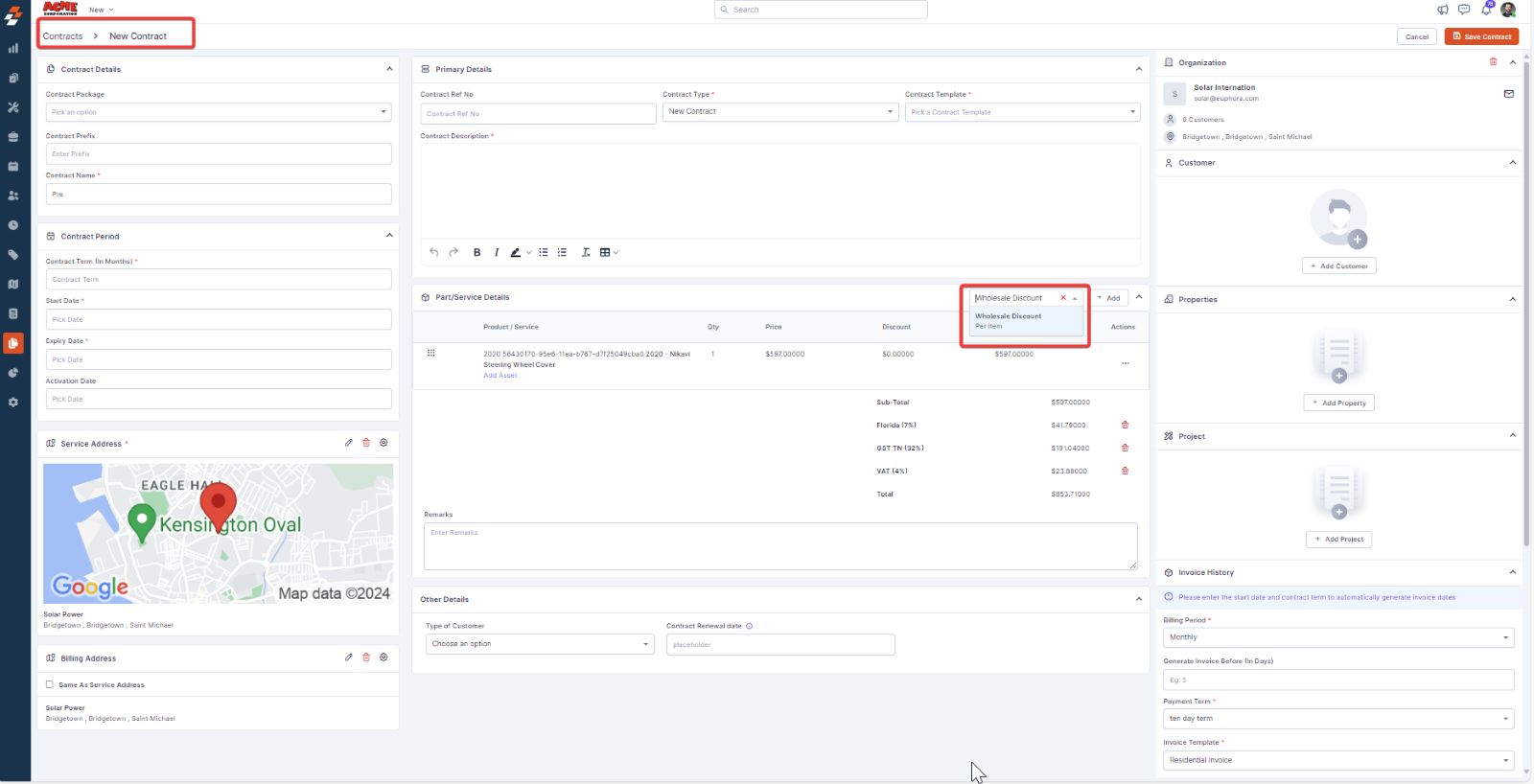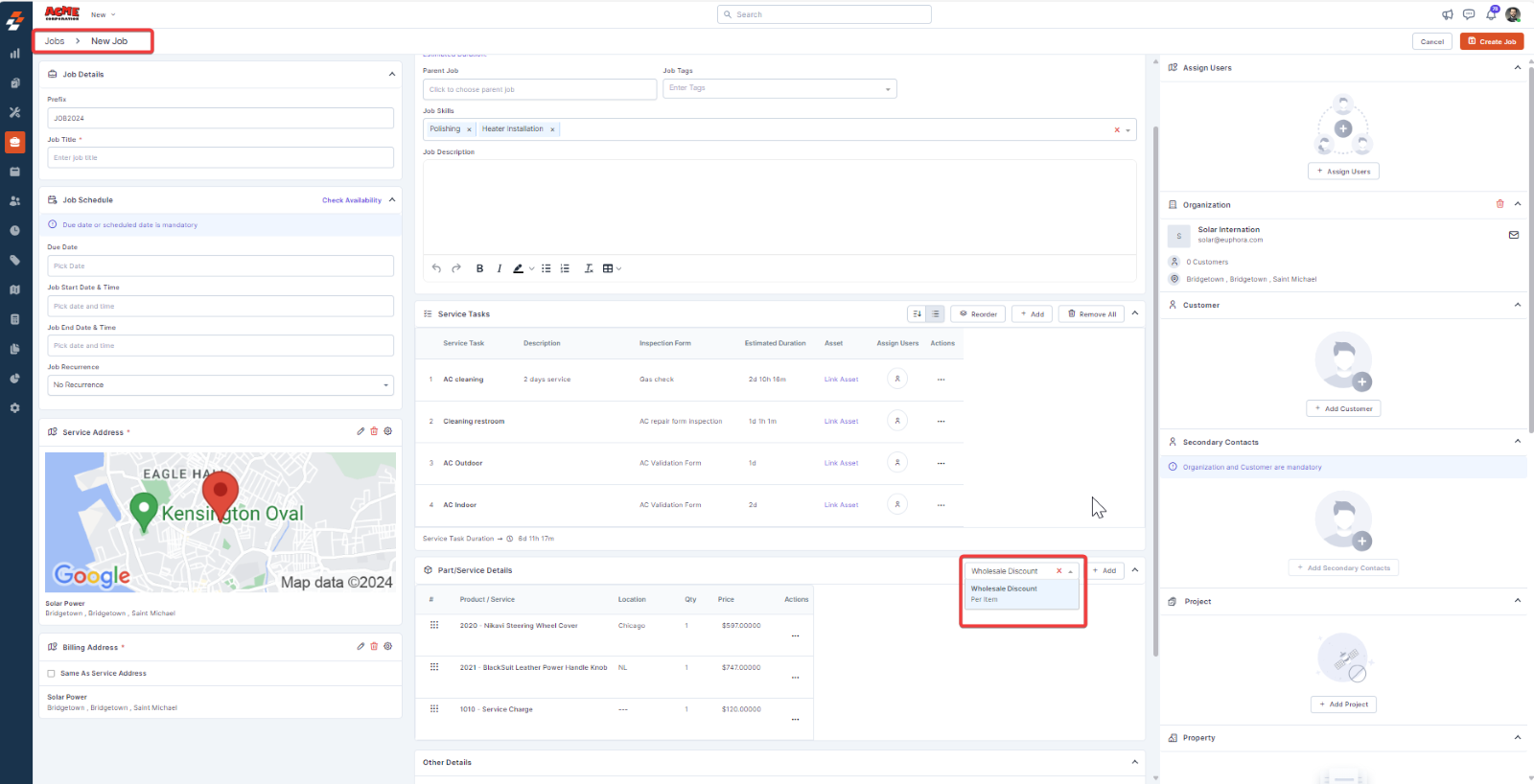Using a price list ensures consistent pricing across different modules, including customers, organizations, properties, quotes, invoices, jobs, contracts, and proposals.
-
Go to the module where you want to apply the pricelist, such as Customers, Organizations, Properties, Quotes, Invoices, Jobs, Proposals, or Contracts.
-
Choose the specific customer, organization, or transaction to which you want to apply the pricelist or create a new one.
For Customers/Organizations/Property:
When you associate a pricelist with an organization, customer, or property, you set a default pricing framework for future transactions involving these entities. This ensures that whenever you initiate a transaction, such as creating a quote, invoice, job, or contract, the associated pricelist will be applied.
Note: The pricelist associated with properties takes priority, followed by customers, and then organizations. If a property’s pricelist isn’t specified, the system defaults to the customer’s pricelist.
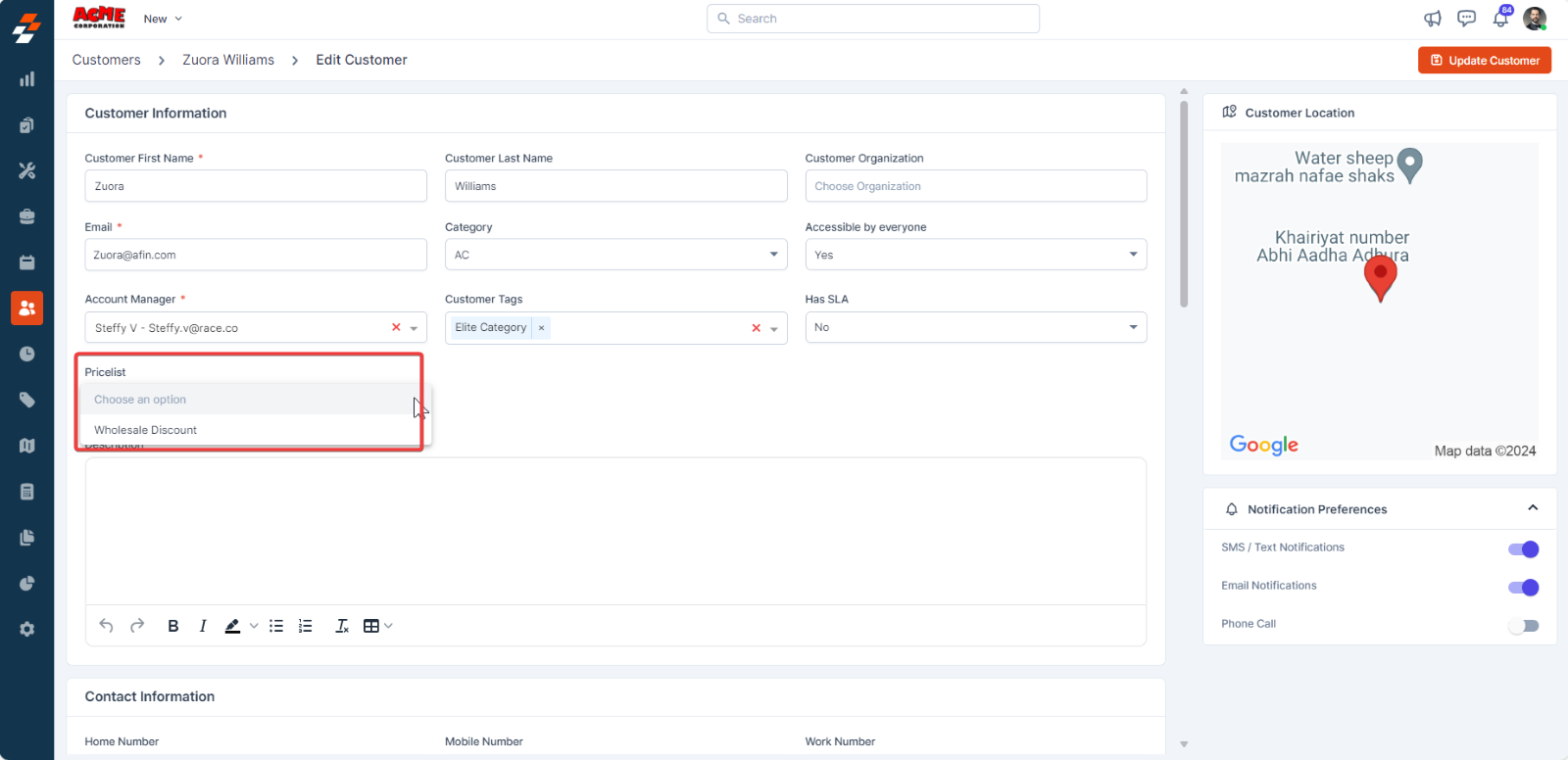
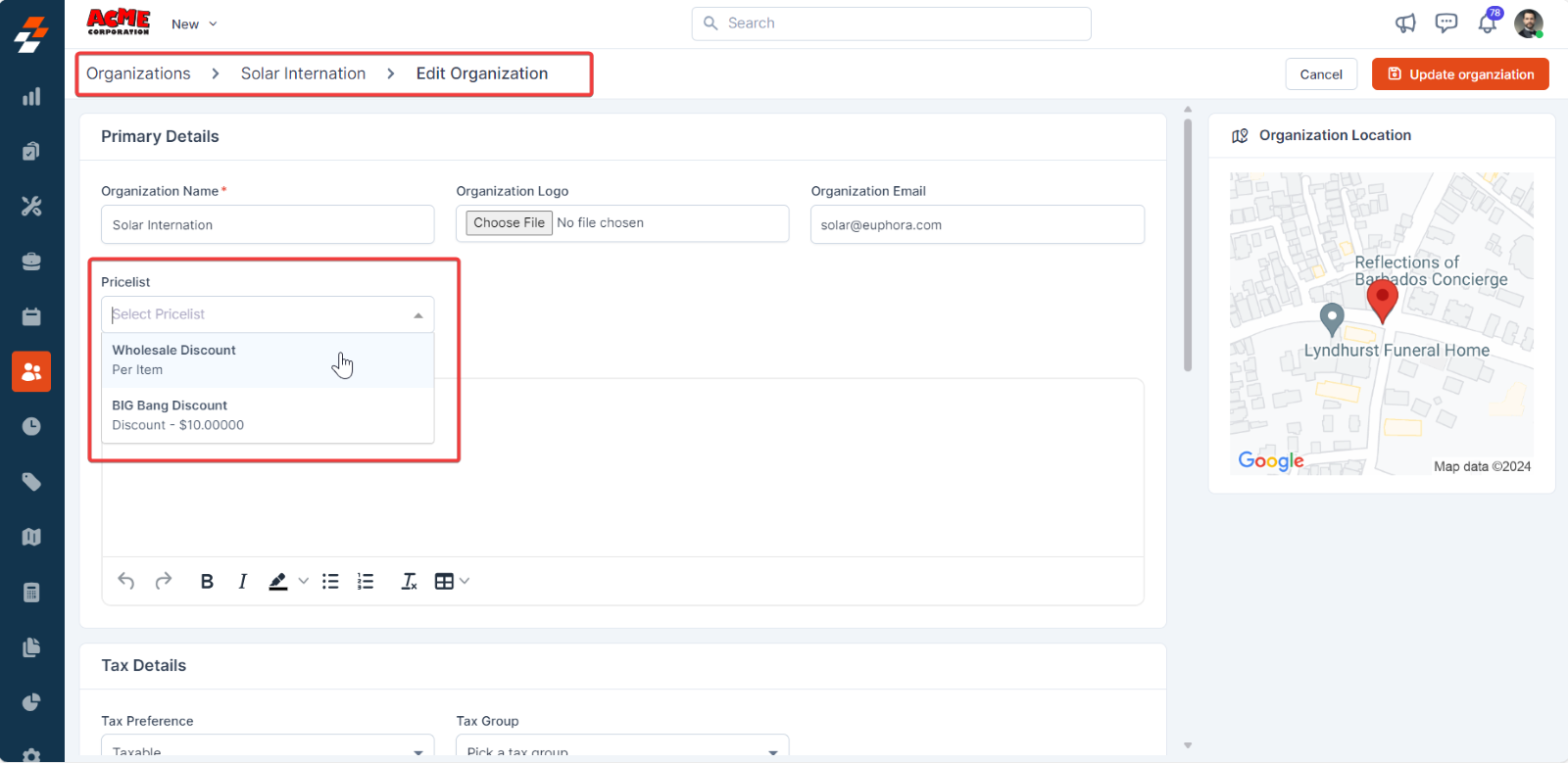
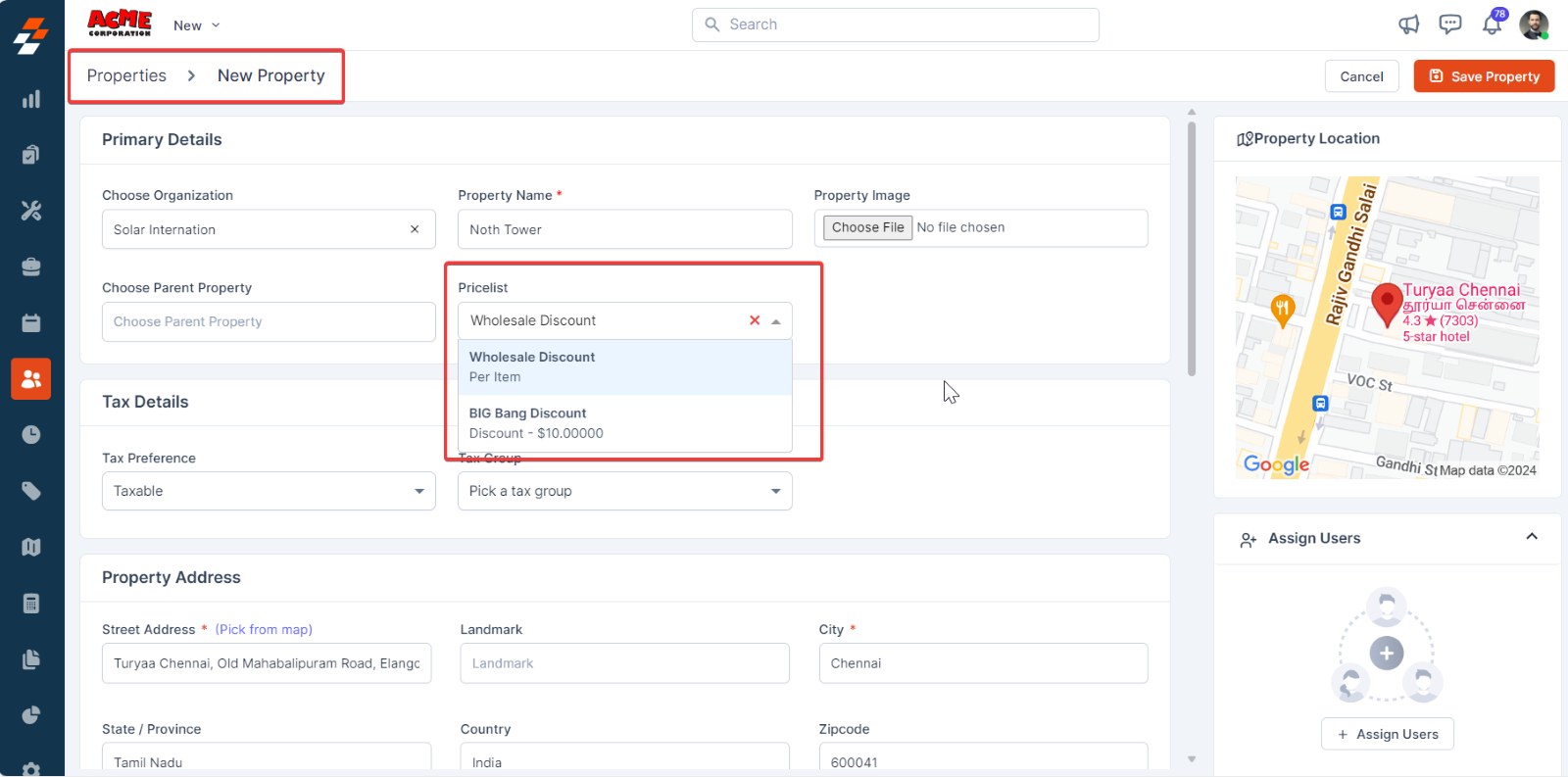 For Transactions (Quotes, Invoices, Jobs, Contracts, Proposal):
By default, the pricelist associated with Customer/Organization/Property is applied when creating or editing a quote, invoice, job, proposal, or contract. If needed, you can manually select a different pricelist in the “Pricelist” field within the “Parts & Services” sub-section to suit specific transactions.
For Transactions (Quotes, Invoices, Jobs, Contracts, Proposal):
By default, the pricelist associated with Customer/Organization/Property is applied when creating or editing a quote, invoice, job, proposal, or contract. If needed, you can manually select a different pricelist in the “Pricelist” field within the “Parts & Services” sub-section to suit specific transactions.
Note: When you first select a customer and adjust pricing, selecting a different customer afterward will override the pricing based on the newly selected customer’s Pricelist.
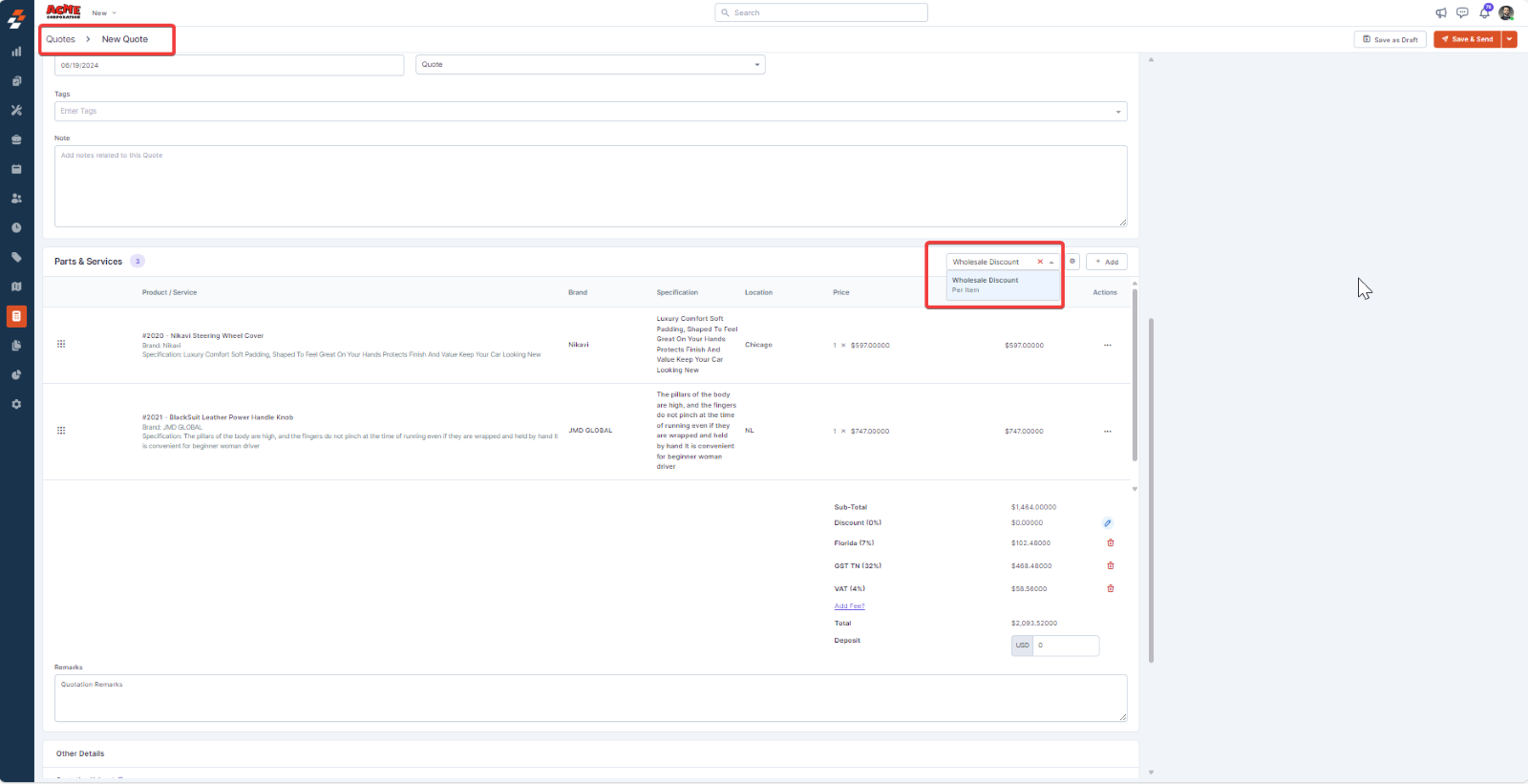
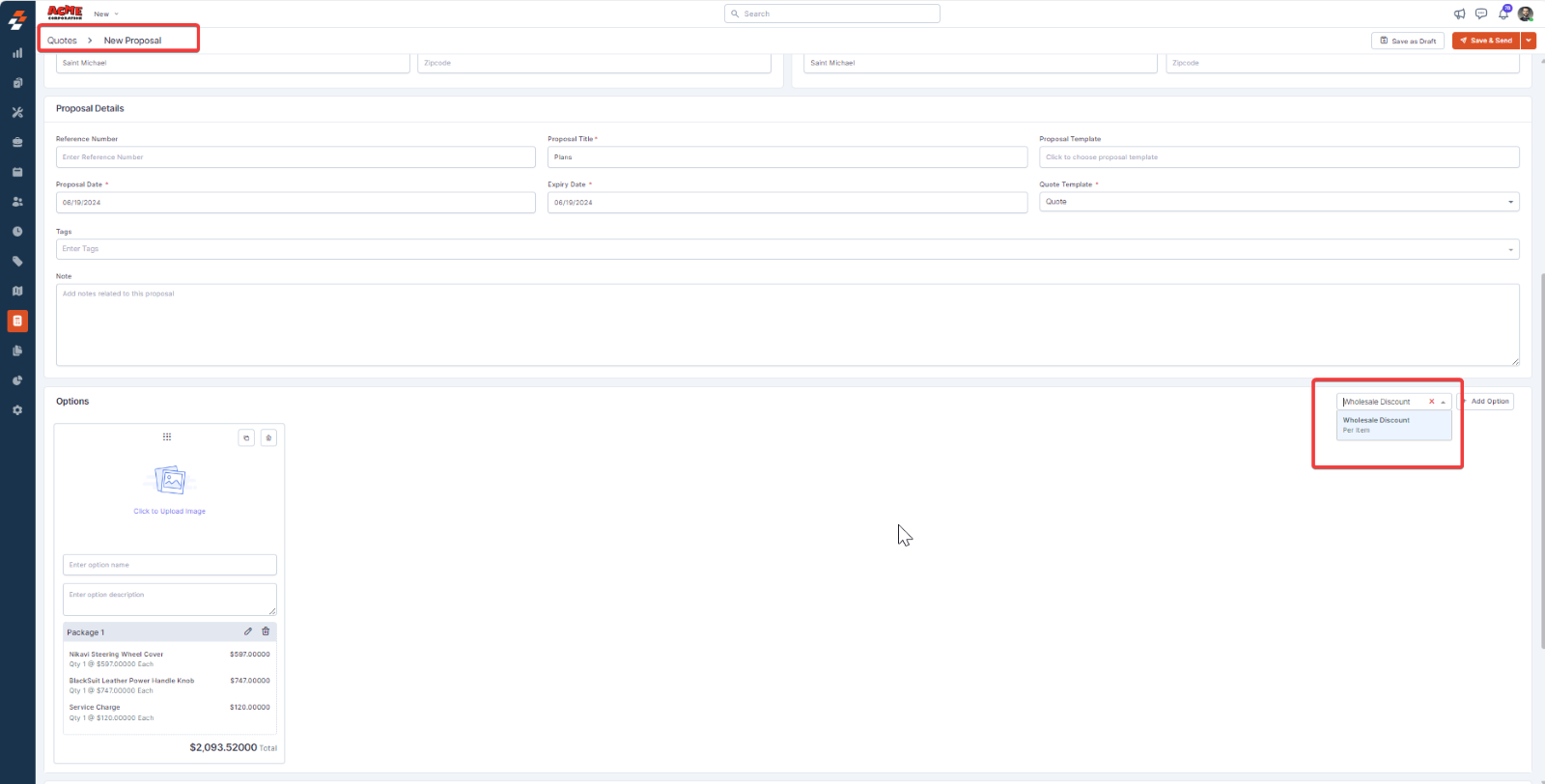
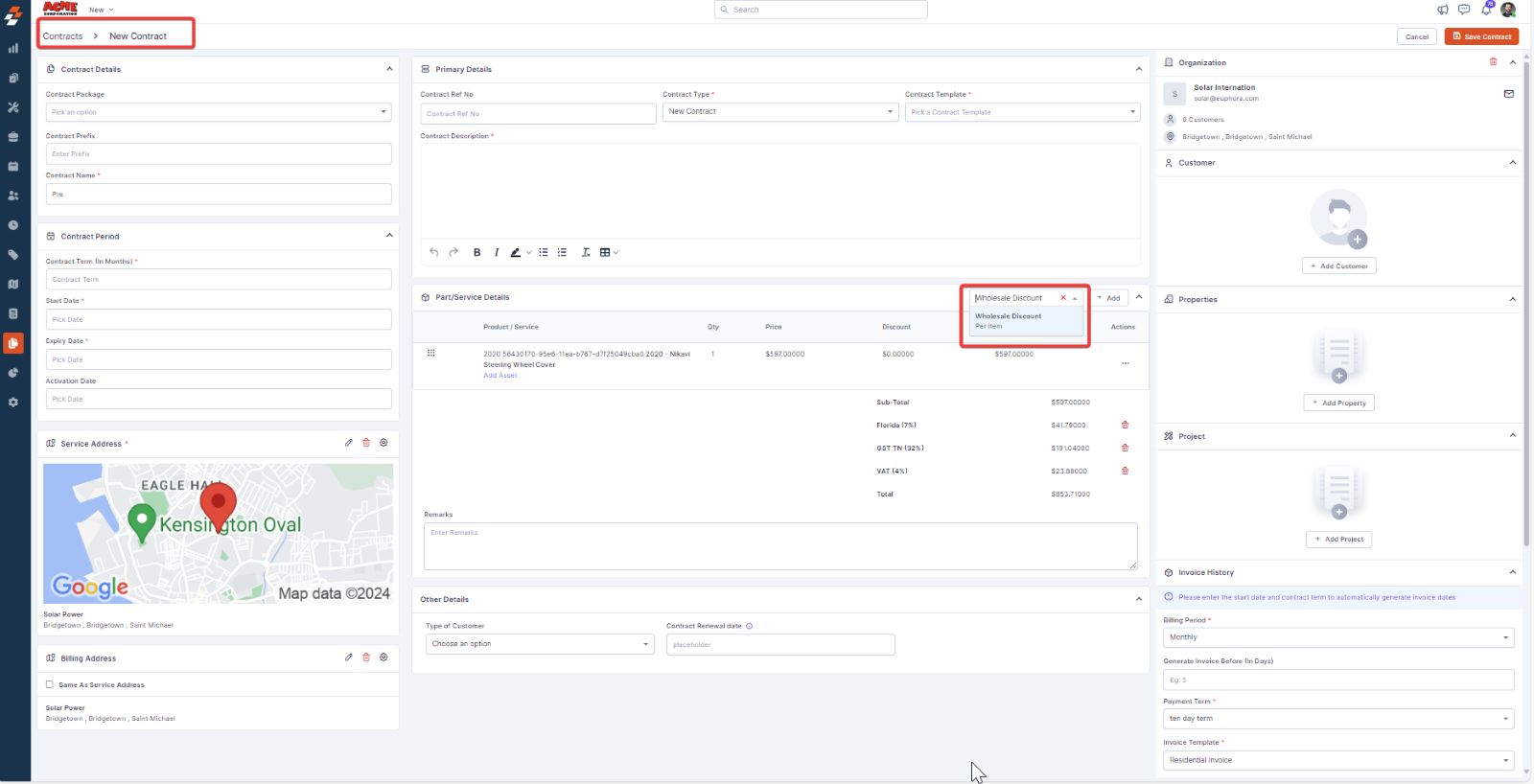
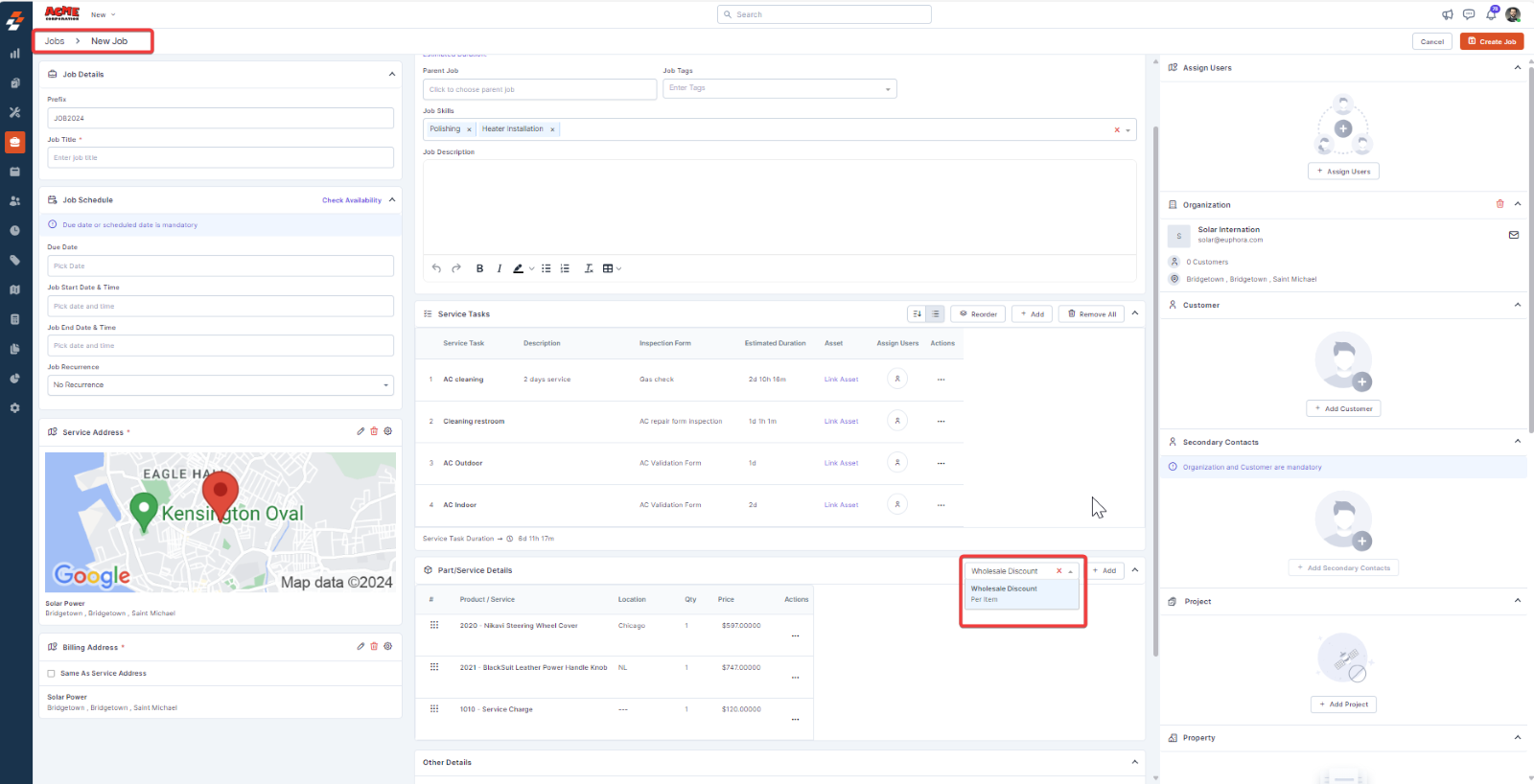 When applying a pricelist to your transactions, any discounts you set at the transaction level will persist. However, these discounts will be applied to the selling price determined by the pricelist. This ensures that your pricing calculations remain accurate and that you can apply customized discounts as needed.
And there you have it! By following the straightforward instructions outlined above, you can effortlessly apply pricelists to your customers, organizations, properties, and transactions within Zuper.
When applying a pricelist to your transactions, any discounts you set at the transaction level will persist. However, these discounts will be applied to the selling price determined by the pricelist. This ensures that your pricing calculations remain accurate and that you can apply customized discounts as needed.
And there you have it! By following the straightforward instructions outlined above, you can effortlessly apply pricelists to your customers, organizations, properties, and transactions within Zuper.