Select the “Requests” module from the left panel to access service requests. This module includes the following sections:
Request Listing Page
- The Request Listing Page summarizes job requests in a list format.
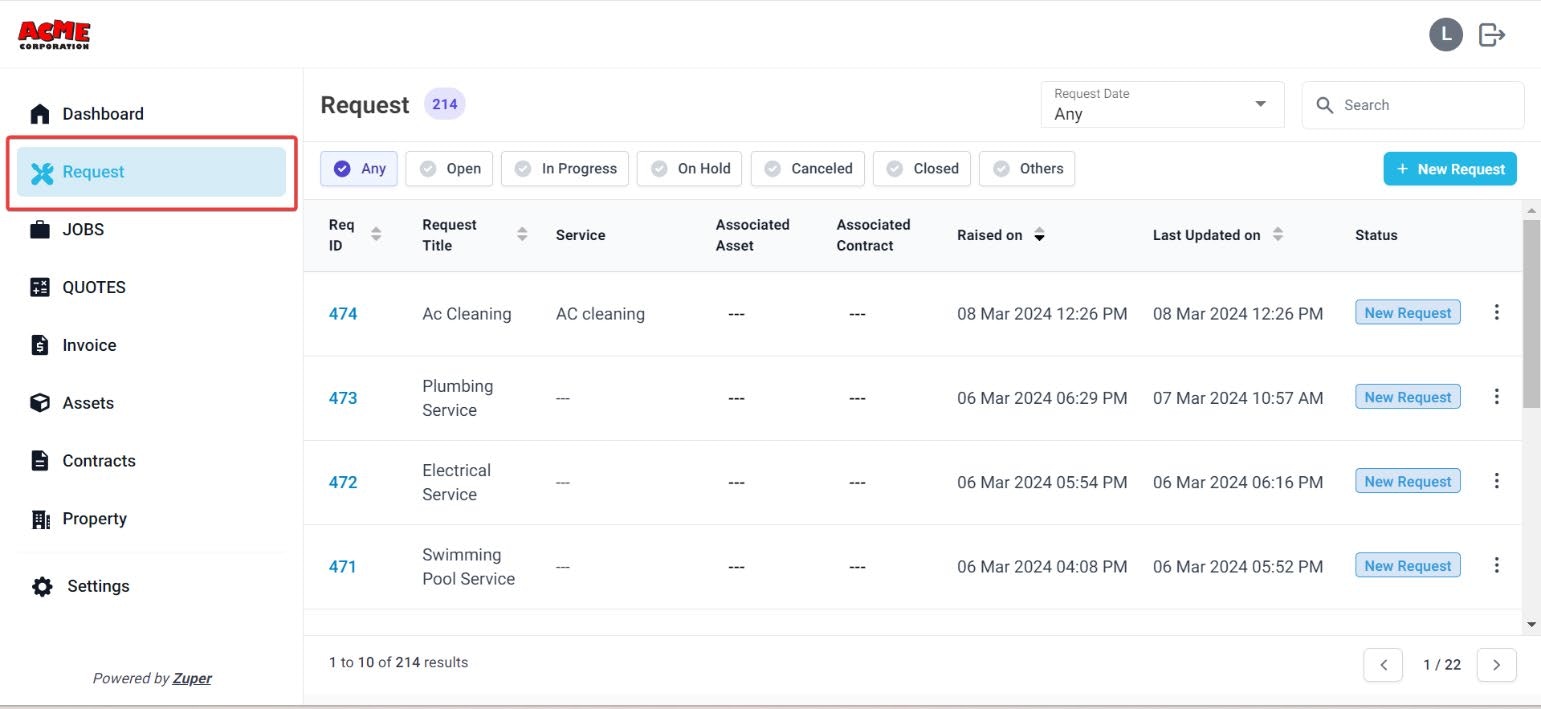
You can filter requests based on their planned dates using the drop-down menu.
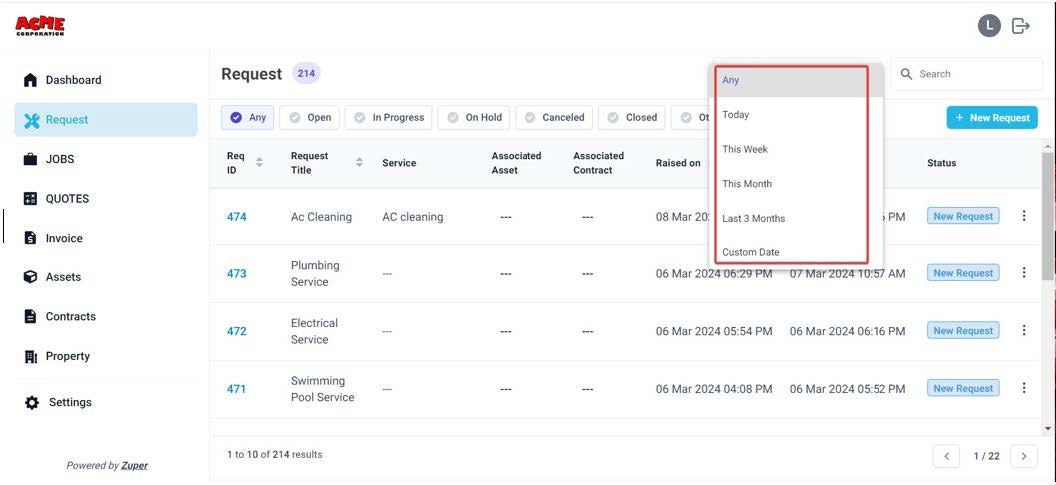
Use the search icon to locate specific requests. You can enter relevant keywords to refine your search and find the appropriate request. iv. Request List
The request list displays job-related details.
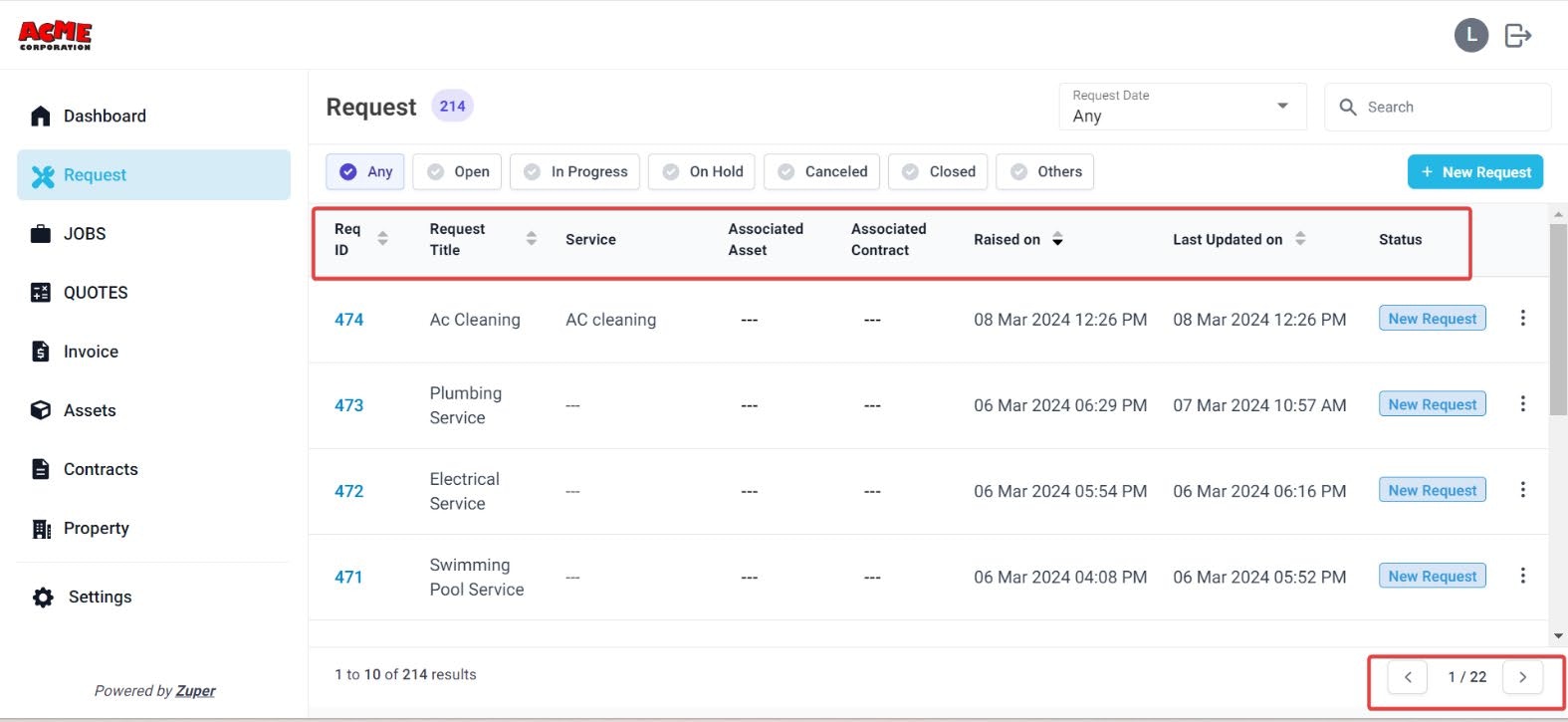
Note: Use the navigation buttons to browse through the request list.
Request Details Page
- The Request Details Page provides in-depth information about a selected request.
Creating a New Request
Navigate to the “Request” module from the left panel. All customer requests will be displayed on the Request Listing Page.
Click the “New Request” button in the top-right corner to create a new request.
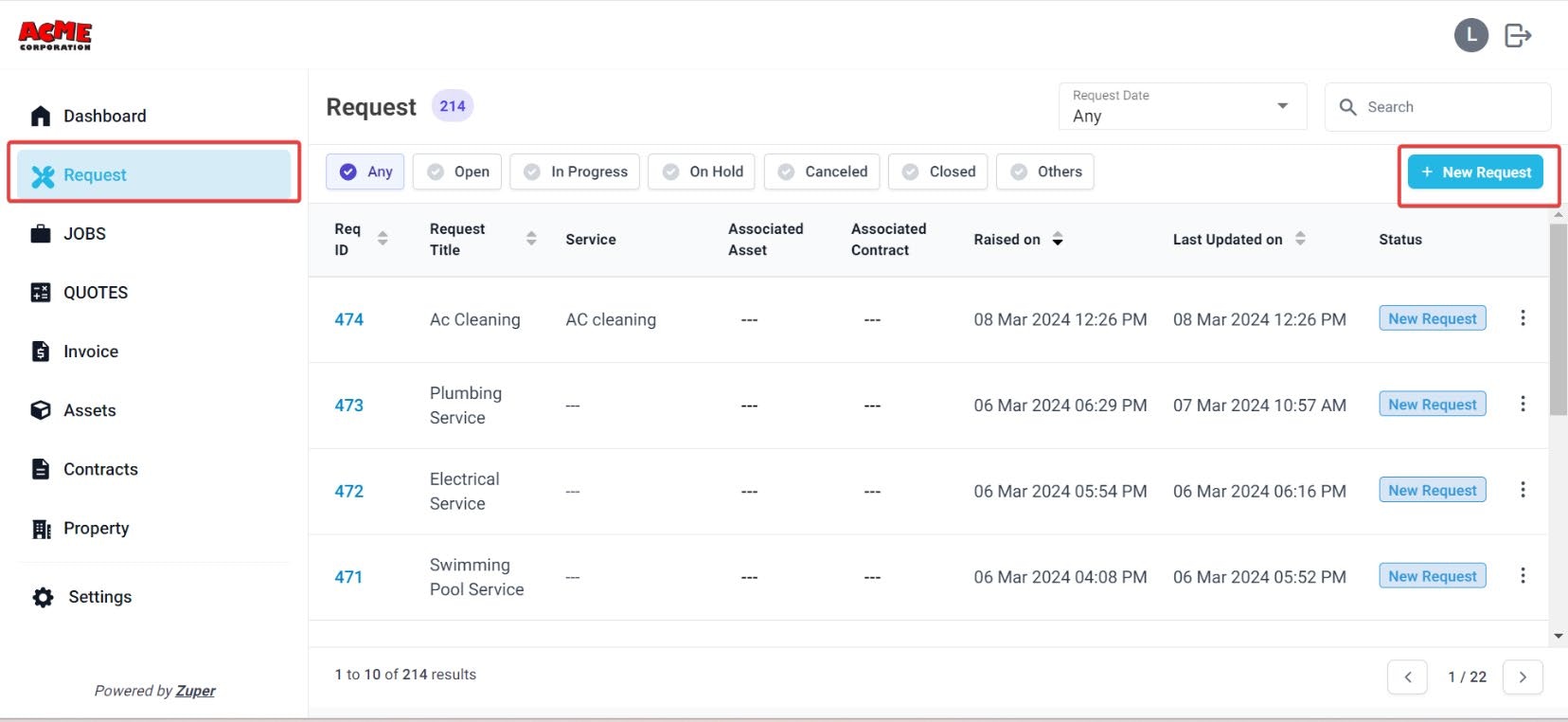
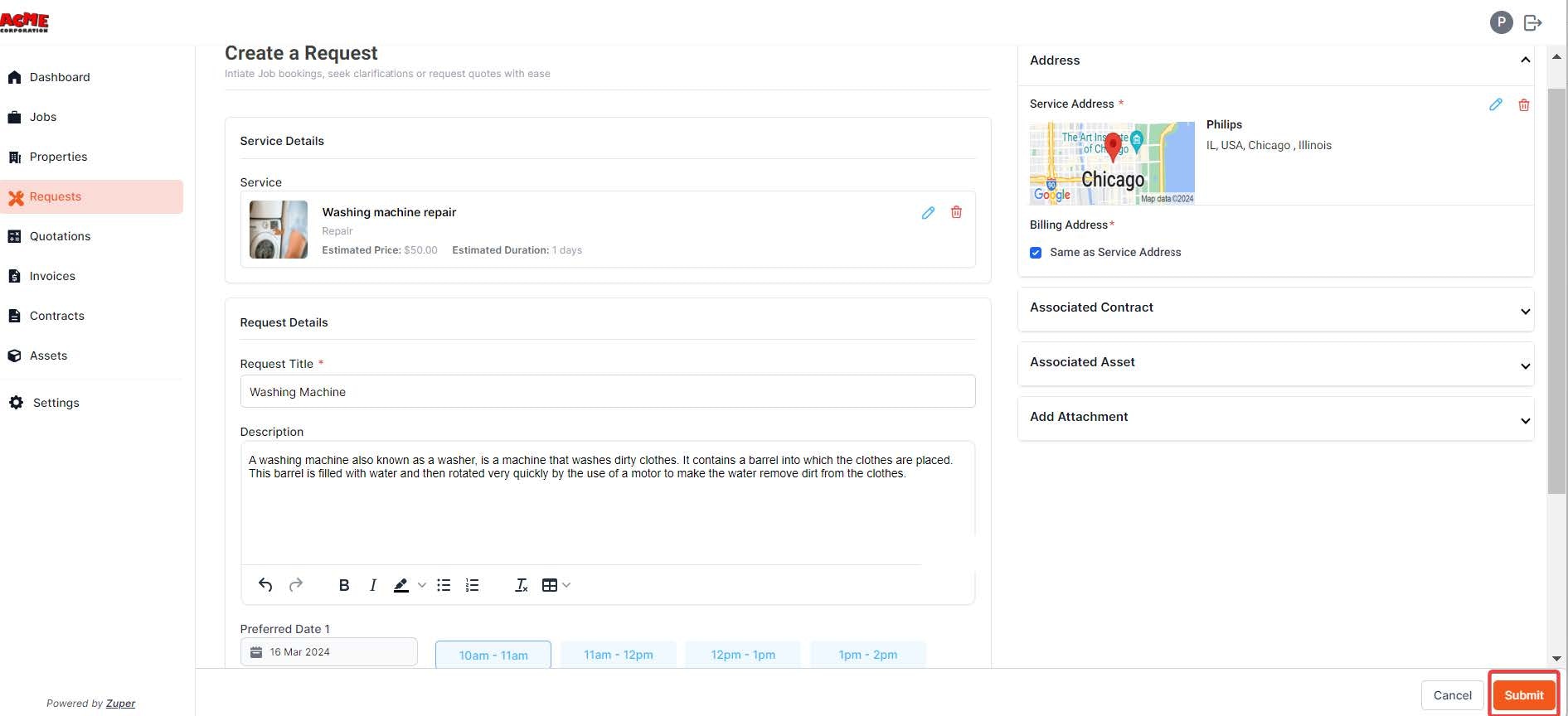
Click the “Submit” button to finalize and submit the new request.