Navigation: Settings -> Data Administration -> Recovery
- Select the “Settings” module from the left panel. Under the “Data Administration,” choose the “Recovery.”
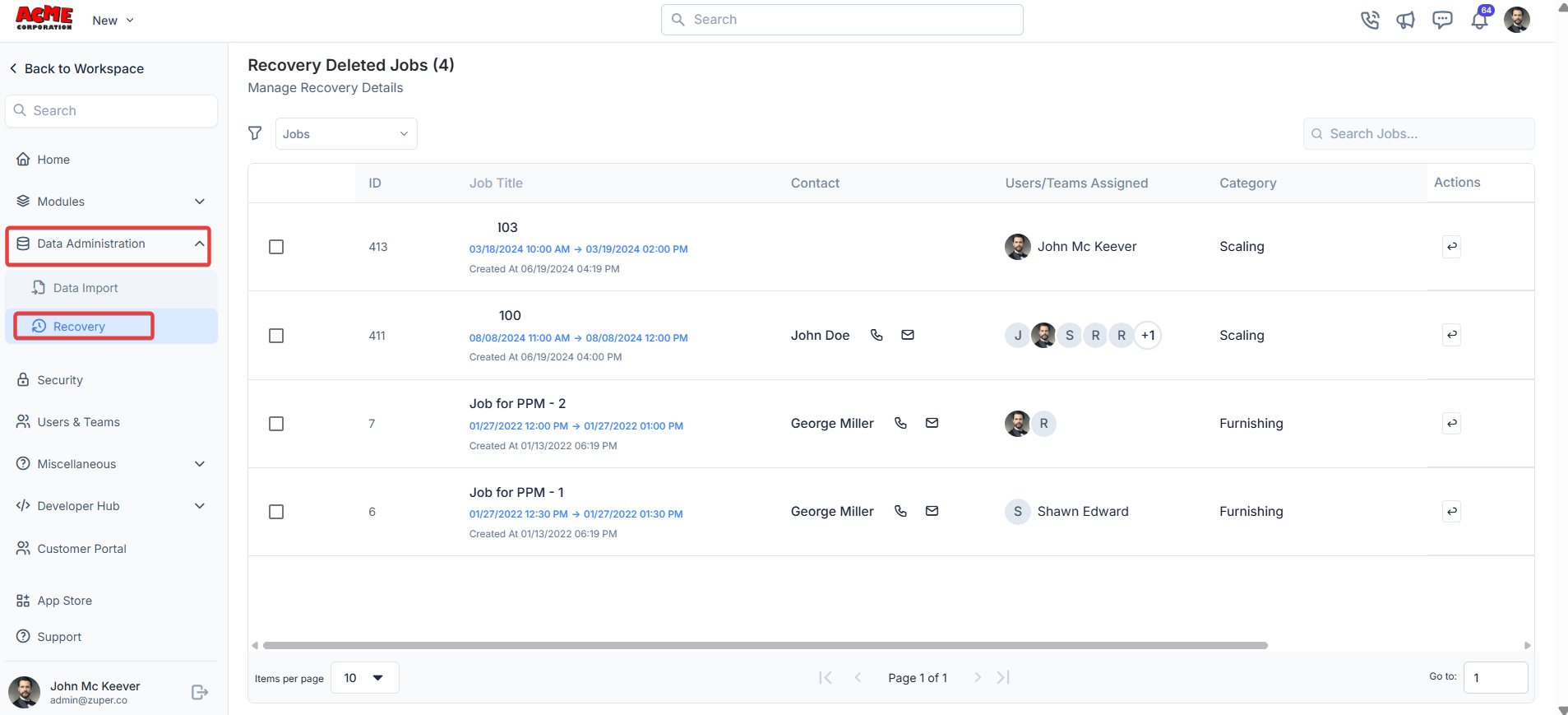
- Under the modules filter, select the module. Click the recover icon to restore the line item.
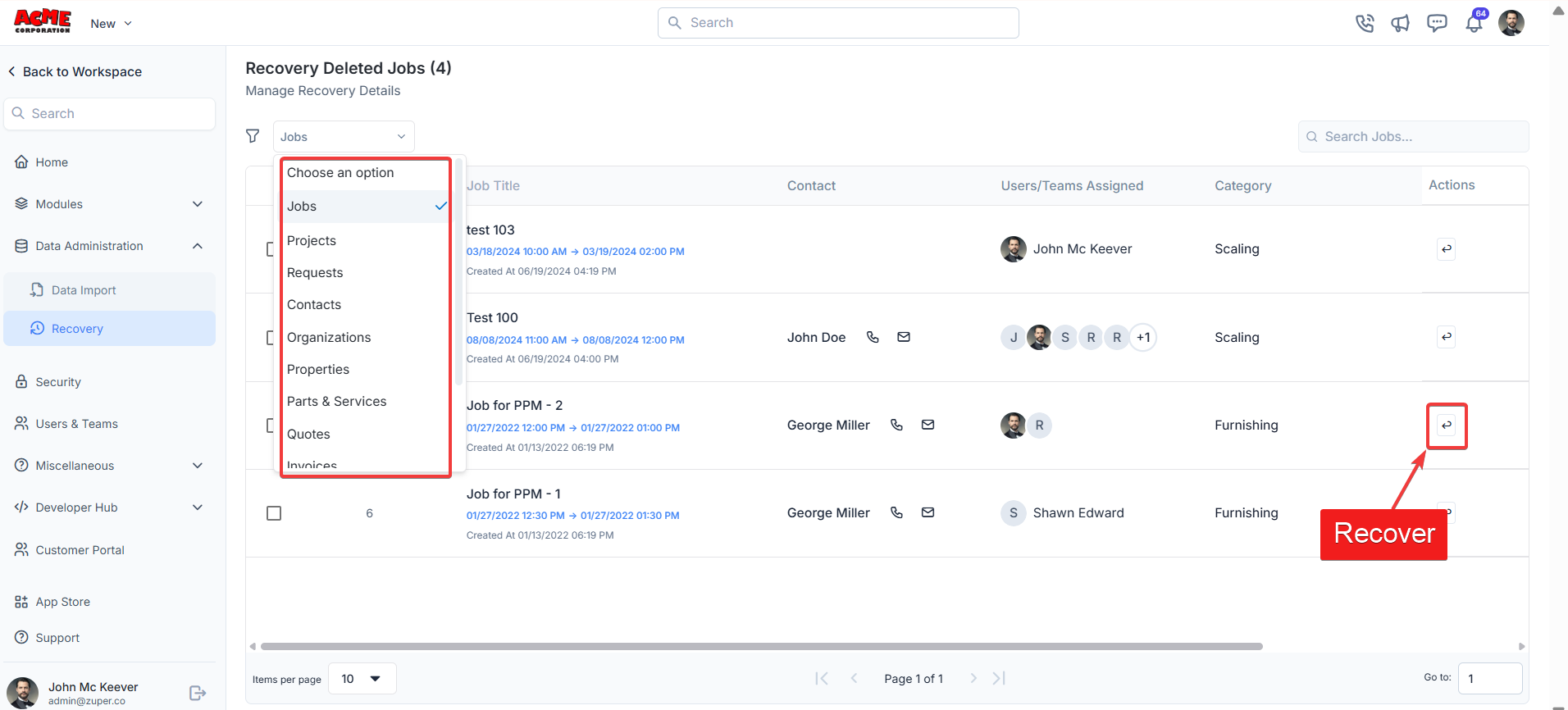
- Click the “Recover” button to recover the line item.
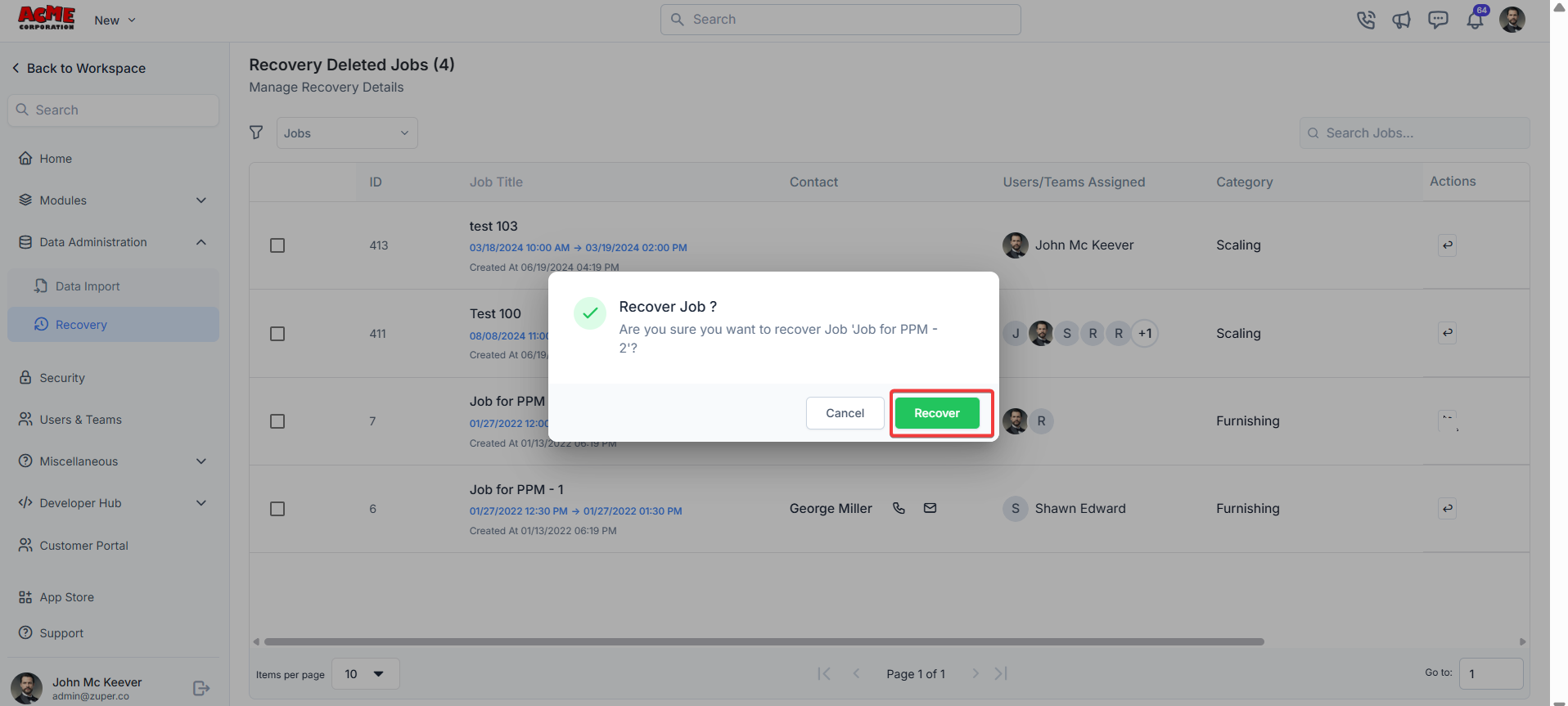
- The job is recovered successfully.
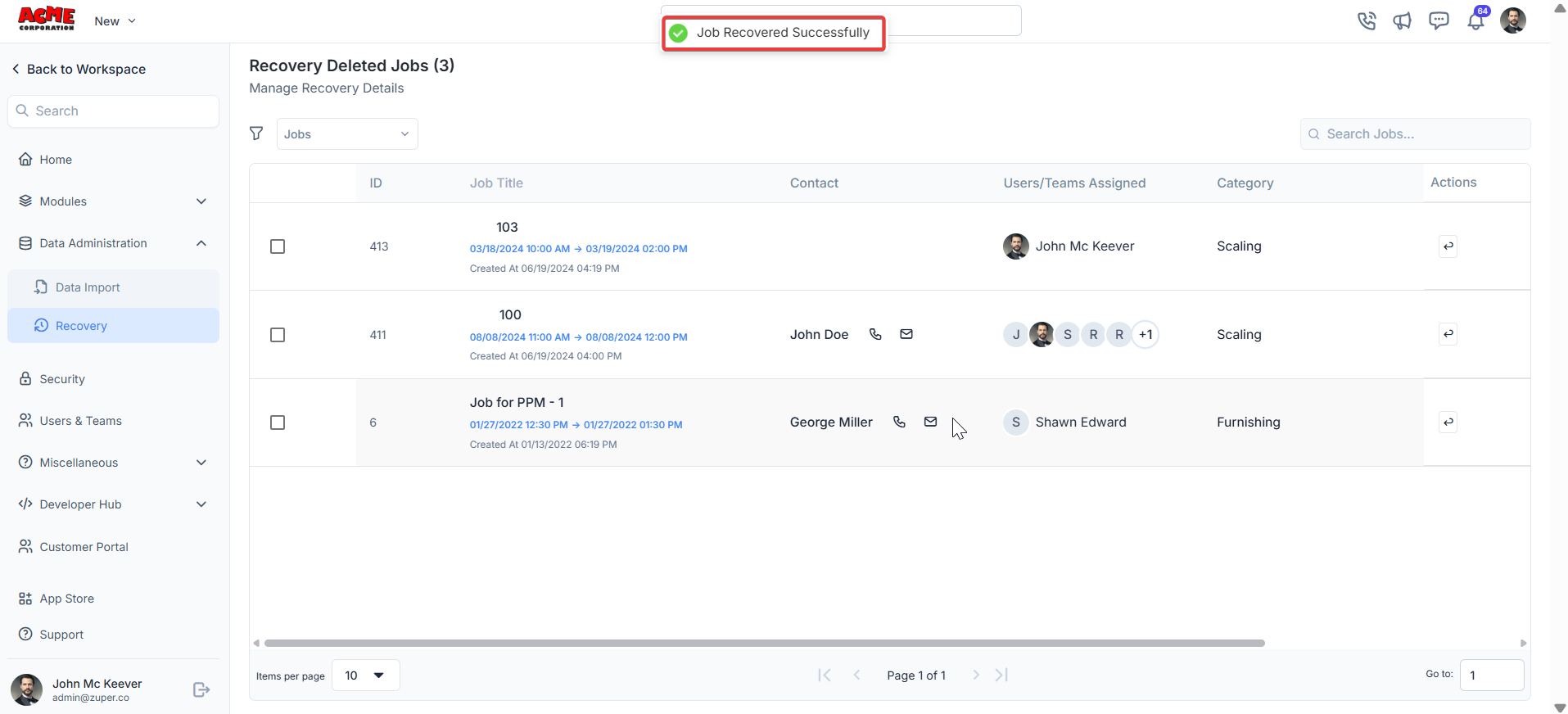
Note: You can recover deleted line items within 90 days. After 90 days, recovery will no longer be possible.
| Module | Supports Recovery |
|---|---|
| Jobs | ✅ Yes |
| Projects | ✅ Yes |
| Contacts | ✅ Yes |
| Organizations | ✅ Yes |
| Properties | ✅ Yes |
| Parts & Services | ✅ Yes |
| Quotes | ✅ Yes |
| Invoices | ✅ Yes |
| Contracts | ✅ Yes |
| Assets | ✅ Yes |
| Users | ✅ Yes |
| Timesheets | ❌ No |
| Teams | ❌ No |