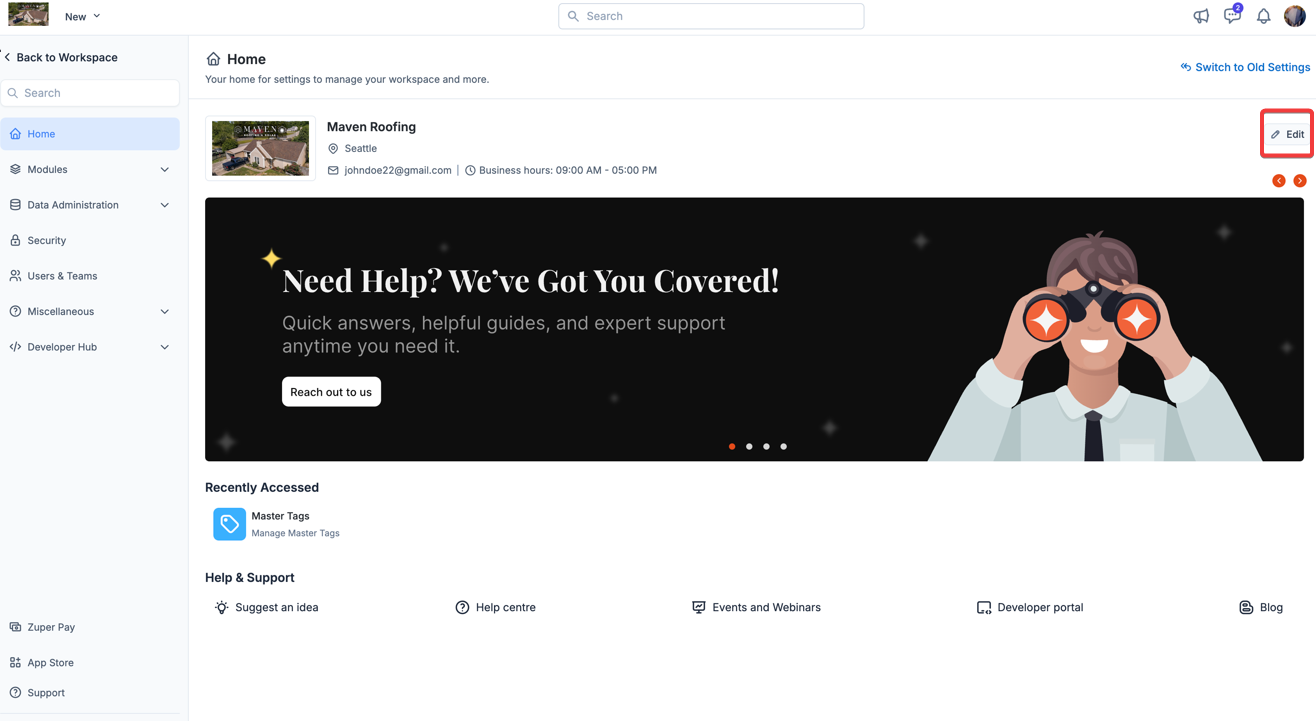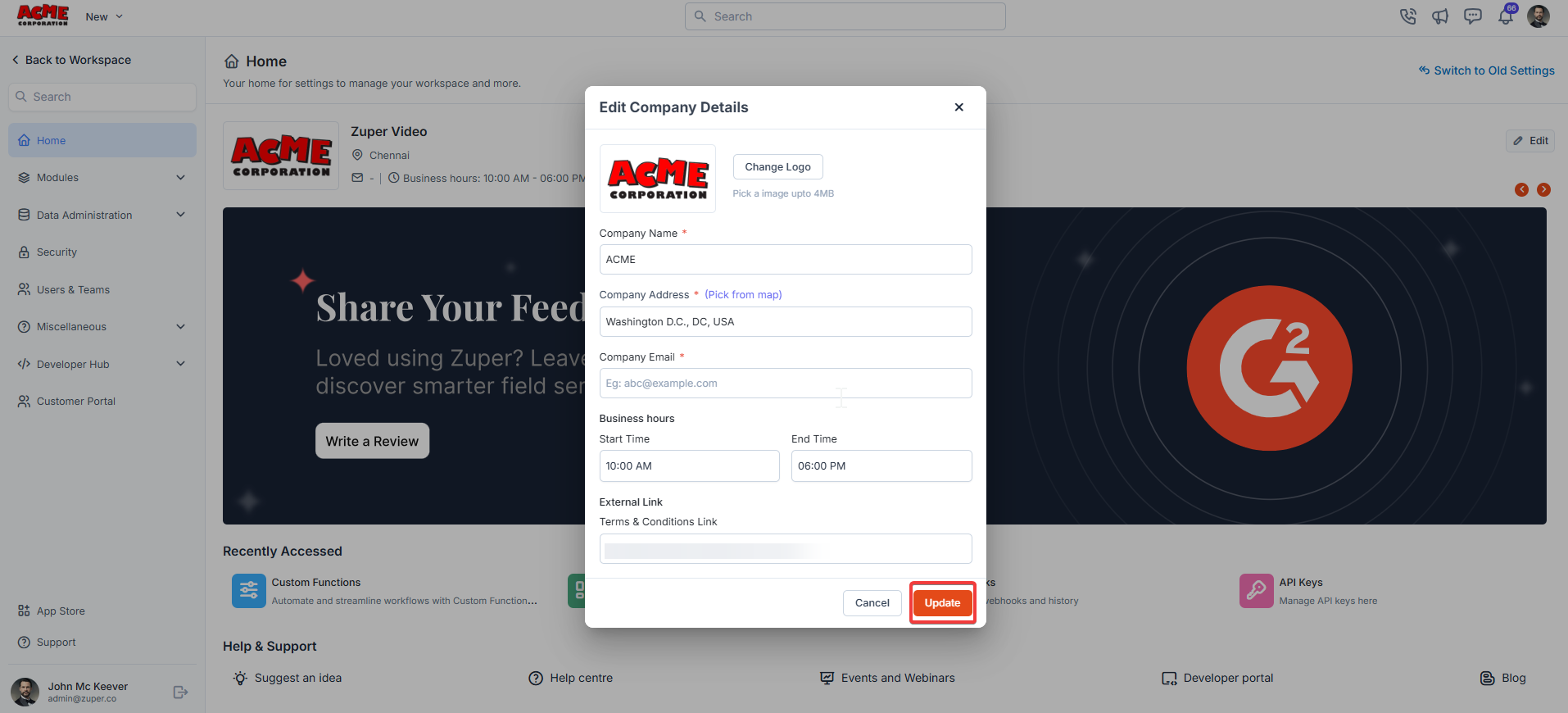The main section provides an overview and quick actions:
- Workspace Information: Displays your current workspace and operational details (e.g., business hours: 10:00 AM – 06:00 PM).
- Feedback Prompt: Share your experience with Zuper by clicking “Write a Review” to help improve field service management.
- Switch to Old Settings: Toggle between the current and previous settings interface if needed.
- Click the icon to modify the company details.
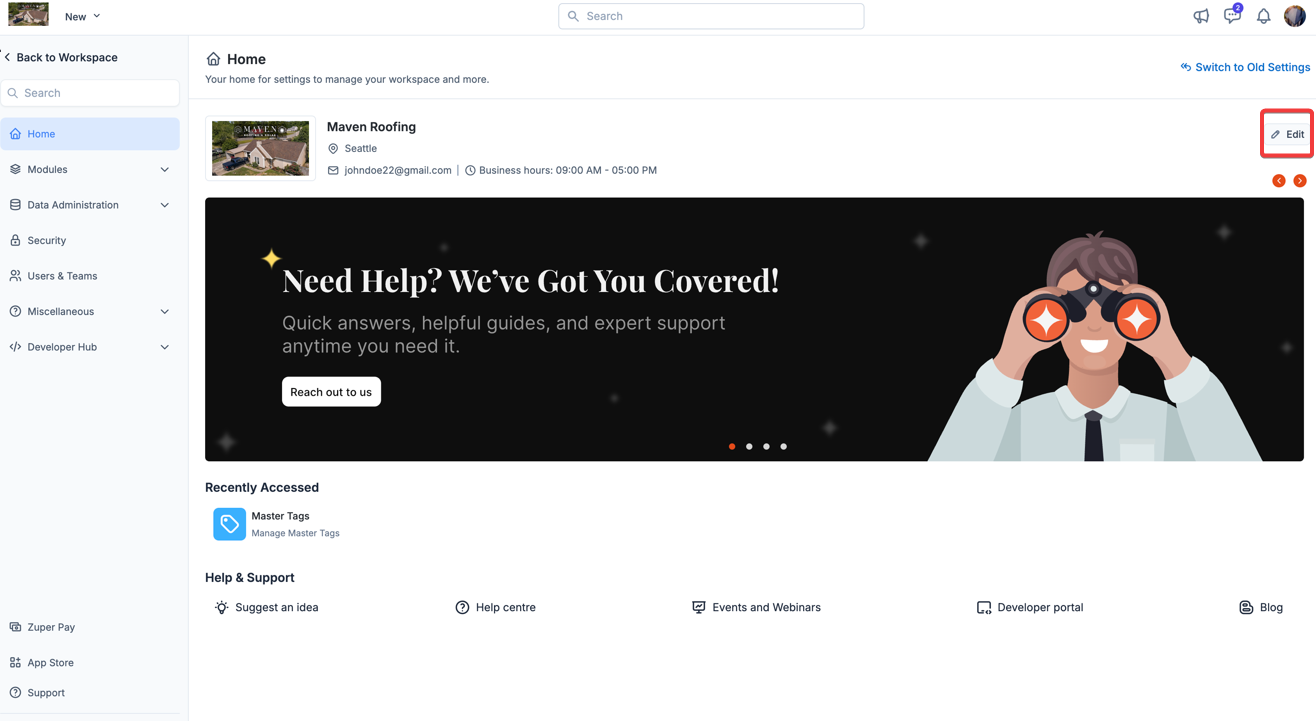
- Modify the company details and click the “Update” button.
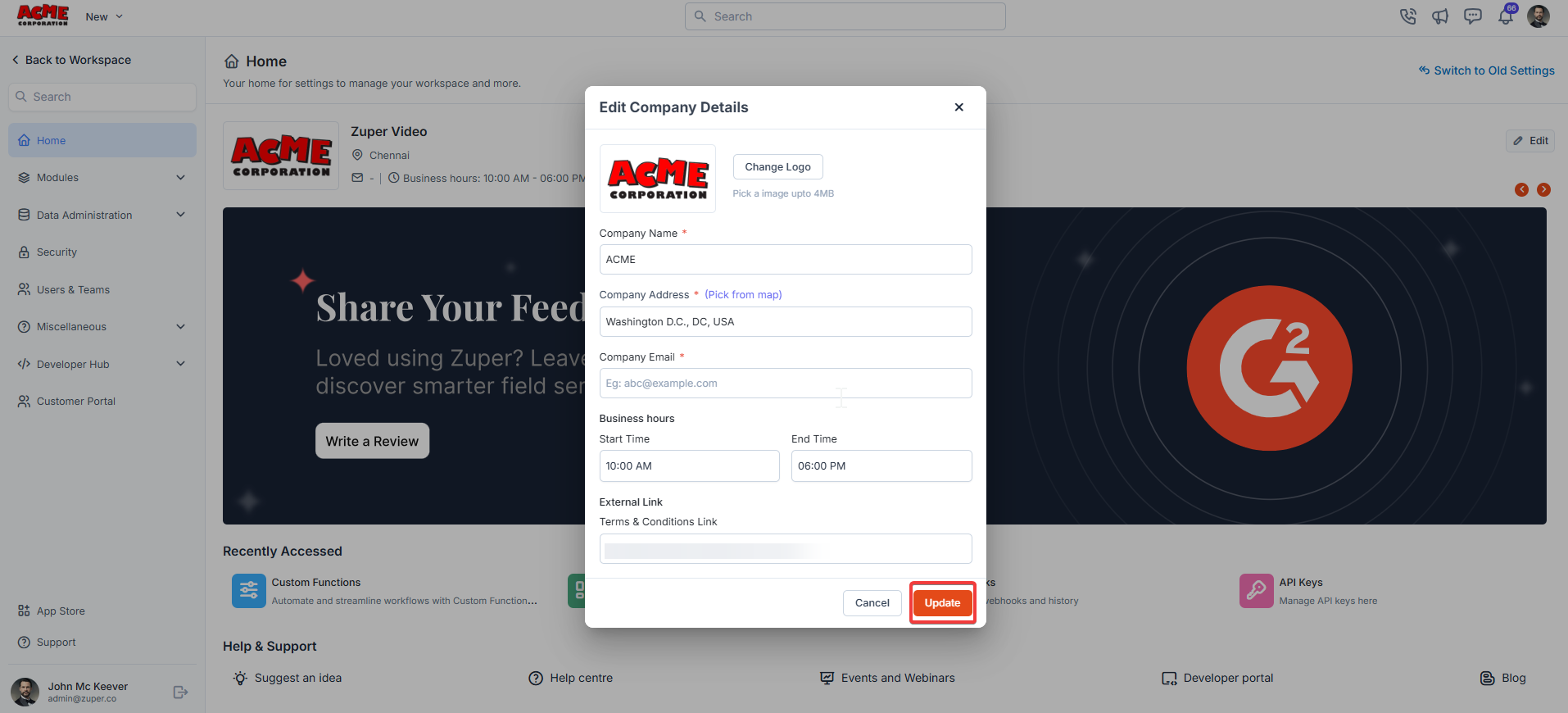
Last modified on February 4, 2026